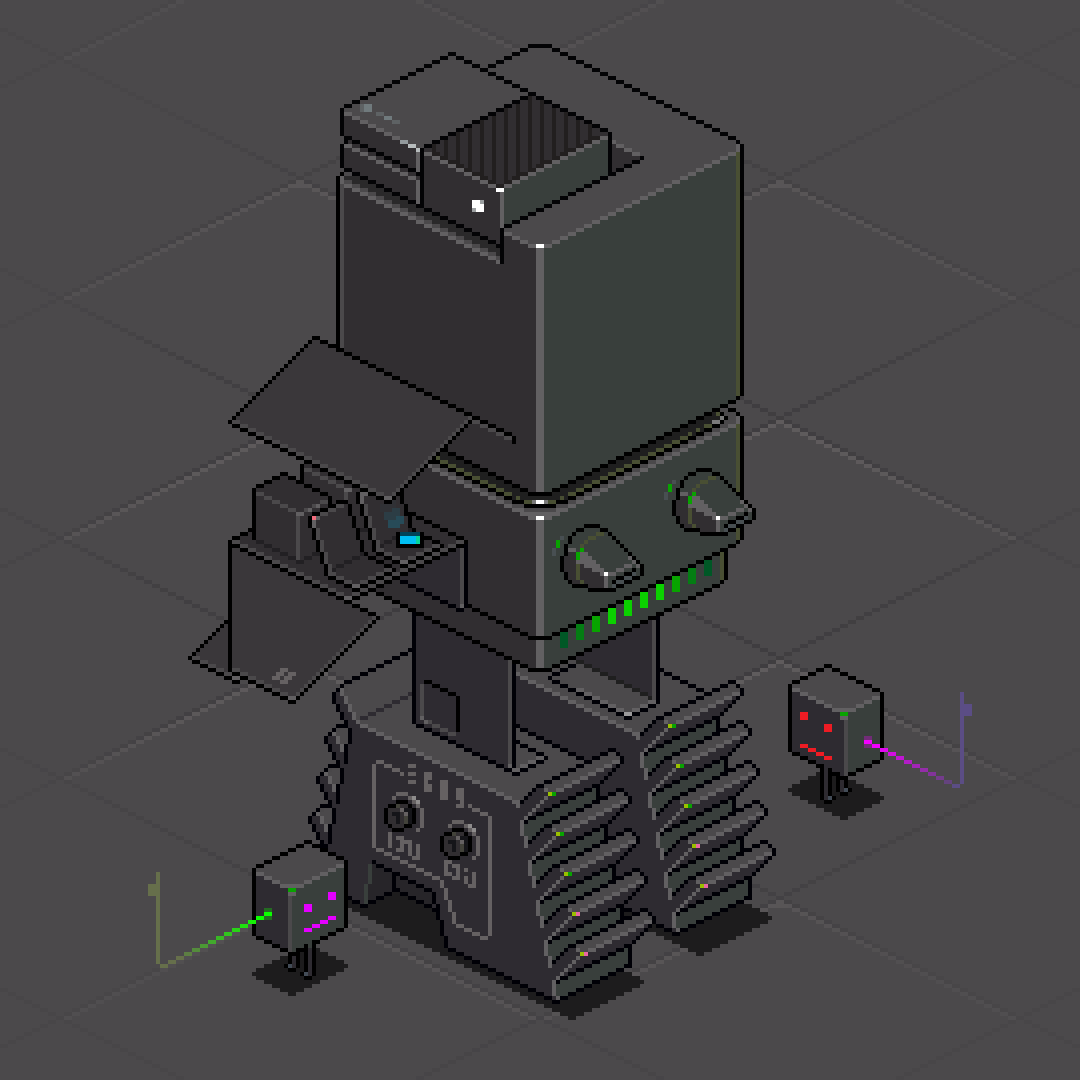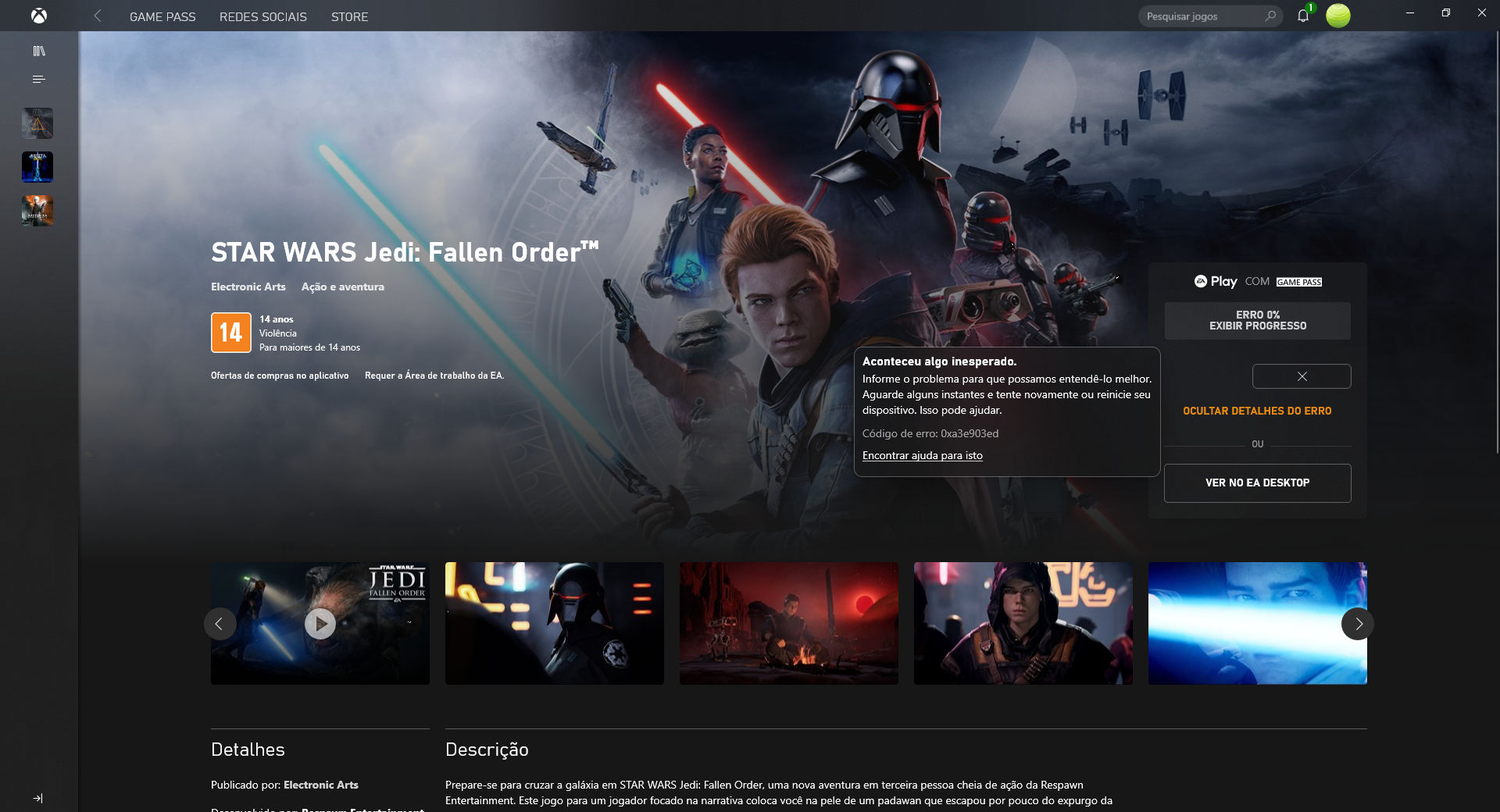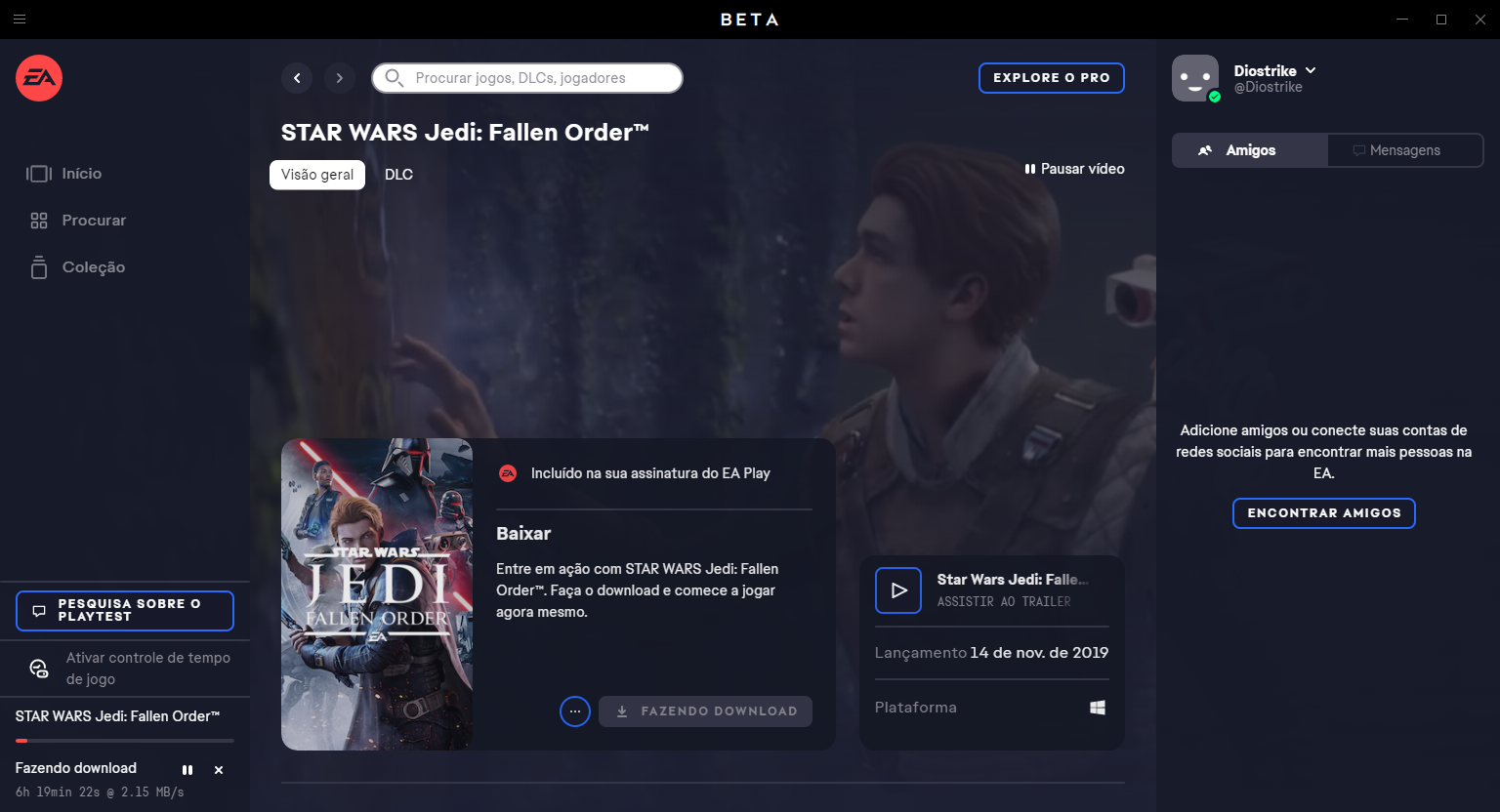So I thought it would be cool to play Battlefield or PvZ with EA play and the xbox pc game pass, so i installed EA desktop to do so.
However when I press the download button for any game nothing happens, and when trying to do so in xbox it just says an error that i can’t seem to find anywhere.
Any hints on how to solve this? I am aware thoigh that it is in Beta (I think) so it would be understandable if its just a wacky glitch :/