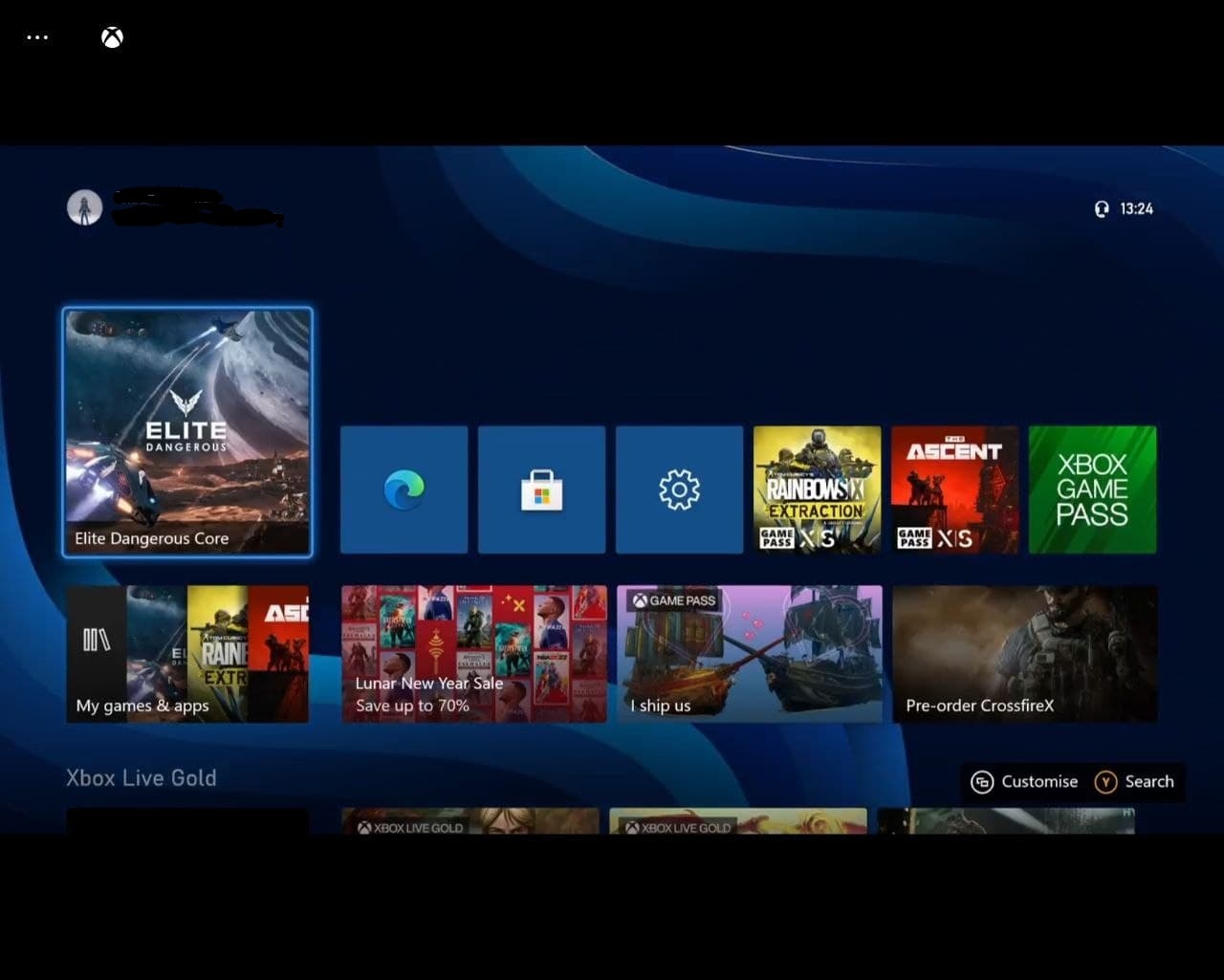Please try the following:
Step 1
- Type Troubleshoot in Windows search and press Enter
- If you can't see troubleshooters, click the Additional troubleshooters option on the right
- Here, find Windows update section
- Click Run the troubleshooter and wait till the process is finished.
Step 2
- Type Services in Windows search and hit Enter
- In the new Windows, scroll down till you find Background Intelligent Transfer Service (BITS)
- If the service is running, right-click and select Restart
- If not, right-click and select Start
- Do the same with Windows Update service.
Step 3
Press Win + REnter the following and hit Enter:
regsvr32 Qmgr.dll /s
Open the Run dialog again and run the following command:
regsvr32 Qmgrprxy.dll /s
Step 4
For this fix to work, you would have to find another Windows 10 machine of the same version (Home/Pro/Enterprise). If you have access to such a machine, do the following:
- Access another computerType regedit in Windows search and press Enter
- If User Account Control shows up, click YesNavigate to the following location:
HKEY_LOCAL_MACHINE\\System\\CurrentControlSet\\Services\\TrustedInstaller
- Right-click on the branch and select Export
- Choose the location, name the file trustedinstaller and click Save
- Transfer the file to your computer
- Once the file is on your desktop, double-click the trustedinstaller.reg to merge it with your own registry
- Restart the PC and try updating Windows again.
Step 5
If none of the above helps, you can repair your Windows installation without losing files or installed apps. Here's how to do it:
- Go to the official Microsoft website and download installation files
https://www.microsoft.com/en-us/software-downlo...(press Download tool now)
- Once downloaded, double-click the setup.exe
- Accept License and Terms, select Upgrade this PC now, and click Next
- After the necessary files are downloaded, choose Keep personal files and apps
- Click Install (make sure that all apps are closed and not running before doing this)
- Your PC will restart and installation finished