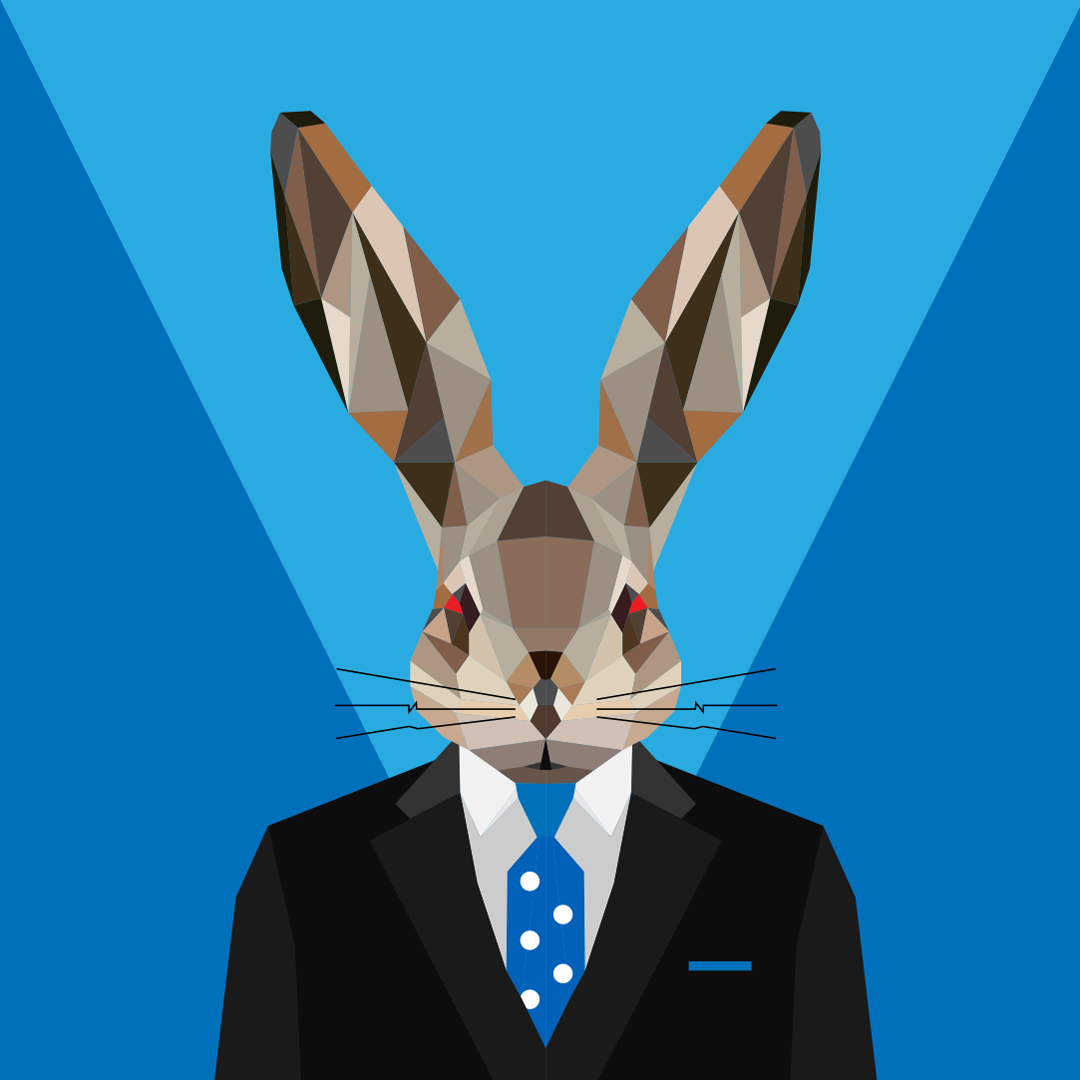So picked up the game through games with gold, I already owned all the DLC previously, so I attempted to download them from the store, but they were not listed as free. I risked buying one, and it did not charge me the price and the download went well, so I thought it was just a small bug. However, none of the dlc show as downloaded in the game itself, and uninstalling them does not prompt them to return to the ready to install section of the game. I could really use some help here.
Edit: Downloading the free souls pack from the microsoft website, a dlc i hadnt had before, DOES prompt it to show up in the ready to install section. Doing the same for previously owned DLC does not. Please help!
Edit 2: Trying to push the download of the dlc using the xbox app results in the error: "you need to install the game or app for this"