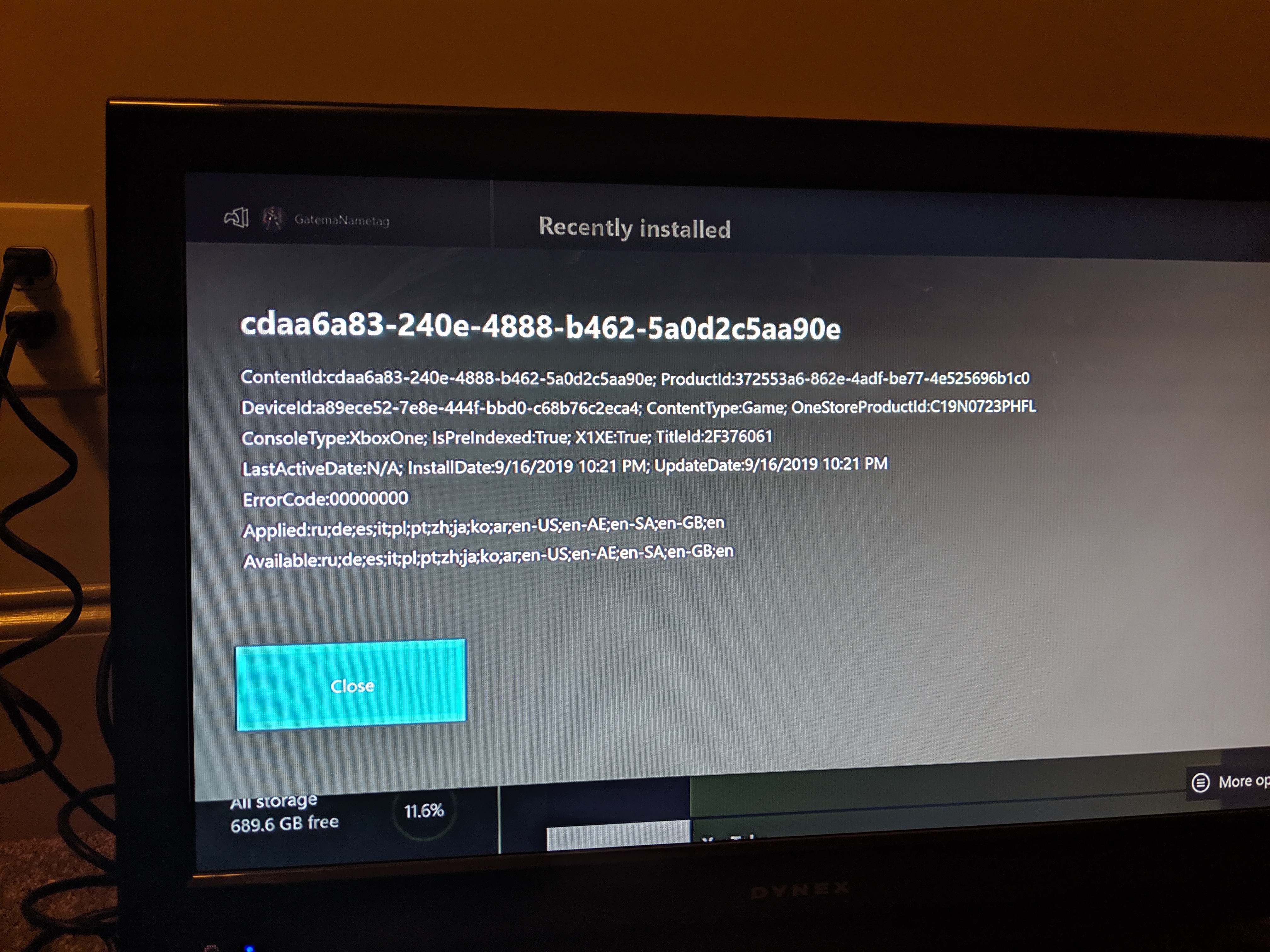This problem has cost me several hours on the phone with Microsoft's oh-so-helpful xbox support with no answer. Im going to try to keep this as short as possible so bear with me.
A few days ago my original xbox one crapped out on me. No big deal. Was time to replace/update. Went to walmart and purchased the Xbox One S digital only version. I get home, start it up, and run through all the initial set up and updates. I then sign in to my xbox account, and begin downloading my most used games and apps, which would currently be: Hulu, Netflix, YouTube, and Black Ops 4.
Very shortly into initializing these downloads, i had some internet failure. Black ops was stopped at 18.36 gb of 88.36 gb. Still labeled as "installing" in the Queue section of my games and apps, but no mbps is being shown and no progress being made. I cancel the download. I try to resume the other apps (hulu and such) thinking that black ops size was just too much right then. Any of those original 4 apps that i tried to download now wont. I click install on hulu, and 2 seconds later i get a system notification saying installation stopped. Over and over and over.
Reset my internet, hard reset console, factory reset console.....nothing mattered.
I get on the with xbox support. I spend the required time explaining to them that yes my xbox is plugged in, and proceed to some trouble shooting.
Internet was totally fine. He suggested the factory reset which i did again regardless having already done. He had me try to download something from the xbox store. He told me to search for a mega-man demo, which was free and very small in size.
It INSTANTLY downloaded. We tried a few more, and they all go through just fine.
This brings us to the conclusion that it's just my content i i cannot download. This was quickly debunked when i attempted to download something else from my "ready to install" section OTHER than the original 4 (hulu, Netflix, YouTube, black ops 4) and they all go through fine.
This results in the xbox support person im speaking with to tell me that those 4 files were corrupted during download, and that even the facrory reset isnt ridding the xbox of the currupted files, and the only was to rectify the problem is to get a new Xbox.
That was 2 days ago. Today, i finally made it to Walmart, returned the Xbox One S digital only, and purchased another brand new xbox one s (regular version, they were out of the other).
Get home > move connect xbox directly to the modem > turn on/install updates/sign in > click install on Hulu > you guessed it, installation stopped......
Call support again. Run him through all of this ^^, and begin trouble shooting with him.
Here's what he had me do. Sign into my profile on xbox.com and make a random change to my profile (change avatar or something)
Hilight hulu app > press menu button > manage app > "go down to 'saved data' and click delete all......heres the kicker, theres nothing there to delete. Not on hulu, not on netflix, not on blackops 4 or youtube.
He told me he had no answer for me and would be submitting it to a specialist.
I can go buy a brand new xbox right now but unless i make a brand new account and rebuy my games i cannot access my content and this is beyond unacceptable. Going on a week now of paying for multiple services which i cannot use because this problem hasnt been fixed. Thanks for any suggestions