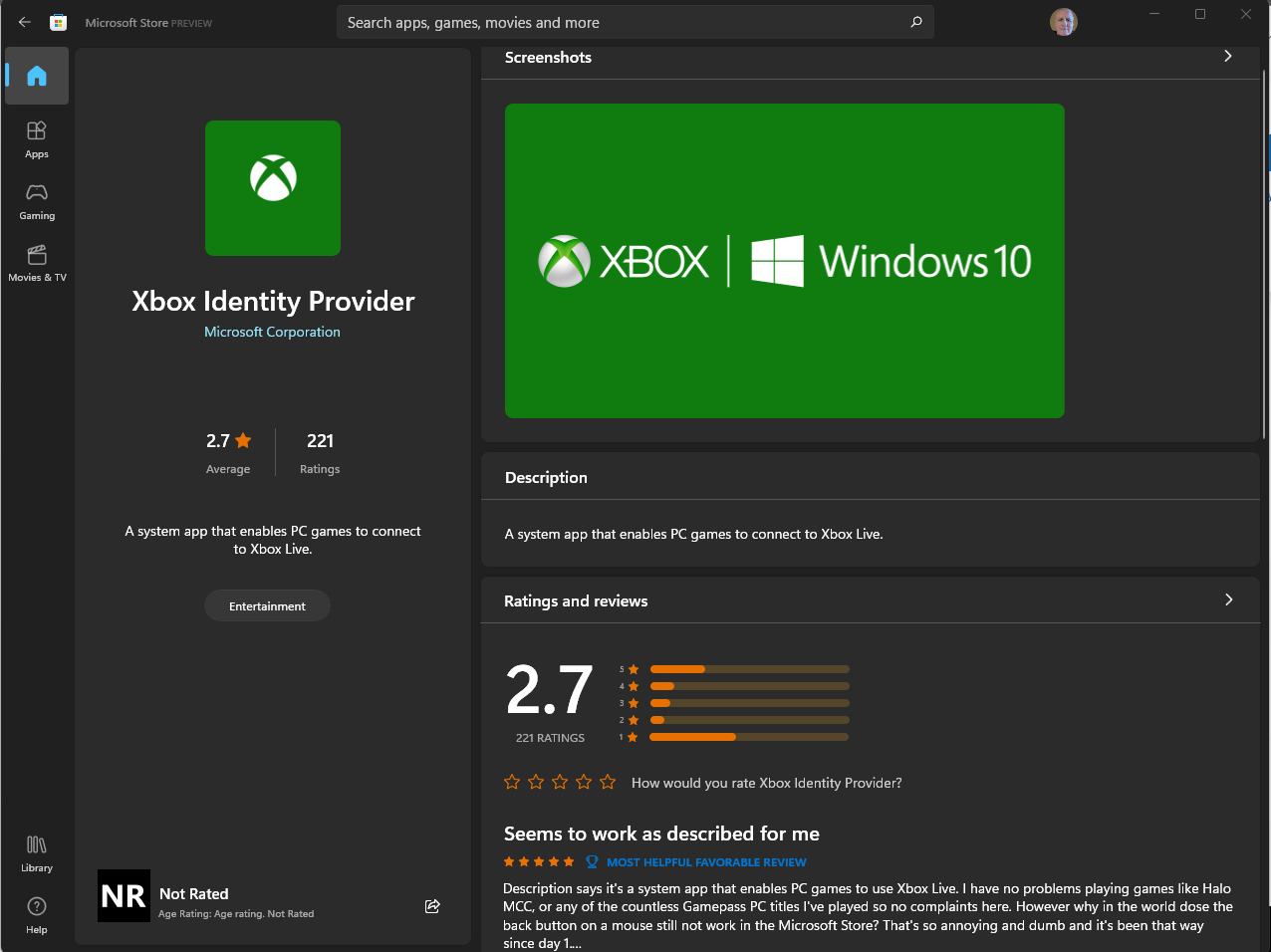As the title says. I purchased a month of PC Game pass and can't use it because I can't sign in to the Xbox app on my pc.
First I get this error message:
Then if I switch accounts (to the same account I'm logged in with, my regular Microsoft account, I get this:
Which looks promising, but when I click "lets play" it takes me back to the first error screen. I read that I need to install the Xbox Identity Provider app, but the link I've found to the MS Store doesn't have any option to download or install it.
I'd really like to get this fixed so I can use my Gamepass subscription.