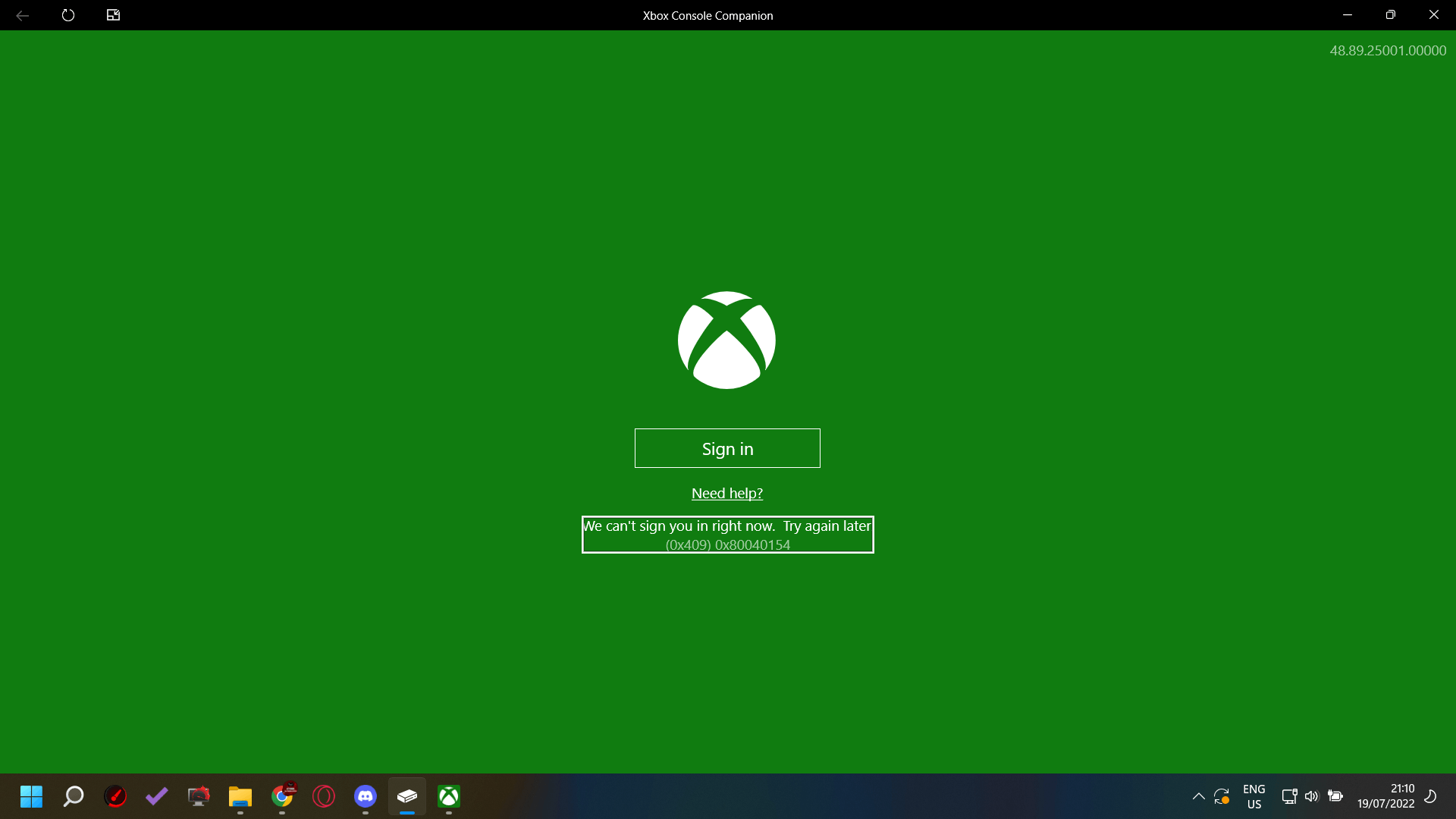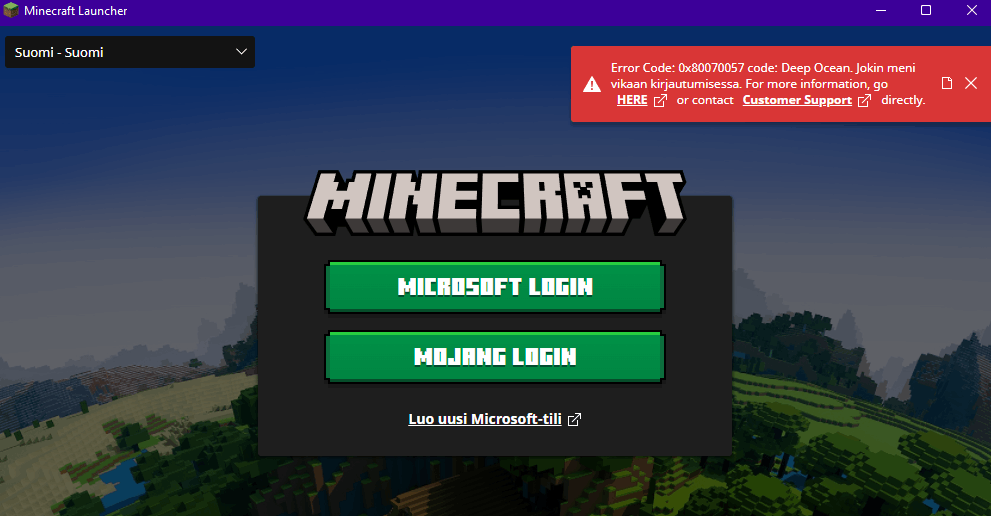So this has been happening to me for like 2 weeks now. I can't seem to login my Microsoft account in Minecraft and all other Xbox apps on my computer. I am able to login my account in the Microsoft store and Microsoft websites so I know that my account is still intact. I've already tried running wsreset , resetting Minecraft launcher as well as deleting and reinstalling it. I have contacted Microsoft support through twitter and they have confirmed with me that my account is still working. I am also emailing Mojang support but all the steps they have asked me to try hasn't worked. Does anyone have the same problem or at least just a way to fix it?
May 10, 2024
Xbox Forum Top Contributors:
SwordofWhedon - Smwutches - StuartATrueRed - [EX] - KindGryphon ✅
April 9, 2024
Contribute to the Xbox forum!
Click here to learn more 💡
- Click here and we’ll get you to the right game studio to help you. When you open the page, go to the "Help with games" section in order to find the right path to look for help..
- .
- Additional information on Game support can be found here: How do I get the right game support?
January 12, 2024
Hey gamers! Are you experiencing a problem with a specific game?
- Click here and we’ll get you to the right game studio to help you. When you open the page, go to the "Help with games" section in order to find the right path to look for help..
- .
- Additional information on Game support can be found here: How do I get the right game support?
Can't login to microsoft account in minecraft launcher and xbox apps on my computer.
Report abuse
Thank you.
Reported content has been submitted
* Please try a lower page number.
* Please enter only numbers.
I'm an Independent Advisor and a Microsoft Xbox user like you.
Hope you're doing great today despite this buddy
May I know if you tried this?
Press Windows button and type Services
On Services App from the list of results, press right-click and run it as administrator
Scroll to the bottom and find the following services:
IP Helper
Xbox Live Auth Manager
Xbox Live Game Save
Xbox Live Networking Service
Gaming Services
And do this with each of the services listed above:
Right-click over the service and select Properties.
Find the Startup type section and make sure it’s set to Automatic (if not, change it to automatic)
If the service isn’t started, click Start to start the services
Restart your PC, then uninstall actual minecraft launcher.
Open Settings, click Update and Security and then Windows Update;
Click Check for Updates;
Click the Download and Install Now option, if available (Install optional updates as well)
Also, check the Microsoft Store for any updates on the Xbox apps and its services and update everything too.
Now, sign out from your account on both Xbox app and Microsoft Store and do this:
Go to windows settings > apps > search for gaming services app > click on it and select advanced options.
After that, click repair and then reset
Then do the same for the Xbox app:
Go to windows settings > apps > search for Xbox app > click on it and select advanced options.
After that, click repair and then reset
Finally do this:
Step 1: Open the Run window by pressing Windows + R key.
Step 2: Input WSReset.exe in the Run window and click OK.
Step 3: Then a command prompt window will appear. After a few seconds, Windows Store will open.
Sign in again on both Microsoft store and Xbox app with your account and install minecraft launcher
If the issue persists tell me which troubleshooting steps you have done so far to fix this, in that way I can advise you different things
I'll be waiting for your reply, greetings from another Microsoft user
Report abuse
Thank you.
Reported content has been submitted
26 people found this reply helpful
·Was this reply helpful?
Sorry this didn't help.
Great! Thanks for your feedback.
How satisfied are you with this reply?
Thanks for your feedback, it helps us improve the site.
How satisfied are you with this reply?
Thanks for your feedback.
My guy you are a god. No one on every single subreddit or support emails has told me to do this. After I did the things with the properties in services and restarted my computer. I continued to do the steps you told me to do in the Xbox apps and I found that my account is logged in Xbox. So I went in Minecraft to check and it's fixed!!! Thanks so much!
Report abuse
Thank you.
Reported content has been submitted
6 people found this reply helpful
·Was this reply helpful?
Sorry this didn't help.
Great! Thanks for your feedback.
How satisfied are you with this reply?
Thanks for your feedback, it helps us improve the site.
How satisfied are you with this reply?
Thanks for your feedback.
And is amazing to hear that buddy, at the end you are able again to play Minecraft
For now, take care and happy gaming!
Report abuse
Thank you.
Reported content has been submitted
4 people found this reply helpful
·Was this reply helpful?
Sorry this didn't help.
Great! Thanks for your feedback.
How satisfied are you with this reply?
Thanks for your feedback, it helps us improve the site.
How satisfied are you with this reply?
Thanks for your feedback.
Report abuse
Thank you.
Reported content has been submitted
4 people found this reply helpful
·Was this reply helpful?
Sorry this didn't help.
Great! Thanks for your feedback.
How satisfied are you with this reply?
Thanks for your feedback, it helps us improve the site.
How satisfied are you with this reply?
Thanks for your feedback.

Josef,
I am still getting the same issue popping up and I just ran through the entire thing you type in here.
Thank you
Report abuse
Thank you.
Reported content has been submitted
1 person found this reply helpful
·Was this reply helpful?
Sorry this didn't help.
Great! Thanks for your feedback.
How satisfied are you with this reply?
Thanks for your feedback, it helps us improve the site.
How satisfied are you with this reply?
Thanks for your feedback.
I've been looking and trying things people have recommended for 2 and a half hours and this one finally fixed it thank you so much
Report abuse
Thank you.
Reported content has been submitted
1 person found this reply helpful
·Was this reply helpful?
Sorry this didn't help.
Great! Thanks for your feedback.
How satisfied are you with this reply?
Thanks for your feedback, it helps us improve the site.
How satisfied are you with this reply?
Thanks for your feedback.
Hi Josef,
I have this problem too but I think it is due to the fact that my minecraft game is registered to a different microsoft account than the one I am running my PC/Windows with. Is there anything I can do about this?
Many thanks
Report abuse
Thank you.
Reported content has been submitted
Was this reply helpful?
Sorry this didn't help.
Great! Thanks for your feedback.
How satisfied are you with this reply?
Thanks for your feedback, it helps us improve the site.
How satisfied are you with this reply?
Thanks for your feedback.
i did all thoes steps and now i cant even install the launcher
Report abuse
Thank you.
Reported content has been submitted
1 person found this reply helpful
·Was this reply helpful?
Sorry this didn't help.
Great! Thanks for your feedback.
How satisfied are you with this reply?
Thanks for your feedback, it helps us improve the site.
How satisfied are you with this reply?
Thanks for your feedback.
I did the whole process, and redid it for 2 hours and nothing... For problems like that, people go to the Jack Sparrow version
Report abuse
Thank you.
Reported content has been submitted
Was this reply helpful?
Sorry this didn't help.
Great! Thanks for your feedback.
How satisfied are you with this reply?
Thanks for your feedback, it helps us improve the site.
How satisfied are you with this reply?
Thanks for your feedback.
Now I cant even download anything so thanks for making it worse I guess
Report abuse
Thank you.
Reported content has been submitted
Was this reply helpful?
Sorry this didn't help.
Great! Thanks for your feedback.
How satisfied are you with this reply?
Thanks for your feedback, it helps us improve the site.
How satisfied are you with this reply?
Thanks for your feedback.
Question Info
Last updated March 3, 2024 Views 16,854 Applies to: