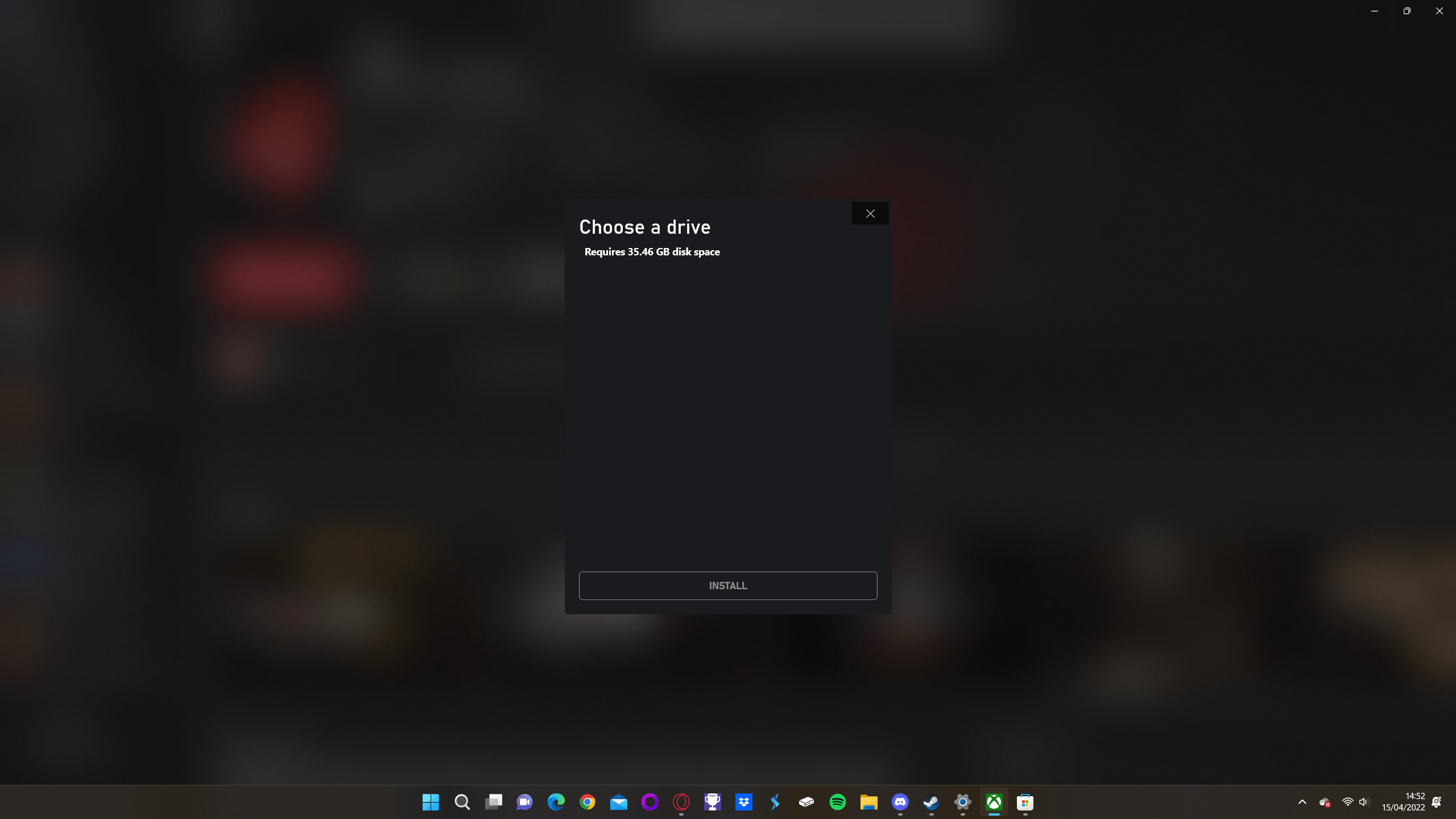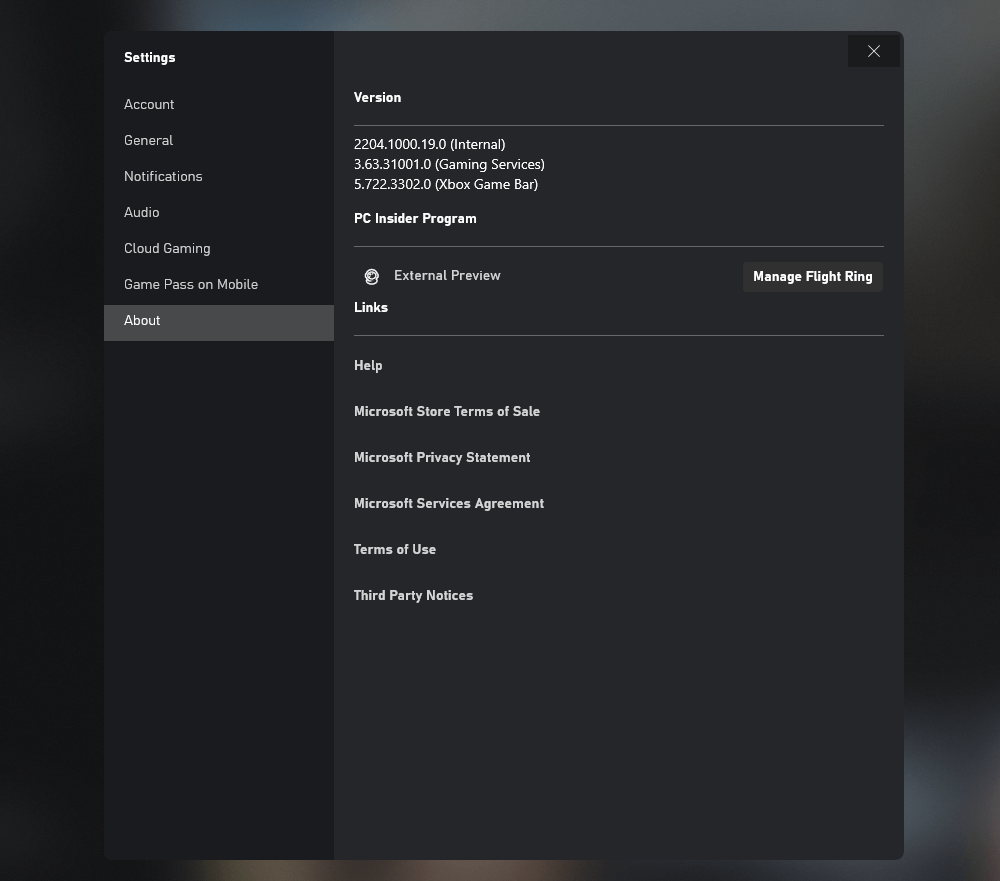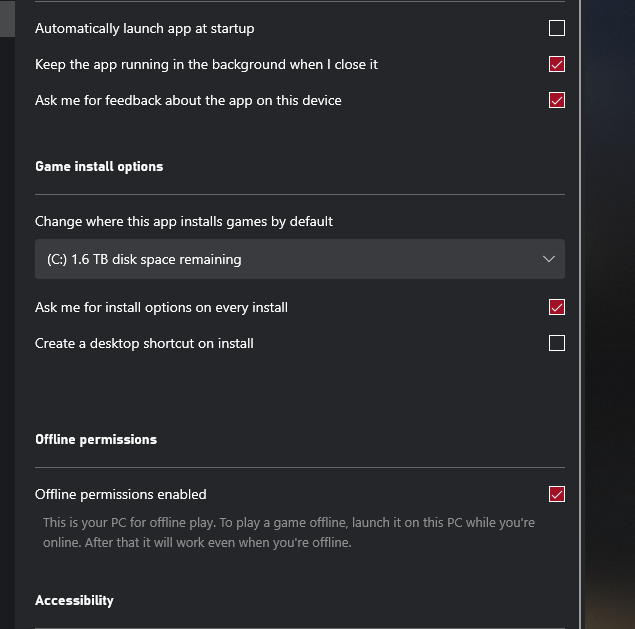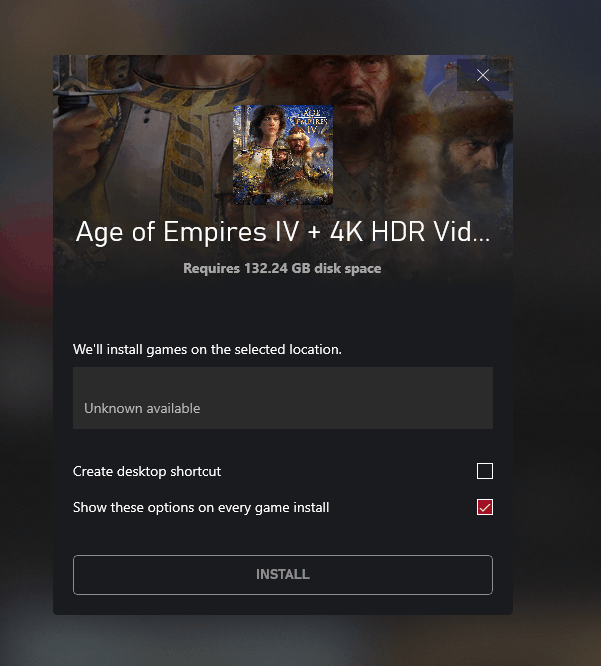I've been trying to download some games off of gamepass on the pc app but for some reason I get no options to install the game to even though the app has detected my drives. I've tried many methods but sadly nothing has helped so far, I was hoping somebody might know about this issue and a potential fix.
May 10, 2024
Xbox Forum Top Contributors:
SwordofWhedon - Smwutches - StuartATrueRed - [EX] - KindGryphon ✅
April 9, 2024
Contribute to the Xbox forum!
Click here to learn more 💡
- Click here and we’ll get you to the right game studio to help you. When you open the page, go to the "Help with games" section in order to find the right path to look for help..
- .
- Additional information on Game support can be found here: How do I get the right game support?
January 12, 2024
Hey gamers! Are you experiencing a problem with a specific game?
- Click here and we’ll get you to the right game studio to help you. When you open the page, go to the "Help with games" section in order to find the right path to look for help..
- .
- Additional information on Game support can be found here: How do I get the right game support?
Can't install games on xbox pc app
Report abuse
Thank you.
Reported content has been submitted
Please on file explorer, activate the option to see hidden files, it would be under the View option menu at the top of any explorer window
Once you do that corroborate that you have a ".GamingRoot" file on any of your drives, if you don't have one that's the reason for this, you will be able to install games that don't support changing the file path but not the ones that do
If you deleted the file, you need to restore that file It should be on your recycle bin, or you can create a new file text on the same location it was previously, only works in the same location that was previously, then you need to remove the extension of the file so it must be just ".GamingRoot", once you do that you try to install the game on that drive, once it starts you can cancel and copy that file to any other drive where you wanna set a path for installations.
Another reason could be that you try to change the drive to a different one but that drive isn't the one you set for installations outside the Windowsapp folder, you need to change or copy the same file to that drive for it to work
Report abuse
Thank you.
Reported content has been submitted
Was this reply helpful?
Sorry this didn't help.
Great! Thanks for your feedback.
How satisfied are you with this reply?
Thanks for your feedback, it helps us improve the site.
How satisfied are you with this reply?
Thanks for your feedback.
I have this exact same problem. I have a brand new Dell Alienware Aurora R13.
I've COMPLETELY FORMATTED the entire computer about 4 times in every possible configuration I can think of:
Narrowed down to only have one drive (just the OS drive)
Completely deleted all partitions
Eventually stopped having Windows restore my settings
Nothing has worked.
I only got 1 game to install once, which was before all of the Wintdows updates installed. Before I decided to wipe out my OS I spent about 2 hours in a chat with Microsoft where they tried renaming my WindowsApps folders in the other drives. I reppeat, I don't have any other drives now, and I still cannot install anything. This is absurd.
How are more people not having this issue? How is this not a bigger problem? Again, I can repeat this easily by doing these steps:
Fresh install of Windows 11. Nothing restored.
Run Windows Updates until no more.
Run Microsoft App updates until no more.
Try to install a game.
Report abuse
Thank you.
Reported content has been submitted
2 people found this reply helpful
·Was this reply helpful?
Sorry this didn't help.
Great! Thanks for your feedback.
How satisfied are you with this reply?
Thanks for your feedback, it helps us improve the site.
How satisfied are you with this reply?
Thanks for your feedback.
Have you been able to resolve this issue? I have the exact same problem.
Report abuse
Thank you.
Reported content has been submitted
Was this reply helpful?
Sorry this didn't help.
Great! Thanks for your feedback.
How satisfied are you with this reply?
Thanks for your feedback, it helps us improve the site.
How satisfied are you with this reply?
Thanks for your feedback.
Yep. Same thing. Can never get games to work, they'll download but then claim I don't have a license or there's some error, and the errors are always unhelpful.
Report abuse
Thank you.
Reported content has been submitted
Was this reply helpful?
Sorry this didn't help.
Great! Thanks for your feedback.
How satisfied are you with this reply?
Thanks for your feedback, it helps us improve the site.
How satisfied are you with this reply?
Thanks for your feedback.
I have the same problem, except that I don't even open Xbox, what should I do to remove the app now? It appeared after deleting TLauncher 2.841
Report abuse
Thank you.
Reported content has been submitted
Was this reply helpful?
Sorry this didn't help.
Great! Thanks for your feedback.
How satisfied are you with this reply?
Thanks for your feedback, it helps us improve the site.
How satisfied are you with this reply?
Thanks for your feedback.
Question Info
Last updated September 9, 2023 Views 1,244 Applies to: