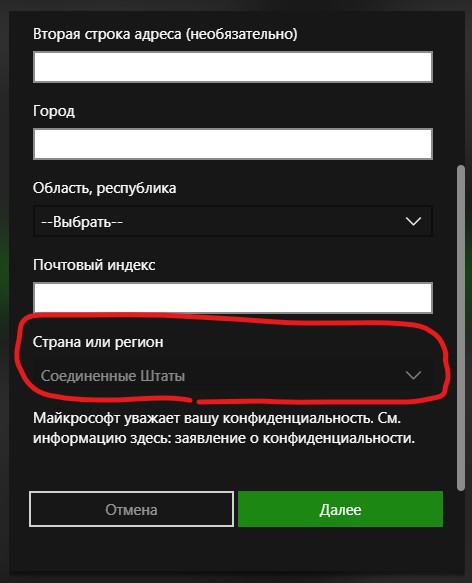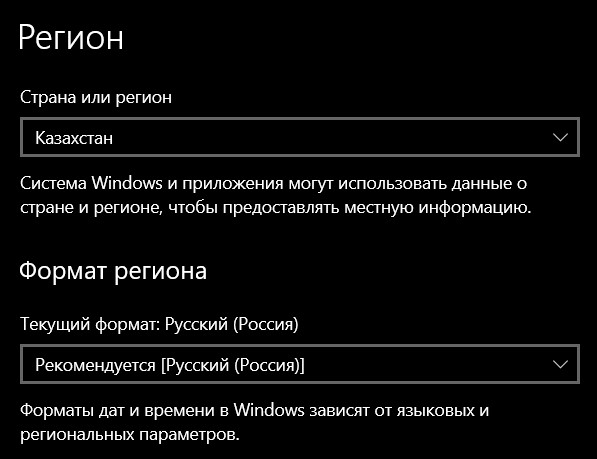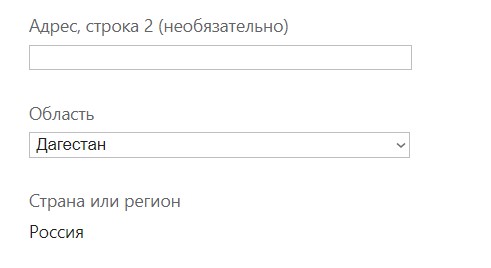Hi. I'm trying to buy Game Pass inside Xbox beta app. In address form I can't change my region (there's gray US only):
I've tried to find some solution. Each of them says that I need to check region setting of my Microsfot Account.
But everything's correct. Both at my PC's settings:
and Microsoft account website:
What's the problem and how can I fix it?