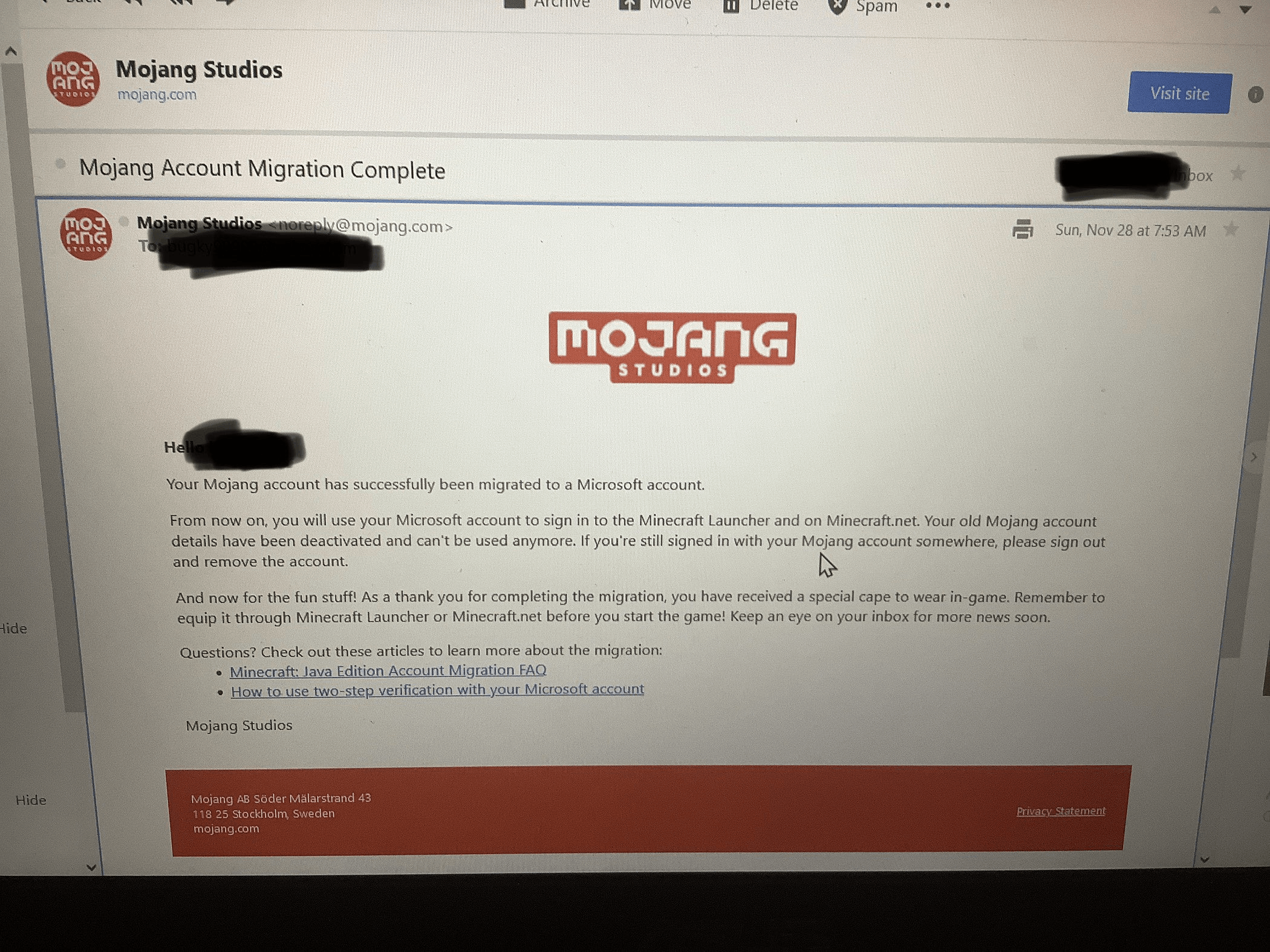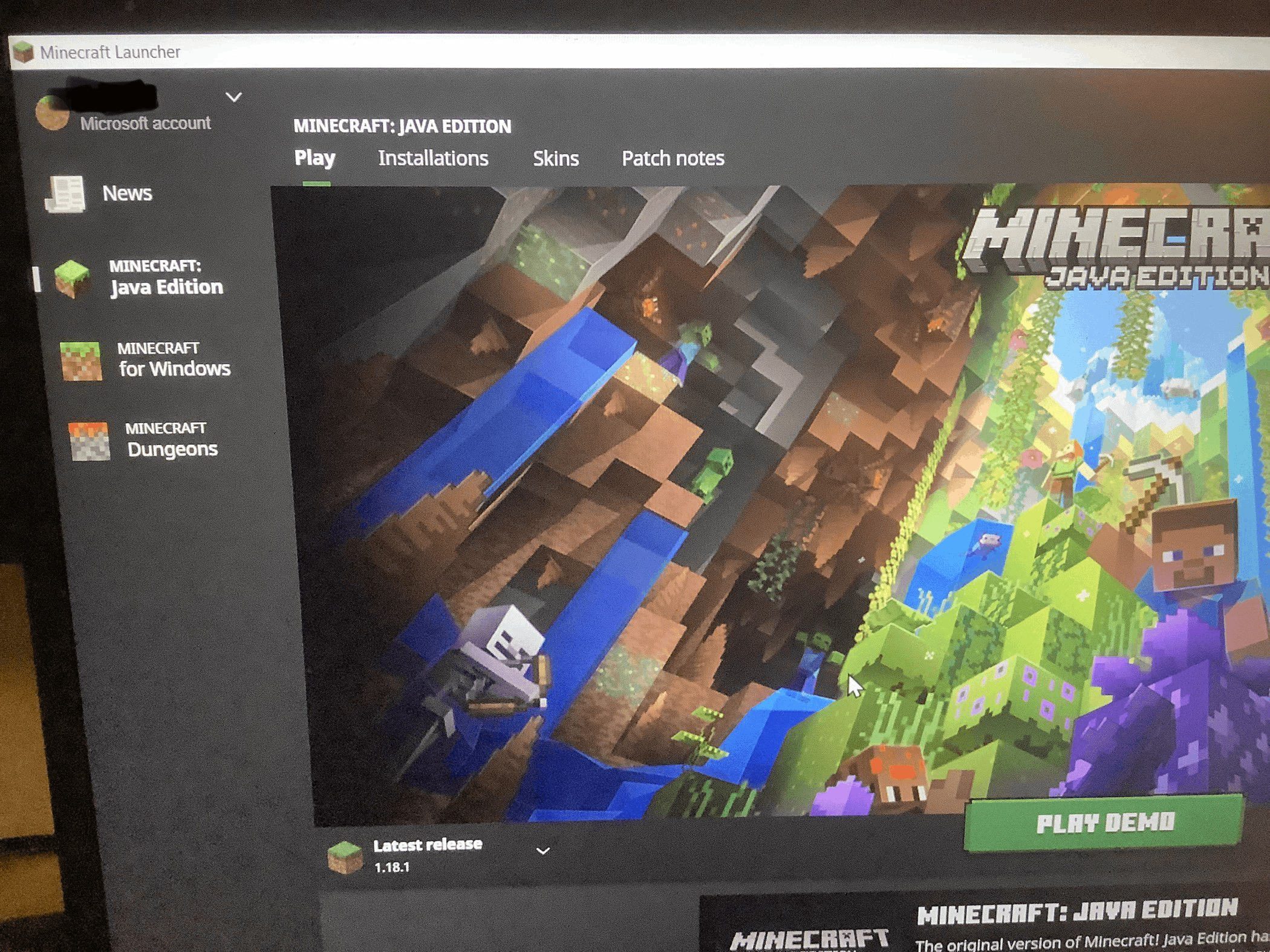@L4c3rd4
Vinicius This is an issue with the latest launcher update. Nothing else.
I had the same issue start with me yesterday. Talking with other users via discord it seems some people have the issue for a few hours, then it clears, only to come back a couple of days later.
I know its the launcher because it was suggested I try a 3rd party launcher (Lunar) and I can connect just fine with that. I suggest that other people try it until MS and MJ get their act together.
I was very wary about using a 3rd party launcher but I have friends who used it for ages with no problems so I did a system backup (just in case) and tried it.
You'll spend half an hour or more trying to figure it out, and turning off all the dozens of 'bling' options but it does work reliably.
Mojang and Microsoft are kicking this issue back and forth, and seem to be denying its the launcher.
Contacted Microsoft and after explaining the problem the lady said she'd need to ask someone. 7 mins later they cut me off.