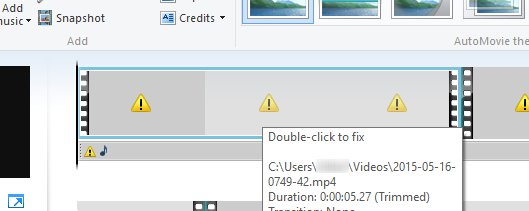After upgrading to Windows 10 I've found out that all my videos which I have in Windows Live Movie Maker won't open on Windows 10.
I've installed Windows Live Essentials 2012 with the hope that it will resolve this issue, but still none of my videos will open.
While searching for solutions, I've found quite a few applications to convert wlmp files to a different formats, but I'm afraid of installing any software that may create more trouble.
Any advice will be appreciated.
Thanks...