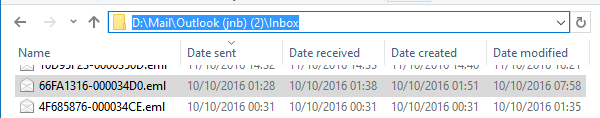Hi,
I look after a small network of 20 odd Windows 7 machines that use WLM as the email client. In the last few months we've been getting the odd future dated email from certain people...but not all the time.
For example my manager emails from his Yahoo account which occasionally shows in WLM on most machines as having a received date of e.g.
01/01/24055 00:00
01/01/18709 00:00
I also get the odd incoming email from another BT account doing the same but, again, intermittently. If I look at the headers of these problematic emails I do not see these dates contained within. They all end in 00:00 though.
I can't work out what is responsible for this e.g.
- the sender's machine (date/time zone etc is fine)
- the receiving email server (received date and headers look fine when looking at webmail before downloading by a client machine)
- the receiving machines where, again, everything looks fine.
If I add the 'sent' column in WLM then that reads correctly.
Not sure how to troubleshoot further especially as headers look fine. One might assume it is all instances of the WLM client on all the machines that is at fault but that seems a bit far fetched. A typical header's dates look like this:
Received: from *****mail.ir2.yahoo.com by *****.mail.ir2.yahoo.com; Mon, 06 Mar 2017 13:02:47 +0000; 1488805367.191
Received: from [200.81.98.56] by *****mail.ir2.yahoo.com with NNFMP; 06 Mar 2017 13:02:47 -0000
Received: from [200.81.98.56] by *****mail.ir2.yahoo.com with NNFMP; 06 Mar 2017 13:02:47 -0000
Received: from [100.0.0.1] by *****mail.ir2.yahoo.com with NNFMP; 06 Mar 2017 13:02:47 -0000
Received: from *****mail.ir2.yahoo.com by *****.mail.ir2.yahoo.com; Mon, 06 Mar 2017 13:02:47 +0000; 1488805367.191
Date: Mon, 6 Mar 2017 13:02:46 +0000 (UTC)
***Personal information deleted by the moderator. Please see the Microsft Community Frequently Asked Questions for more information on how you can protect your privacy.***
The WLM receive date on this one is showing:
01/01/24055 00:00
What should I do next?
Thanks
Dan