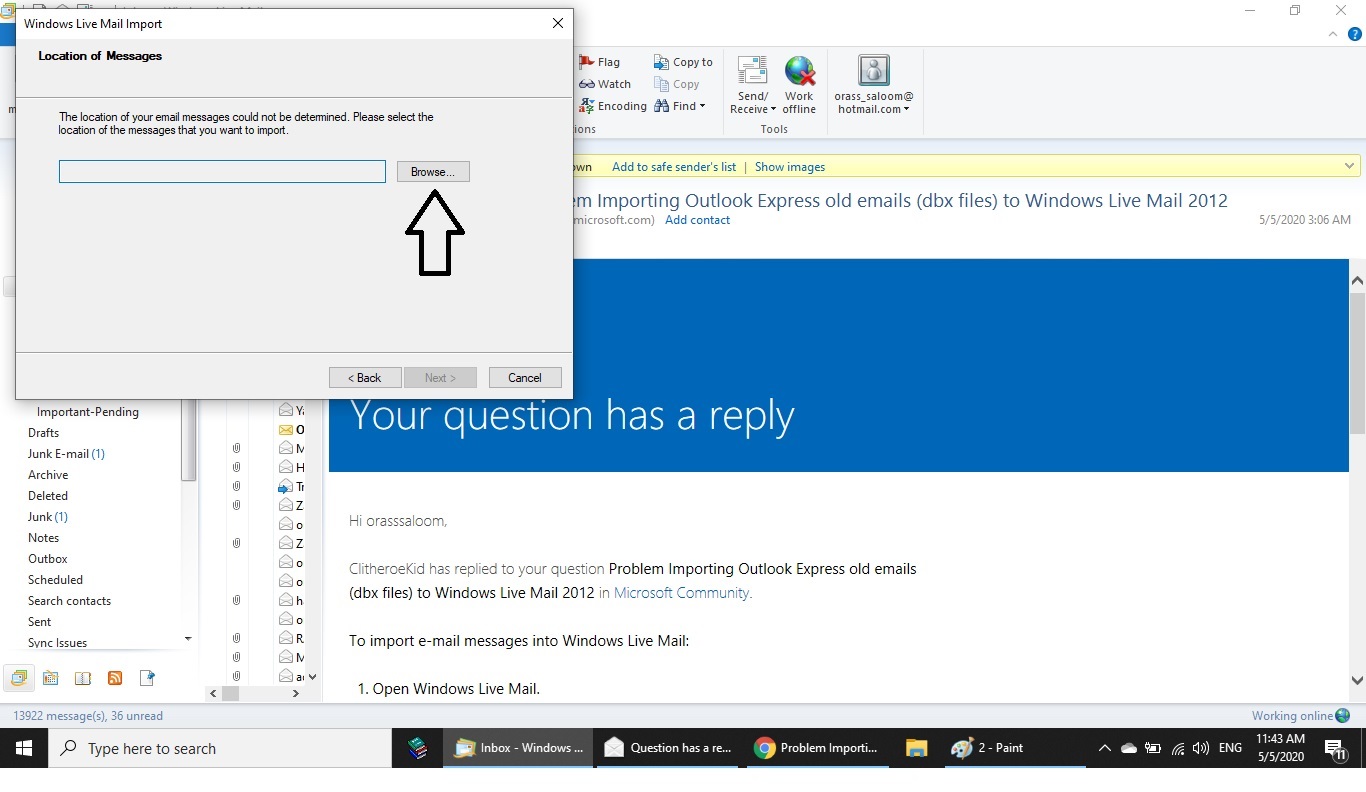Hi I am trying to import old emails exported as dbx files using Outlook Express to Windows Live Mail. But I keep getting this error message " No messages can be found in this folder or another application is running that has the required files open. Please select another folder or try closing applications that may have files open".
Appreciate if you can help with this issue.