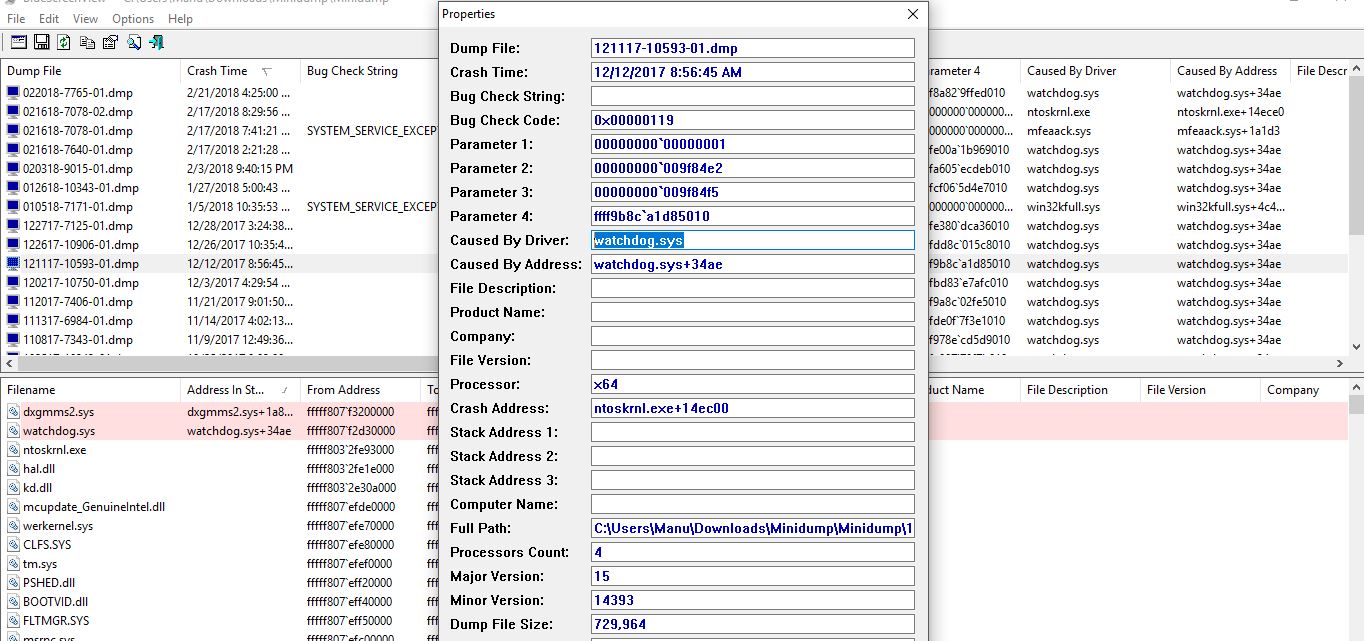Summary
This is a general procedure on how to find and upload the files we need in order for us to help you repair your computer.
Details
When your computer crashes with a Blue Screen Of Death (or BSOD) the events leading up to the crash are held in memory until you restart your computer, when they are written to a file (called a DMP file).
This file is critical in our diagnosis!!!
How to find and upload the files to us for analysis.
There are 3 files that will help us find out what caused the crash. The DMP file, the output of MSinfo, and your computer specifications. IF you cannot boot in normal mode try safe mode. If you still cannot boot let us know
If your computer cannot boot normally you may be able to get the files by booting into safe mode (often F8). In win 10 you may have to try this method
If you are overclocking
(pushing the components beyond their design) you should revert to default at least until the crashing is solved. If you dont know what it is you probably are not overclocking.
The procedure for finding and uploading the DMP files:
Navigate to C:\Windows\Minidump and drag the contents to your desktop. If the minidump folder is not there or empty there may be a larger DMP file located at C:\WINDOWS called MEMORY.DMP which we can also use.
If you have minidumps use them FIRST, andonly upload the full dump file (MEMORY.DMP) if there are no minidumps. It is faster for
you to upload and faster for us to download
Zip up the files using the built in compression on win 8 or winzip/winrar on other operating systems. We prefer the 3 most recent DMP files but if you have less we can still look at them. We can not use DMPS more than 30 days old as the current issue may be different and we do not need more than 3
Upload them to a file sharing service like OneDrive or any other file sharing service and put a link to them in your reply.
Link for how to upload the DMP file is here
The procedure for running MSinfo32
Go to start>run>MSinfo32>enter (this varies by OS)
Go to "file" "save" and upload the saved file with the DMPS
System specifications are also useful so include them if possible. You can use an application like
Speccy,
AIDA64, etc.
Troubleshooting
If there is no "minidump" folder, or if the folder is empty make sure "minidumps" are enabled.
(In win 8 you can use the windows key "win" + "s")
Under the Advanced tab, click on the Startup and Recovery Settings button.
Ensure that Automatically restart is unchecked.
Under the Write Debugging Information header select Small memory dump (256 kB) in the drop down box (the 256kb varies). If you are on win 10 use "automatic memory dmp"
Ensure that the Small Dump Directory is listed as %systemroot%\Minidump.
OK your way out.
Reboot if changes have been made.
If minidumps are still not being created check these reasons as to why that may be happening
For dumps to be produced The following should be correct
Page file must be on the same drive as your operating system
Page file base allocation size must be greater than installed physical RAM
Windows Error Reporting (WER) system service should be set to MANUAL
Set page file to system managed on the OS drive
Set system crash/recovery options to "kernel memory dump"
User account control must be running.
Sometimes SSD drives with older firmware do not create DMPS (update firmware)
Cleaner applications like Ccleaner delete DMP files so dont run them until you are fixed.
Bad Physical RAM may prevent the data from being saved and written to a file on reboot. If you suspect bad RAM run Memtest from this wiki
Full memory dumps can also be deleted (in win 7) if your HD space is under 25 gigs but if you configured your system as the above suggests you should not be generating full dumps.
If you receive the message "Access is denied" or "file not found" when dealing with the DMP files you will need to take ownership of them
Follow these links.
http://windows.mercenie.com/windows-8/how-to-take-ownership-permission-of-a-file-or-folder-in-windows-8/
If you still are having a problem create a folder on your desktop>copy the files into it>compress the folder (ZIP)> upload it to your Onedrive and put a link to it in your next post.
DO NOT LEAVE THEM BELOW THIS WIKI!!!
If you have any questions about uploading visit.....Link for how to upload the DMP file is here
If you continue to crash you need to upload the new DMP files as they are different
‘If you have a question about this topic, Ask the community’.
If this wiki has proved helpful please click me too at the bottom of the wiki.
Other Wiki's you may be interested in
System file check (SFC) Scan & repair System files
BugCheck Code 124
Backing up your important Outlook.com email data .
BCC101 Clock watchdog timeout Troubleshooting
Event Viewer What's going on in your computer?
BCC116/7 Your video driver has stopped
Driver View A very handy utility for examining drivers
Safe mode in win 10 (before you need it)
Outlook Mail (also known as Outlook on the web)
Co-Authored JMH3143/ ZigZag3143