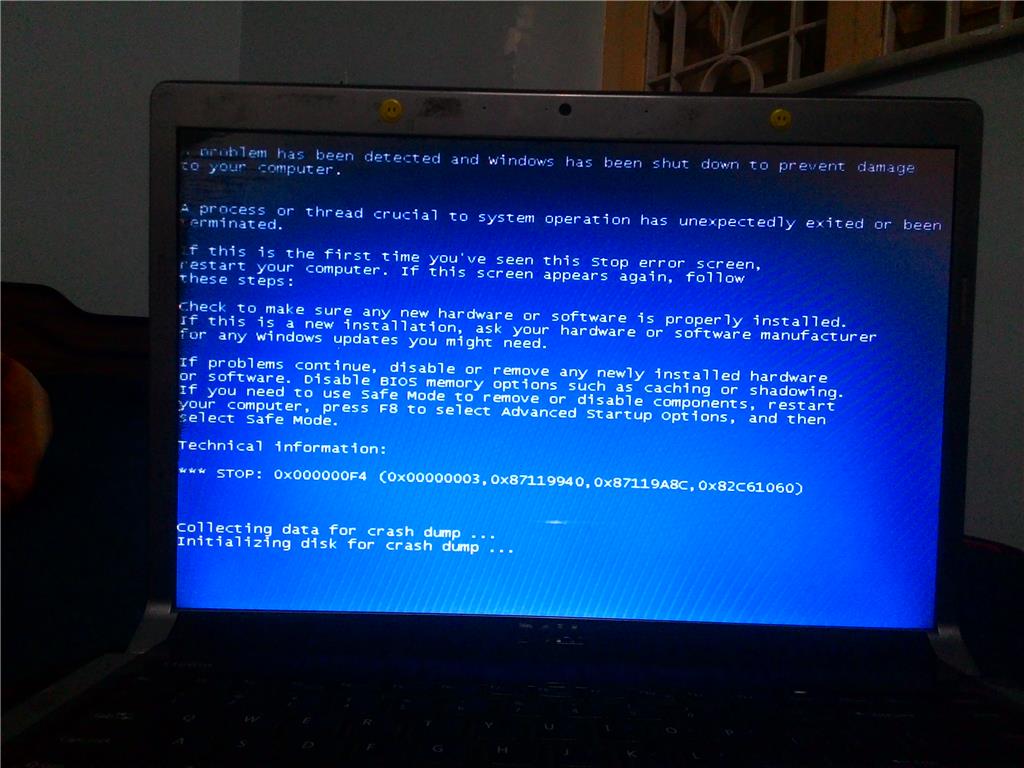 My
system crashes after every 15 minutes showing this blue screen error. Since few days before this error, the hard disc reading ability has been slowed down very much. While opening any drive or file, it takes a lot of time as compared to the normal performance.
After this blue screen my system goes for a reboot and then another error appear like hard disc not found. I am using dell Studio and ran the system diagnostic and there too hard disc error was found. Is it possible to resolve this issue by replacing my old
hard disc with new one??
My
system crashes after every 15 minutes showing this blue screen error. Since few days before this error, the hard disc reading ability has been slowed down very much. While opening any drive or file, it takes a lot of time as compared to the normal performance.
After this blue screen my system goes for a reboot and then another error appear like hard disc not found. I am using dell Studio and ran the system diagnostic and there too hard disc error was found. Is it possible to resolve this issue by replacing my old
hard disc with new one??
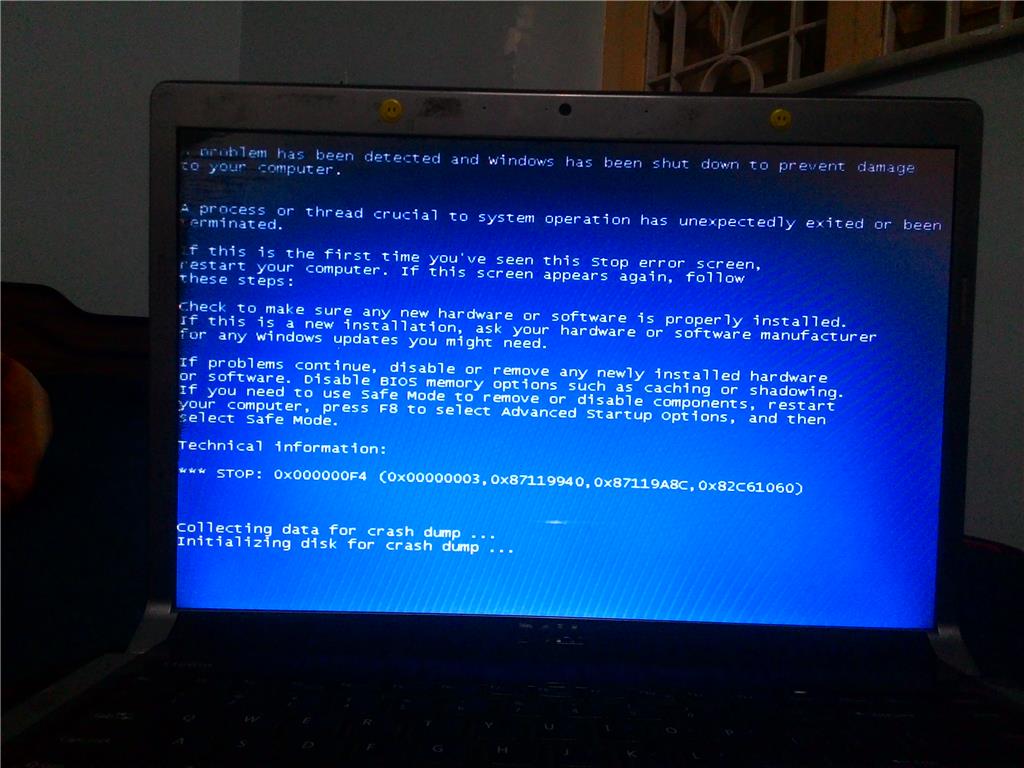 My
system crashes after every 15 minutes showing this blue screen error. Since few days before this error, the hard disc reading ability has been slowed down very much. While opening any drive or file, it takes a lot of time as compared to the normal performance.
After this blue screen my system goes for a reboot and then another error appear like hard disc not found. I am using dell Studio and ran the system diagnostic and there too hard disc error was found. Is it possible to resolve this issue by replacing my old
hard disc with new one??
My
system crashes after every 15 minutes showing this blue screen error. Since few days before this error, the hard disc reading ability has been slowed down very much. While opening any drive or file, it takes a lot of time as compared to the normal performance.
After this blue screen my system goes for a reboot and then another error appear like hard disc not found. I am using dell Studio and ran the system diagnostic and there too hard disc error was found. Is it possible to resolve this issue by replacing my old
hard disc with new one??
