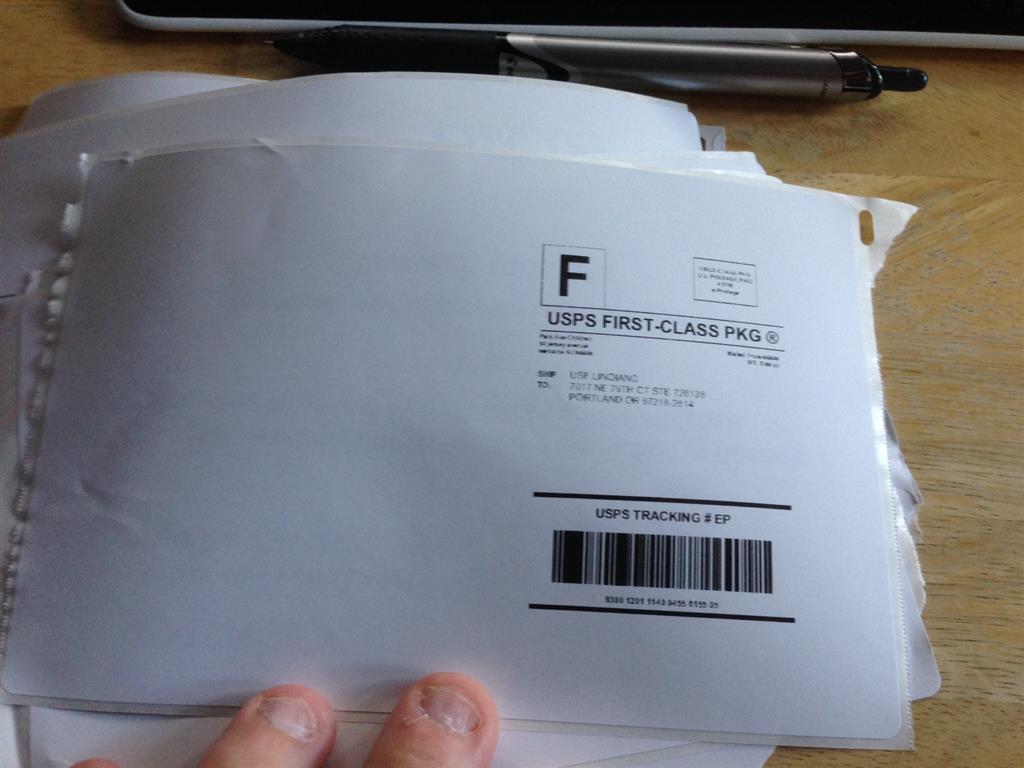Hi Guys,
I have scoured the internet and installed a million different drivers from UPS to Seagull to straight from the zebra site.
OS is windows 7 64bit, printer is connected via USB.
Bought a used Zebra UPS LP2844... On the bottom side it is labelled as Eltron UPS LP2844.
I am usually able to install the driver, selected USB 001 as the port. When it comes to going to print nothing happens. In control panel, you don't even see the job come up. Nothing at all.
So I am completely stumped where to go from here, have no been able to print one page yet.
Keep in mind, I am usually printing PDF labels from firefox or from a saved PDF.
Any help would be greatly appreciated!