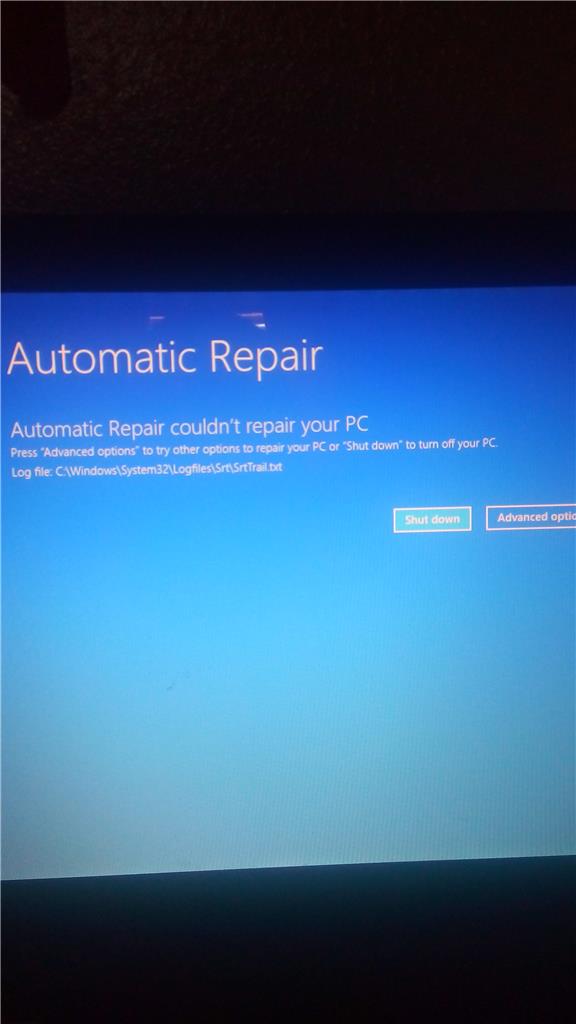Hi Angel,
Thank you for posting your query on Microsoft Community.
With the issue description, I understand that you are getting a Blue Screen on your Windows 8 computer with an error “bad_system_config_info”.
I will certainly help you with the query.
I would appreciate if you could help me with more information:
1. Did you make any software/hardware changes prior to this issue?
2. Do you have a disc for Windows 8?
3. Is there any external device connected to the computer?
If any external devices are connected with the computer then,
unplug all external devices and check if the issue is resolved.
This issue might occur due to corrupt windows files or hardware/software conflict. Let’s follow below mentioned steps and check if that helps:
Method 1:
Safe Mode with DVD
Let’s boot from the Windows 8 DVD and login in Safe Mode.
a. Boot from Windows 8 DVD.
b. After you see a Choose an Option, click on ‘Troubleshoot’.
c. Now click on ‘Advanced Options’ and then on ‘Windows Startup Settings’.
d. Use your arrow keys to go to ‘Safe Mode’ and hit Enter.
Let us know if you are able to boot the computer to safe mode, if it does not, you may proceed with the next method.
Method 2:
Boot from the Windows 8 DVD and then perform system restore and check if it helps.
Follow the steps to perform system restore:
a. Insert DVD and press
F12 key and click on Change Default or other options which is at the bottom of the screen.
b. In the next screen click on
TROUBLESHOOT option, this will display you different WinRE (Windows Recovery Environment) Options to resolve issues with the computer when it is in no boot state.
c. Now Click on
System Restore, this will open up a Wizard and restore to a point when the computer was working fine.
Hope this information is helpful. Please write back to us if you need any further assistance, we'll be glad to assist you.