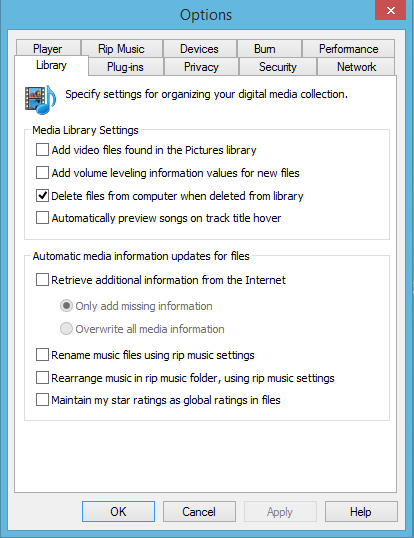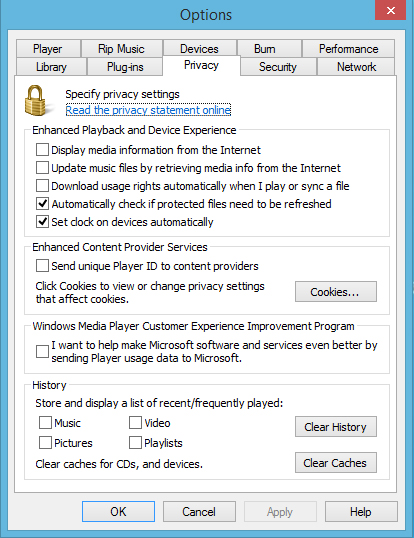Hi Lando,
I see that this is your first post in this forum; welcome to the Microsoft Community forum.
This issue could be caused due to some incorrect settings in Windows Media player or due to some corrupt system files. I have checked the screenshots
and you seem to have the correct settings. In this case, I would suggest you to try these steps and check:
Method 1: Windows Media player settings troubleshooter
This built-in troubleshooter can detect and fix most of the incorrect settings and errors that could cause such issues. Refer to these steps to run this
troubleshooter:
a)
Press Windows key +F to bring up the
search Charms bar.
b)
Type Troubleshooter and press enter; click on the
Settings tab below the search box.
c)
Click on the Find and Fix problems tile and then click on the
view all button the left pane.
d)
Click on the Windows Media player settings troubleshooter and run it.
Method 2:
If the issue still persists, I would suggest you to delete the whole Windows Media player folder instead of deleting just the .JPG files and check. Windows
Media player will automatically recreate the database when you run it again.
Method 3:
If the issue still persists, you can reinstall the Windows Media player and check. Refer to these steps:
a)
Press Windows key + X, select programs and features.
b)
In the left pane, click on “Turn Windows features ON or OFF”.
c)
Uncheck the box against Windows Media player to uninstall.
d)
Reboot if prompted.
e)
Follow the same steps and check the box against Windows Media player to reinstall.
Try these steps and let us know the results. We’d be happy to help if you need any further assistance.