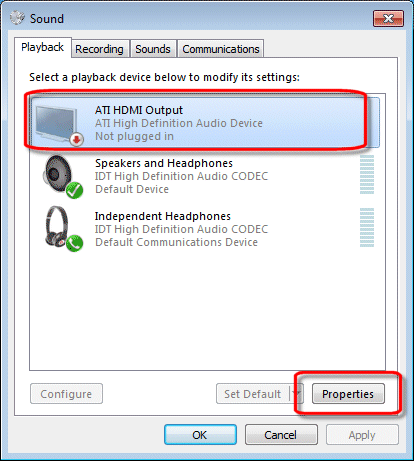Hi,
Welcome to Microsoft community and thank you for the post.
It looks that the HDMI option disappeared from the device list after you upgraded to Windows 8.
Write to us with the following answers.
1) Did you install the display driver after you upgraded to Windows 8?
2) What is the exact model of your laptop?
3) Did you make any other changes to your laptop after you upgraded to Windows 8?
Follow the troubleshooting methods given here.
Method 1: Run hardware and Device troubleshooter.
If your computer is having problems with a recently installed device or other hardware, try using the Hardware and Devices troubleshooter to fix the problem. It checks for common issues and makes sure that any new device or hardware attached to your computer
was installed correctly.
Follow the steps given below:
a) Press Windows + W together.
b) Write Troubleshooting in the search box right up corner and hit enter.
c) Click on Troubleshooting tab.
d) Click on view all option on the upper left corner.
e) Select the Hardware and Device options from the list.
f) Click Next to run the Hardware and Device Troubleshooter.
Move to the next method if the issue still persists.
Method 2:
Refer the following link and follow the steps given here.
Move to the next method if the issue still persists.
Method 3: Update the Display driver from the manufacturer’s website.
Follow the steps given below to update the display driver.
a) Press Windows key + X key when you are at desktop.
b) Select Device Manager.
c) Find and double-click Display driver from the left panel to uninstall
d) Right-click the device, and click Update Driver Software.
e) Select Search Automatically for Updated Driver Software.
f) Reboot your computer.
Go to the link given here and download the latest display driver of your laptop and install it.
I hope this resolves your issue, please write to us if you have any other Microsoft issue related to Windows.