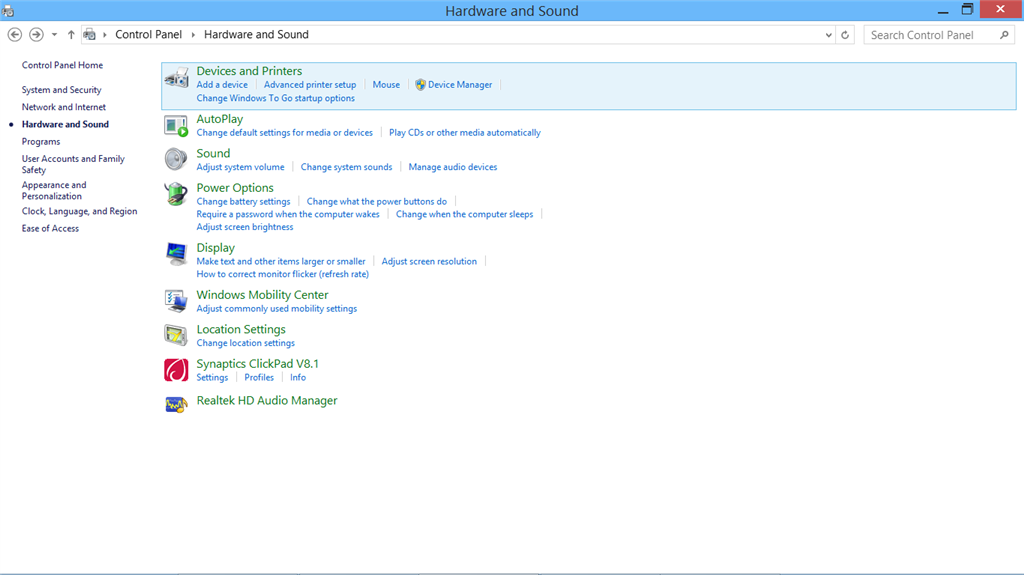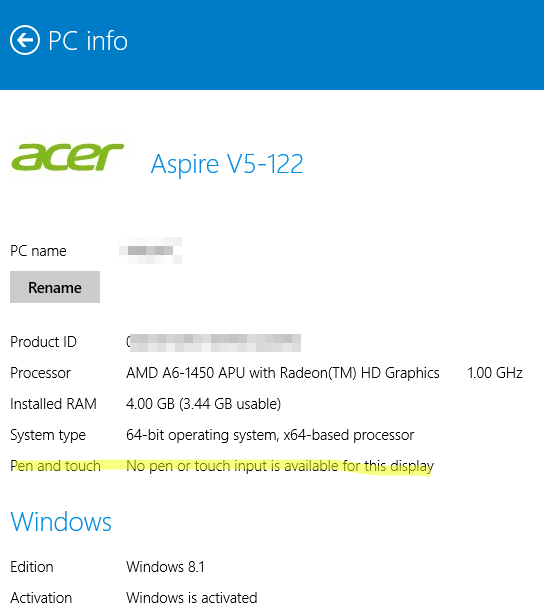Hi Michelle,
I appreciate the efforts which you have put to try to resolve the issue. Please write to us with the following details.
- How did you uninstall and reinstall the driver?
- Did you make any changes to touch settings prior to this issue?
You could face this issue due to corrupt Human Interface drivers. Touchscreen property of a laptop is controlled by Human Interface drivers. Therefore I would suggest
you to check for the Human Interface drivers under Device manager. Check for any error message under Human Interface drivers. Follow the steps given below.
Follow the steps given below to uninstall the drivers
- Press
Windows key + X and select Device Manager.
- Search for
Human Interface Devices and expand it.
- Check for the ! mark error
or ? mark error.
I checked the manufacturer’s website but there was no Human Interface driver for this device. You can refer to the link given below.
Aspire V5-122P
http://us.acer.com/ac/en/US/content/drivers
Therefore I would suggest you to contact the manufacturer. You can contact the manufacturer on the link given below.
Acer Community
http://community.acer.com/t5/Acer-Community/ct-p/en?profile.language=en&stoprd=true
Write to us if you have any other issue related to Windows.