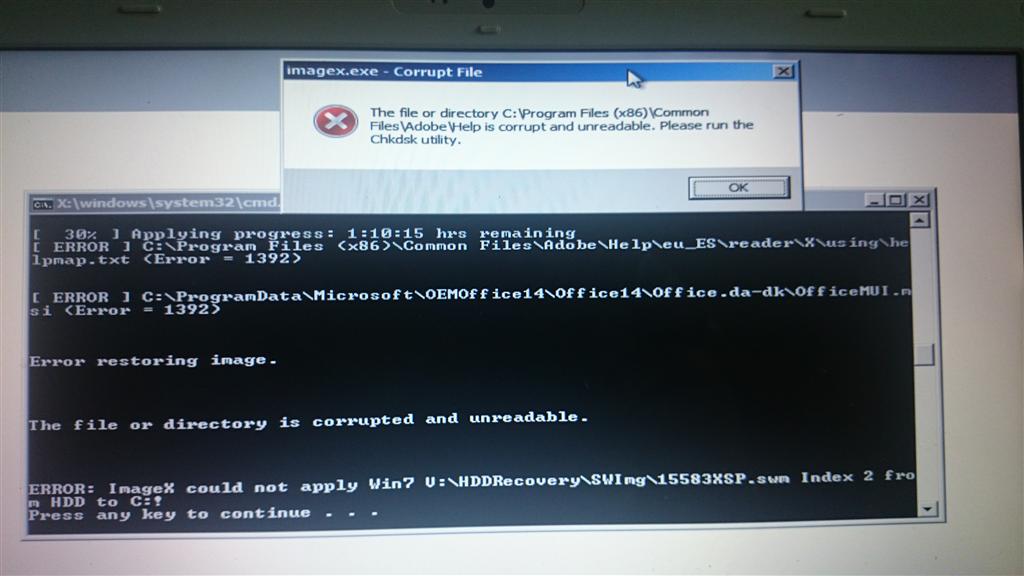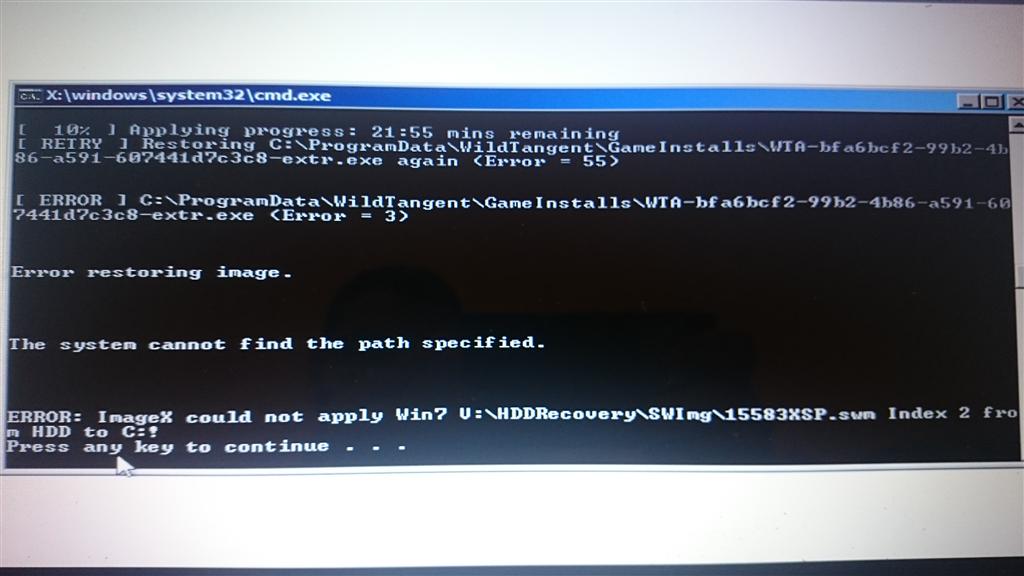Download the corresponding edition of Windows 7 you have a license for from the following link. You can identify the edition on COA sticker attached to your machine, with at bottom or battery compartment (laptop) or top/side if its a desktop computer.
COA Certificate of Authenticity:
http://www.microsoft.com/howtotell/content.aspx?pg=coa
What is the Windows Certificate of Authenticity?
http://windows.microsoft.com/en-US/windows7/What-is-the-Windows-Certificate-of-Authenticity
• Windows 7 Home Premium (x64) - 64
bit
• Windows 7 Professional (x64) - 64
bit
• Windows 7 Ultimate (x64)* - 64 bit
32 vs 64 bit
http://windows.microsoft.com/en-US/windows7/32-bit-and-64-bit-Windows-frequently-asked-questions
Is my PC running the 32-bit or 64-bit version of Windows?
http://windows.microsoft.com/en-us/windows7/find-out-32-or-64-bit
http://windows.microsoft.com/en-US/windows7/Installing-and-reinstalling-Windows-7
ImgBurn - In addtion to supporting the creation of CD's from .ISO files,
it supports a wide range of other image file formats, and it's free.
(BIN, CUE, DI, DVD, GI, IMG, MDS, NRG, PDI and ISO)
http://www.imgburn.com/
http://neosmart.net/wiki/display/G/Burning+ISO+Images+with+ImgBurn
Note: Always use the slowest burn speed (4x or 2x) if offered a choice.
Once one has the .iso file they may wish to use the
Microsoft .iso to USB/DVD tool to create a bootable DVD or USB (requires a blank DVD or USB flash stick of at least 4 GB).

http://windows.microsoft.com/en-US/windows7/Start-your-computer-from-a-Windows-7-installation-disc-or-USB-flash-drive
Okay... Thanks for this. I did that and after "Widnows is loading files" it takes to me to "Starting windows" page.
Then it shows the blue background and says "Setup is starting" it then restarts the computer.
Stuck in this loop.
BIOS is up to date. Could this be a HDD problem?
EDIT: I also tried booting from a USB.
I also changed SATA CONFIG from AHCI to Compatibility. Now I get the "Accept terms and conditions
box" but it just keeps blinking and then restarts. 1 step further I guess but still stuck in the loop.
Thanks,
Ray