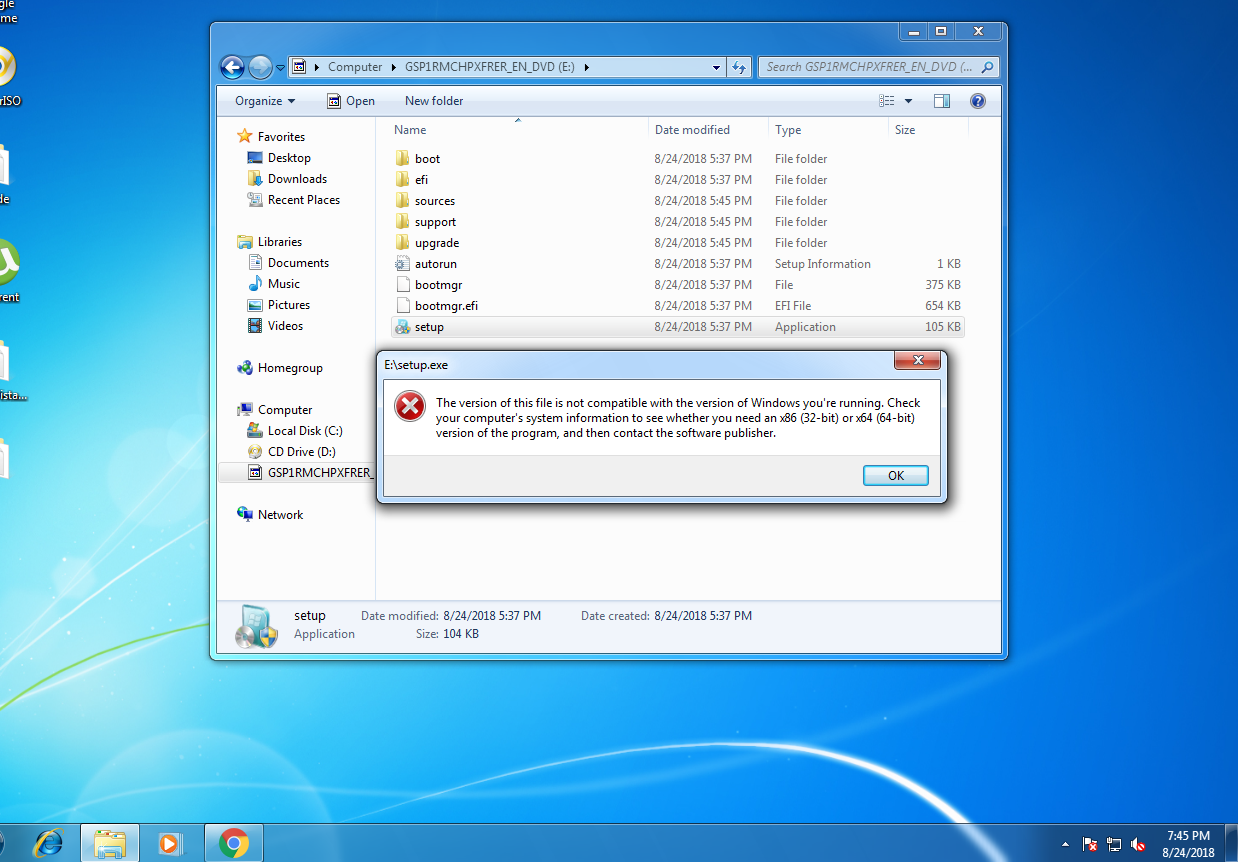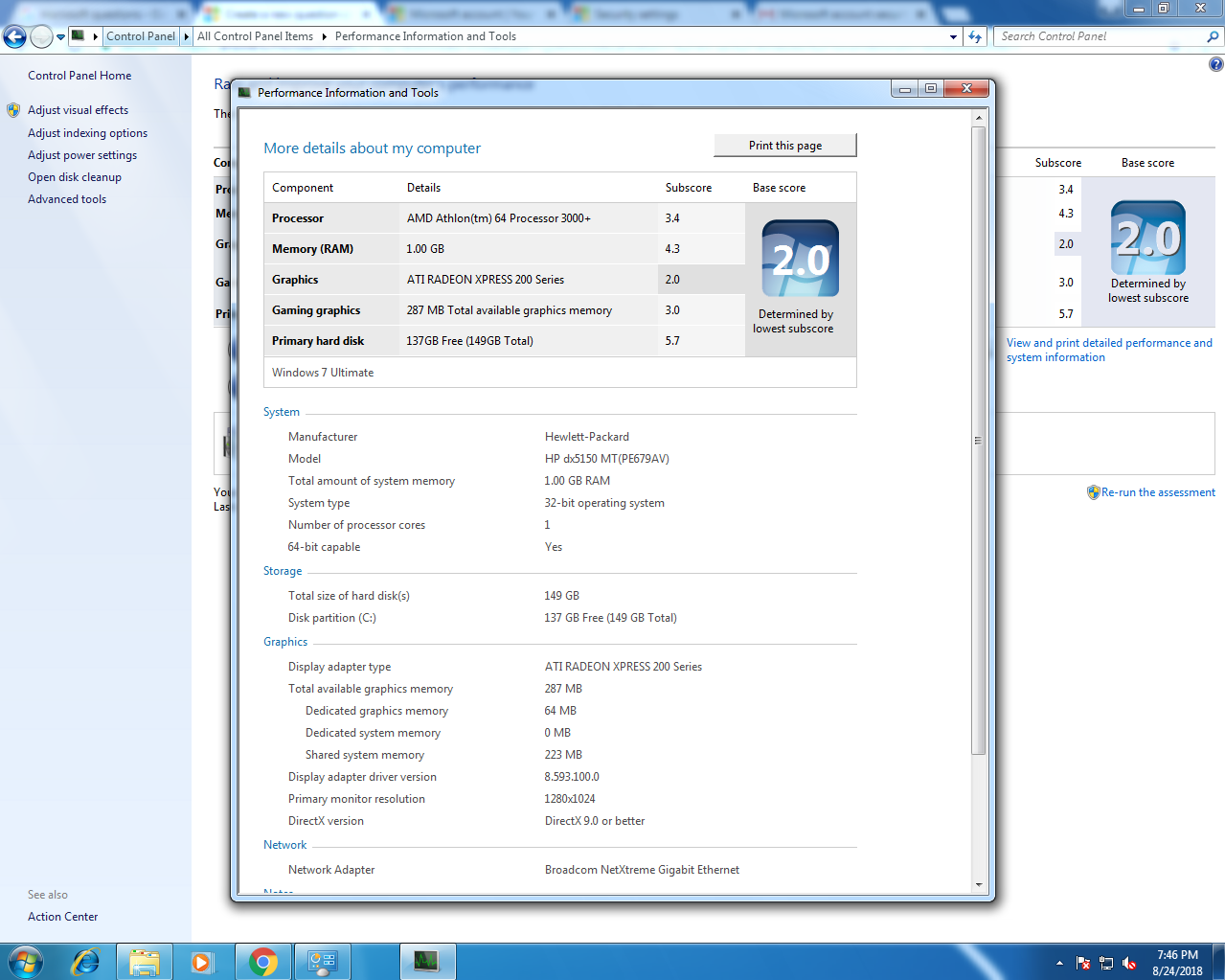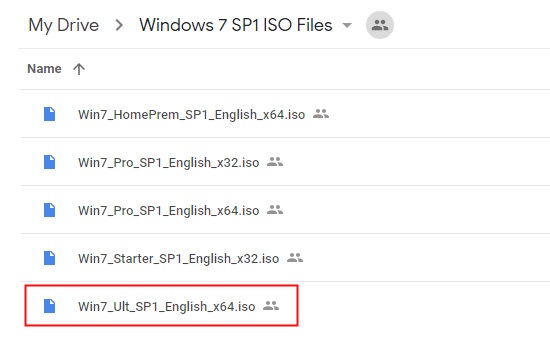Hi! I just bought Windows 7 64-bit key and downloaded the .iso file.Now I have a problem with my Windows 7 64-bit setup because I am not able to open the file.It shows me the following error:"
The version of this file is not compatible with the version of Windows you're running. Check your computer's system information to see whether you need an x86(32-bit) or x64(64-bit) version of the program, and then contact the software publisher."
My computer specifications are:
And yes, if you're asking my PC is capable to 64-bit.See:
I've installed before the Windows 64-bit in this PC, but now I don't know why it's not working anymore. It requires a 64-bit system to install Windows 7 64-bit.Even when I try to boot the setup with USB it just shows this "_" character. Please, help.
I really need that 64-bit system, because of some files that need to run also on Windows 64-bit or later. Thank you to everyone trying to help!