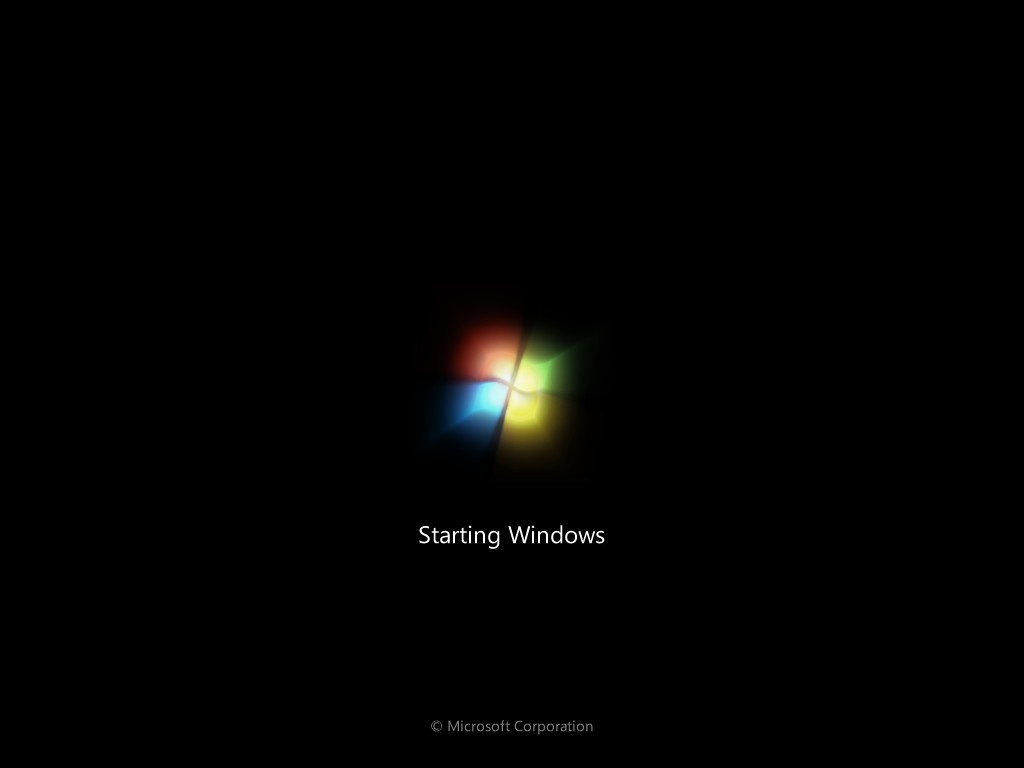Hi;
I am having an issue with my laptop, a HP Dv6, running windows 7 home premium. It was working fine until this morning when I tried to boot. I got a message saying windows couldn't start and it was recommended I do a start-up repair. I went ahead with that and after the windows is loading screen the windows is starting screen comes up with the windows 7 logo and it just hangs.
I have tried everything from booting from the partition, to booting in safe mode, to booting to last known configuration and booting from two DVDs but I just cant get it to go past that screen. I do not have any external hardware attached. I tried removing the ram and putting it back and no luck. I removed the hard disk and ran a chkdisk but no errors were found.
Any help would be appreciated.