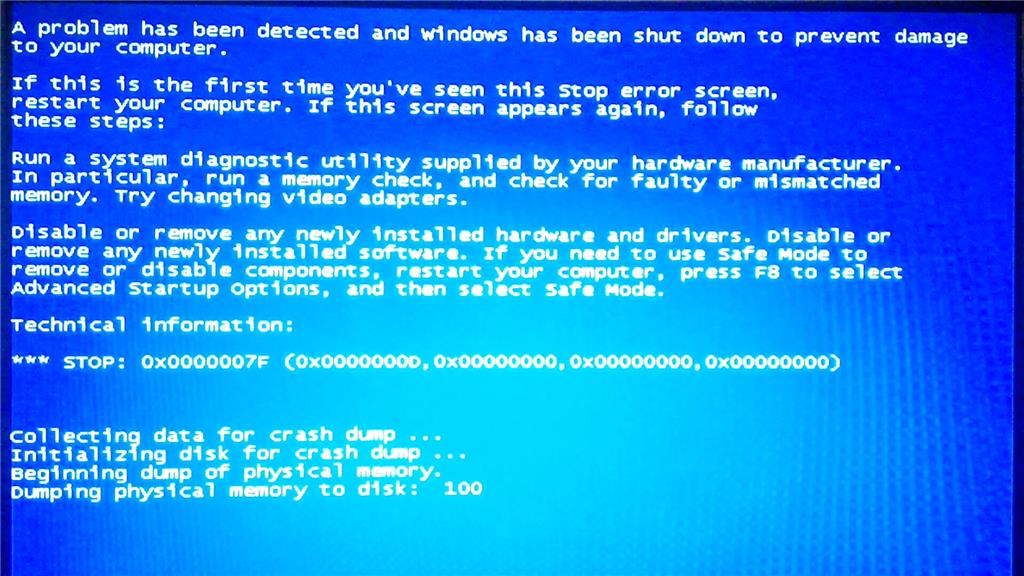
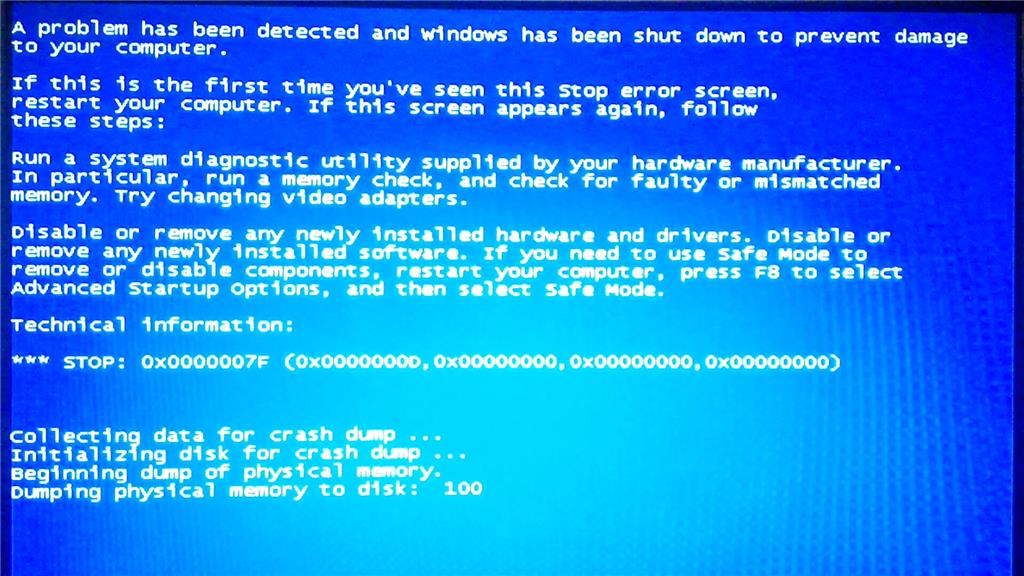
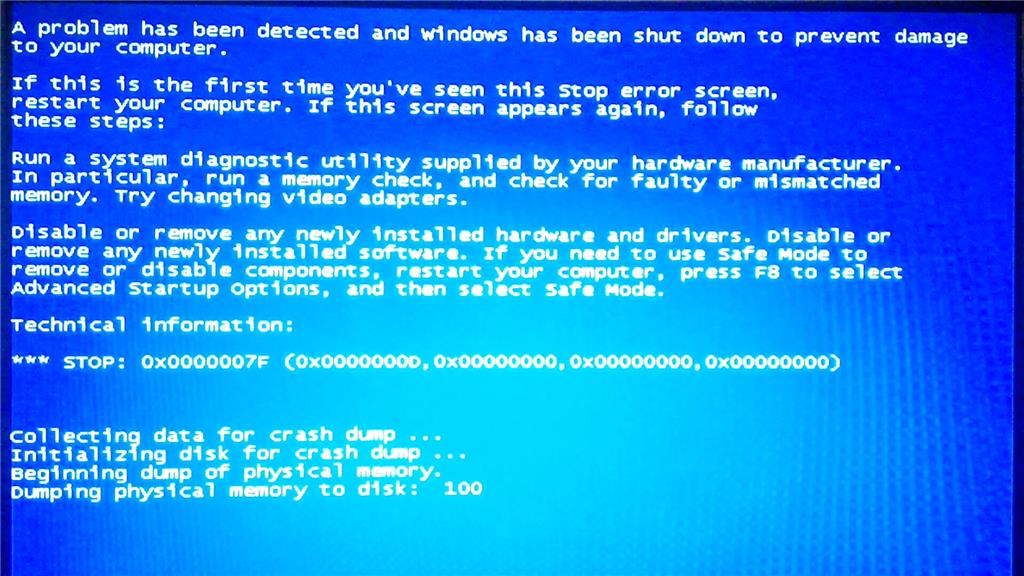
Reported content has been submitted
How did you "downgrade" exactly? Did you use the Go Back to Old OS function in Windows 10 Upgrade? Without knowing this it is hard to advise you until you clarify exactly what you did without missing anything.
If you have the Windows 7 media I would follow Clean Reinstall Windows 7 making sure to boot the media to delete all partitions down to Unallocated space to get it cleanest as illustrated in link. Another step in the link shows how to rescue files first.
Reported content has been submitted
Was this reply helpful?
Sorry this didn't help.
Great! Thanks for your feedback.
How satisfied are you with this reply?
Thanks for your feedback, it helps us improve the site.
How satisfied are you with this reply?
Thanks for your feedback.
Boot into safe mode and upload the DMPS
Reported content has been submitted
Was this reply helpful?
Sorry this didn't help.
Great! Thanks for your feedback.
How satisfied are you with this reply?
Thanks for your feedback, it helps us improve the site.
How satisfied are you with this reply?
Thanks for your feedback.
Reported content has been submitted
Was this reply helpful?
Sorry this didn't help.
Great! Thanks for your feedback.
How satisfied are you with this reply?
Thanks for your feedback, it helps us improve the site.
How satisfied are you with this reply?
Thanks for your feedback.
If anyone can help you resolve the Blue Screen crash then Ken can do it if you can get into Safe Mode to get him the file he needs for analysis.
Otherwise what I would do is run your Factory Recovery media, or for HP see if you can still trigger Recovery by pressing the F11 key at boot. If not then you can Clean Reinstall Windows 7.
Or even better since Windows 7 is phasing out soon anyway, I would avoid all the problems of the Upgrade to do a Clean Install Windows 10 which will activate with the Digital Entitlement you may already have if the Upgrade had been activated on the PC, or if you do it today by the deadline you can activate it with the Windows 7 Product Key after install.
Reported content has been submitted
1 person found this reply helpful
·Was this reply helpful?
Sorry this didn't help.
Great! Thanks for your feedback.
How satisfied are you with this reply?
Thanks for your feedback, it helps us improve the site.
How satisfied are you with this reply?
Thanks for your feedback.