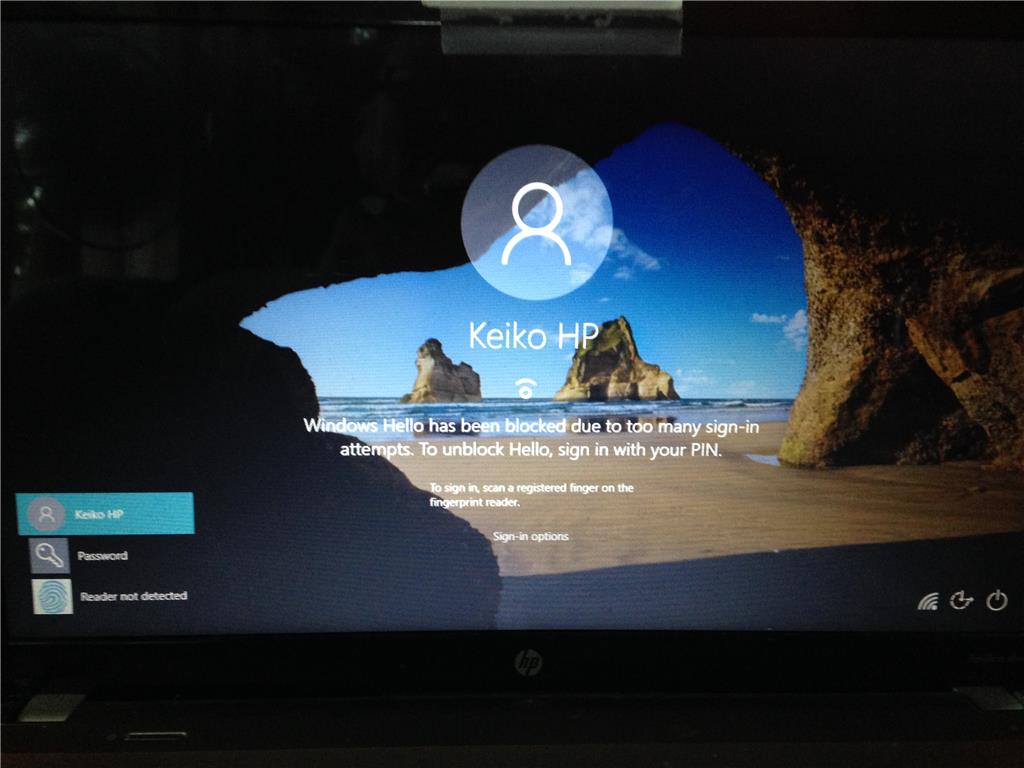I was trying to sign in with my fingerprint app on windows hello (I have Windows 7). I tried to sign in under my password and it won't allow me to do that either. I am the only admin and user. I already did a hard reboot on my HP notebook, and that didn't work. I've never had or created a pin number for my computer so I'm very confused. The screen also doesn't have a place where you can even enter a pin number, only a password. Windows Hello has blocked me from signing in.
I tried new fingerprint enrollment, enter password, but then it says user does not exist.
Please help!!
***Post moved by the moderator to the appropriate forum category.***