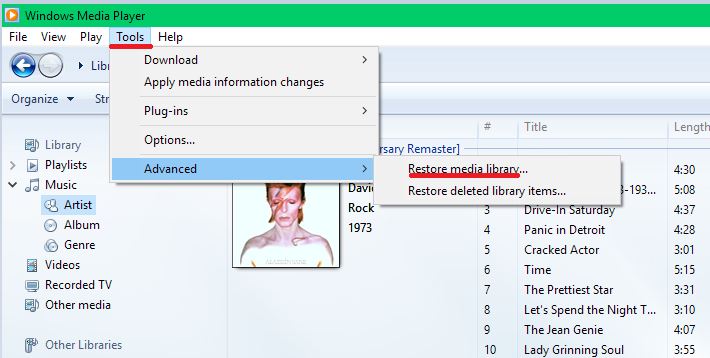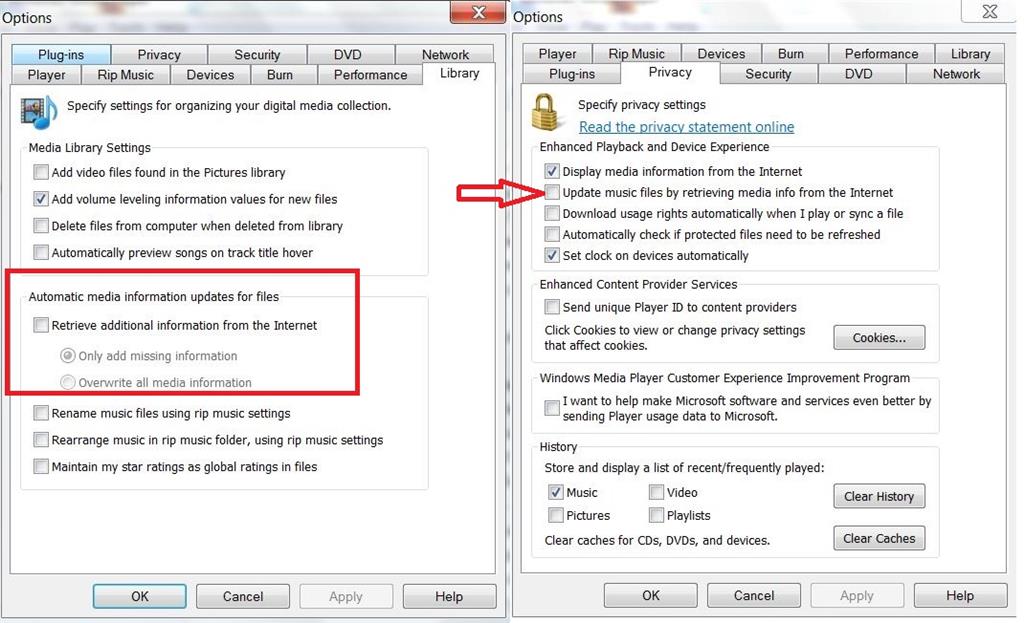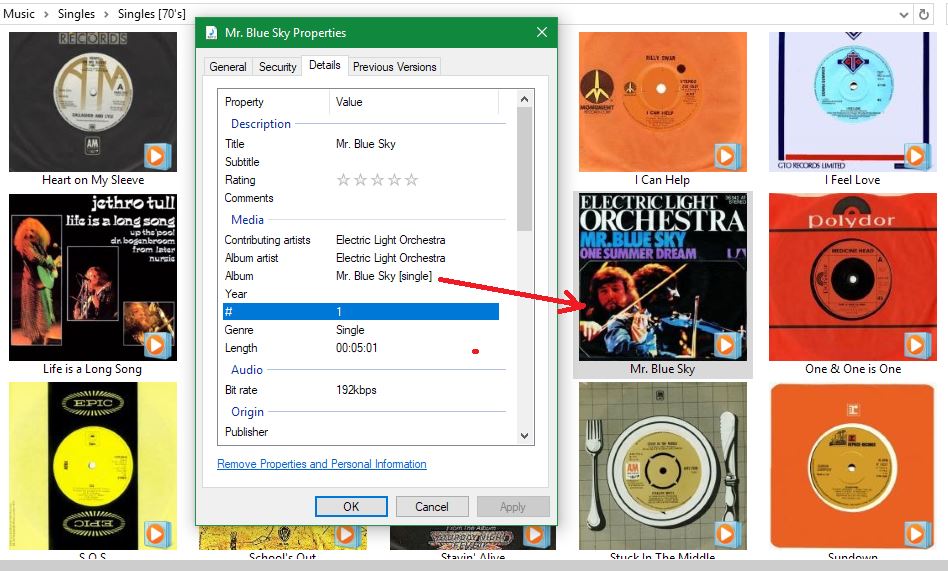I am using Windows Media Player 12 on a Windows 7 OS. When I rip a CD to WMP, it initially works as it should, creating the music data in WMP and creating a CD album entry in my Music System Folder.
The problem: Sometimes when I want to go back and play a CD album via WMP 12, there are some songs missing for a particular CD album previously ripped (this could months after the initial rip).
So the Music system folder is not corrupted; just the WMP database.
I have tried to add the missing songs back into WMP using the Music files in the music system folder via the drop-down menu option when one right-clicks the actual song: "Add to Windows Media Player list". All this seems to accomplish is opening WMP, and playing the song. It shows in WMP's right navigation panel (the one with tabs "Play, Burn, Sync").
But don't see it back in the WMP database, nor can I copy/move it into the song list for the CD album showing in WMP from the PLAY tab.
Not even sure if a reload of WMP's database would work. But even if so, that is a long, tedious hassle as WMP messes with all the individual CD albums metadata that takes days to re-edit.
Is there a way to fix the WMP's database, using the Music system folder's individual songs (my music files are 99% .WAV files) to update just the missing songs? I know re-ripping the particular CD will do this, and it only re-rips the missing songs. But this gets to also be a hassle, especially if I sold, or can't locate the original CD.
Thanks