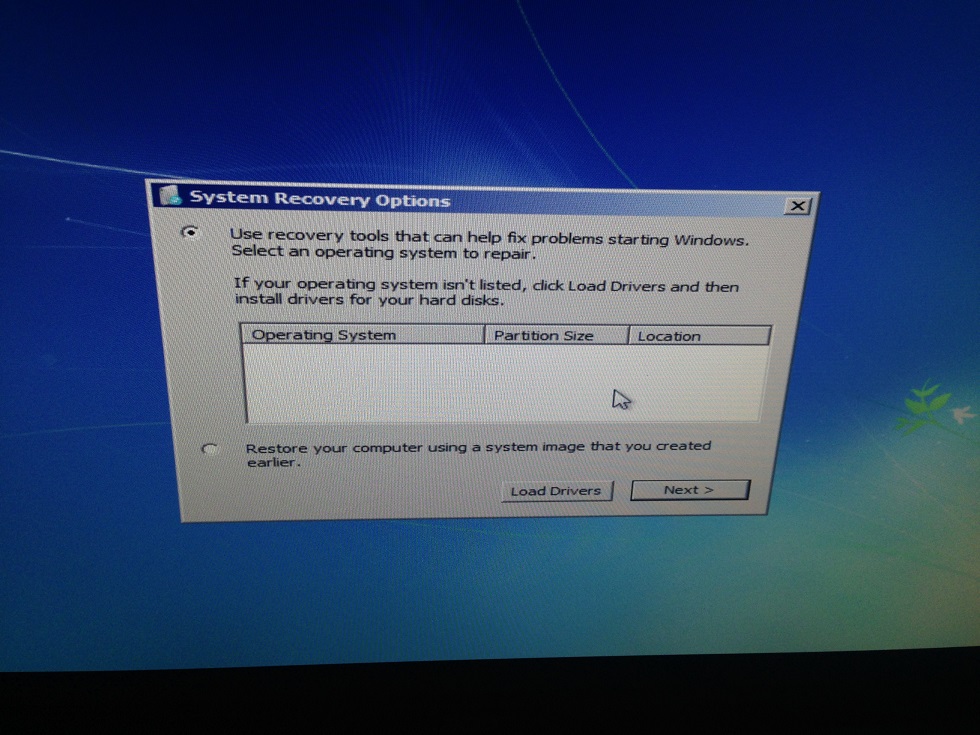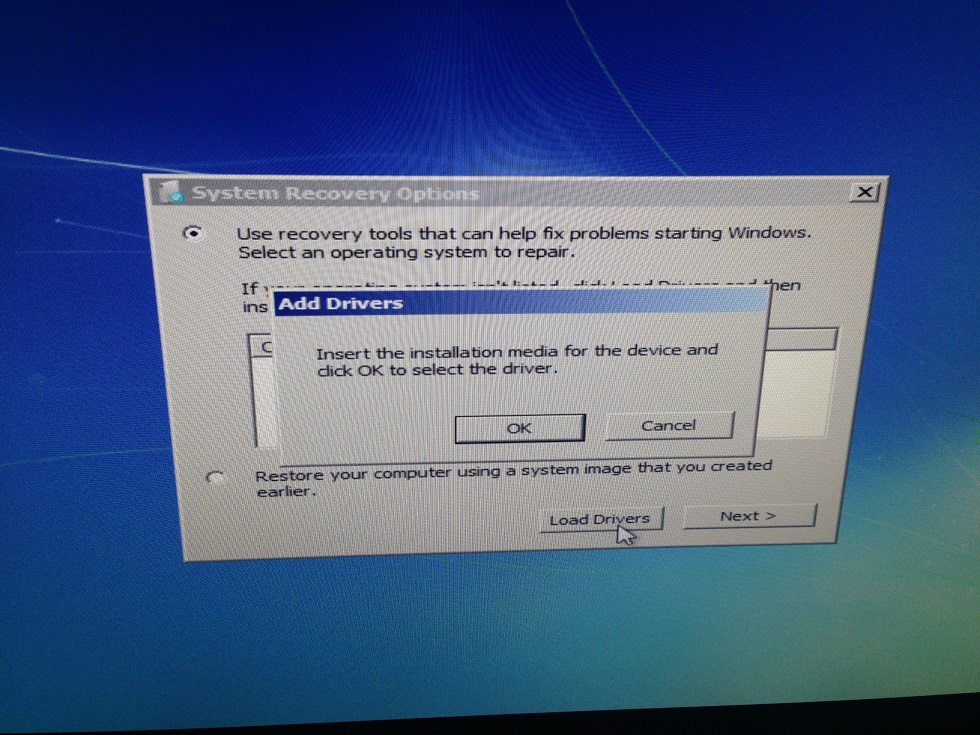Hello
It's been a week+ now that my computer has been unable to boot up, after a lot of research online & talking to Microsoft chat support a few times, I will post my issue here.
Note that I am currently writing from a functional laptop, it is my desktop which has this issue. Forgive the lack of quality in the images too, I have no proper camera so I had to use my phone. Also please excuse my lack of inexperience in any subject, I'm not the best when it comes to computer knowledge as most of it is self taught.
The first problem was about a week ago, where I finished up on my desktop and shut it down like usual & went to bed. In the morning, I realised that it was still shutting down. After a couple of days staying in this state, I unplugged the power cable (I know this is very bad, but I had to move flats recently so I saw no other choice).
Upon starting up the computer, I noticed this screen:
From what I understand, it looks like one of my internal disks has some sort of error. I'm not sure if it is important, but this is my hard drive:
2TB RAID 0 (2x 1TB, SATA 6Gb/s, 7200RPM, 32MB Cache)
Without touching anything, I eventually end up on this screen:
Hitting either Enter or Escape brings me to this screen:
F1 does nothing. F2 brings me to the Setup Utility. After researching online & talking to Microsoft in chat, I was given a download link to my OS (English Windows® 7 Professional (64 BIT)), which I burnt onto a CD. I made the following change to boot up from CD/DVD first.
I insert the disc into the desktop, save the Setup Utility and restart the computer. When prompted, I press any key to continue and Windows loads up the CD files. I am brought to this screen:
I set the Time & Keyboard to English UK as that's where I'm from, & on the next screen I have the option to 'Install now' or 'Repair your computer'. From what I understand, installing Windows will erase all my data but I should be able to boot up properly again. This is my last resort & I want to make sure I've tried every possible solution to saving my data before I reinstall Windows (unfortunately, I have no backup of my data. I will from now on be backing up my data constantly).
So after selecting 'Repair your computer', I'm brought to this screen with a couple of radio buttons:
This is the part which confuses me. From what I understand, I should be able to select Windows 7 from a list, but there are no options for me to select. Unfortunately, I also have no system image as I didn't know what they were prior to having this issue.
If I select Load Drivers, another Window pops up:
After hitting OK, I am brought to another Window of my Desktop with limited folders to browse. I can however select my Computer, & I have the following options:
What's peculiar here now is that selecting any of the drives I get the following error:
This happens with all of the drives, (C:), (D:), (E:) & (F:). From what I understand, drives D or E should be picking up the disc I currently have in my optical drive, but this is not happening.
So that is my problem. I can't seem to select any OS on the System Recovery Options. Furthermore, I can't seem to access the CD even with my Windows installation disc in the computer. I'm pretty sure the ISO file burnt correctly onto the disc, if not I wouldn't have been able to get to this screen in the first place.
A few more things I have tried.
I can click on 'Next' without selecting any OS. This brings me to System Recovery Options.
Startup Repair gives me the following error:

System Restore tells me to specify which Windows installation to restore. It tells me to restart the computer & select the operating system, which I can't do as there are no OS to choose from.
Windows Memory Diagnostic gives me the option to restart now and check for problems, but am then presented with an error that says "Windows cannot check for memory problems. An error is preventing Windows from checking for memory problems during startup. To run the Windows Memory Diagnostic manually, boot the computer from the Windows installation disc, and then select Windows Memory Diagnostic from the Windows Boot Manager menu."
On startup, the very first screen I can see gives me 2 options in the bottom right corner: F2 for Setup & F12 for Boot Options.
F2 brings me to the the Setup Utility (my 4th image). F12 brings me to this screen which I have left untouched:
Although hard to see, on the first image I have uploaded I can press Ctrl + I to enter Configuration Utility, which brings me to this screen (which I have also left untouched):
The highlighted option says "1. Create RAID Volume"
I am unable to enter Safe Mode by repeatedly pressing F8 on startup.
tl;dr: I can't select any OS on the System Recovery Options menu & can't access my Windows installation disc to load drivers even though the CD is in my computer.
Sorry for the long post, but I am doing my best to recover all my data if possible. If more information is required I am happy to answer to the best of my ability.
Any suggestions & help is very much appreciated.
Thanks in advance