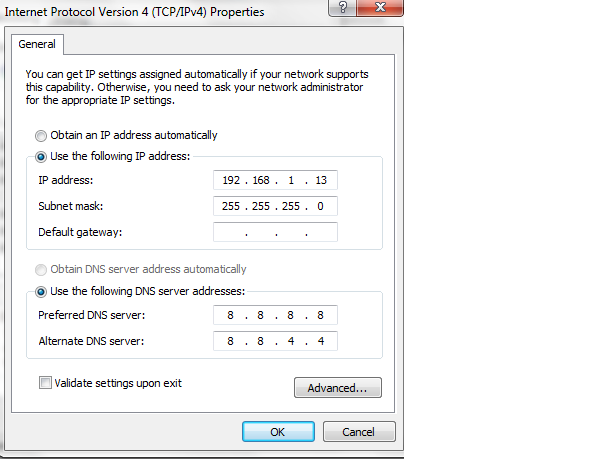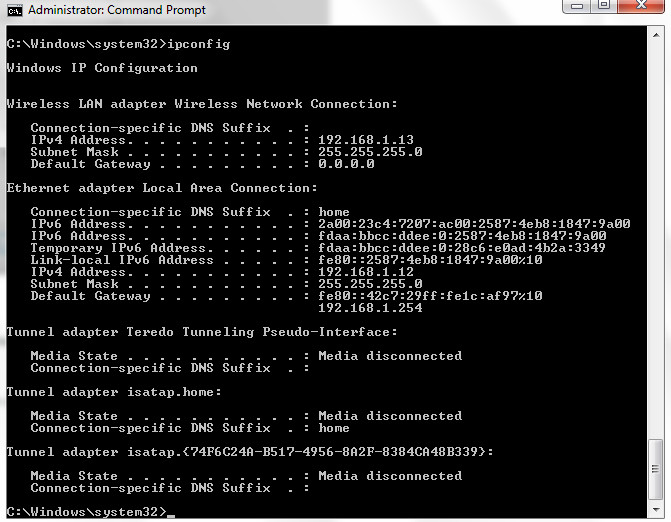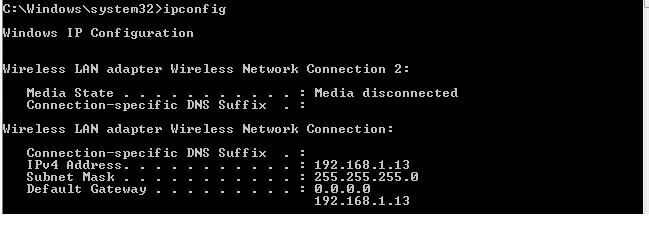I am using a Windows 7 Dell laptop connected to a BT Home Hub 6. I was able to connect to the Intenet via Wireless Network Connection using static IP Address until I applied a Microsoft fix here in order to address a problem I was having with activating office Fix to Office
When I applied the fix, I lost all my Internet connections from my laptop, which were set up using static IP addresses. I have since got the ethernet working by using DCHP but I can't get Wifi working again. DCHP still doesn't work on my Wifi so I just want to get the static address method working again.
When I go into Network Connections and try to set a static IP address, no matter what I do the Default gateway doesn't get set to what I want it to be (192.168.1.13). I have tried doing this twice, each time setting back to obtaining an IP address automatically (which some people have advised).
I have also tried netsh interface ipv4 set address name="Wireless Network Connection" static 192.168.1.13 255.255.255.0 192.168.1.13 but when you do ipconfig, it either shows blank, 0.0.0.0 or occasionally it shows 0.0.0.0 AND 192.168.1.13.
I have also tried route delete 0.0.0.0 , ipconfig /release and ipconfig /renew which just blanks the 0.0.0.0 but I still can't then get my IP adress back in there! I also found the Bonjour service running and disabled this in services.msc and rebooted.
Please can you advise how to get my connection back!! Thanks