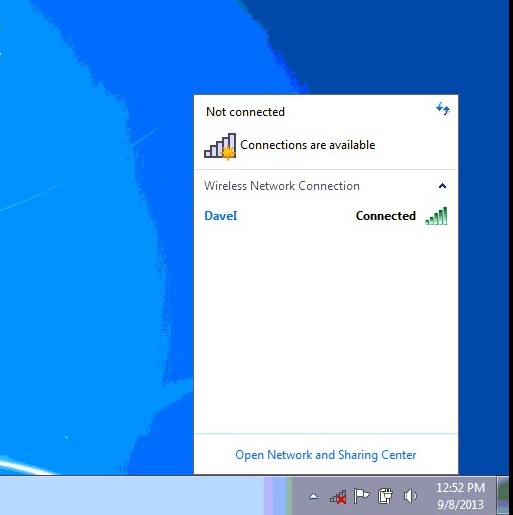
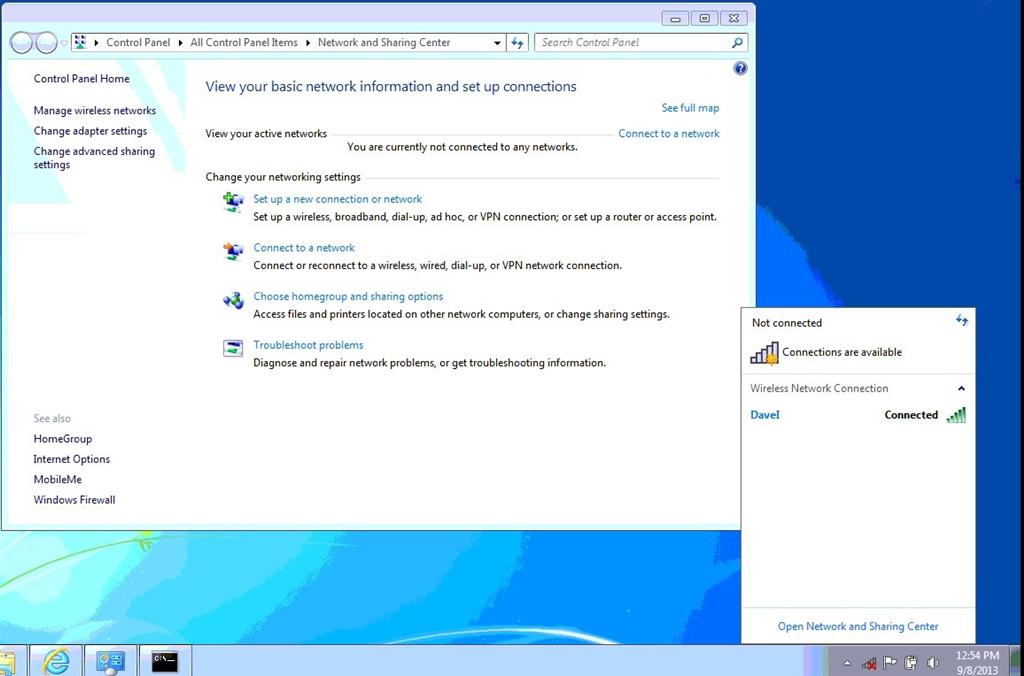
May 10, 2024
Click here to learn more 💡
May 10, 2024
Bill Smithers - LemP ✅
May 10, 2024
Bill Smithers - LemP ✅
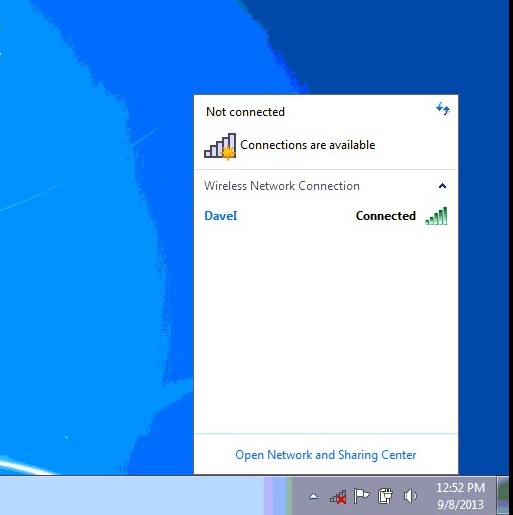
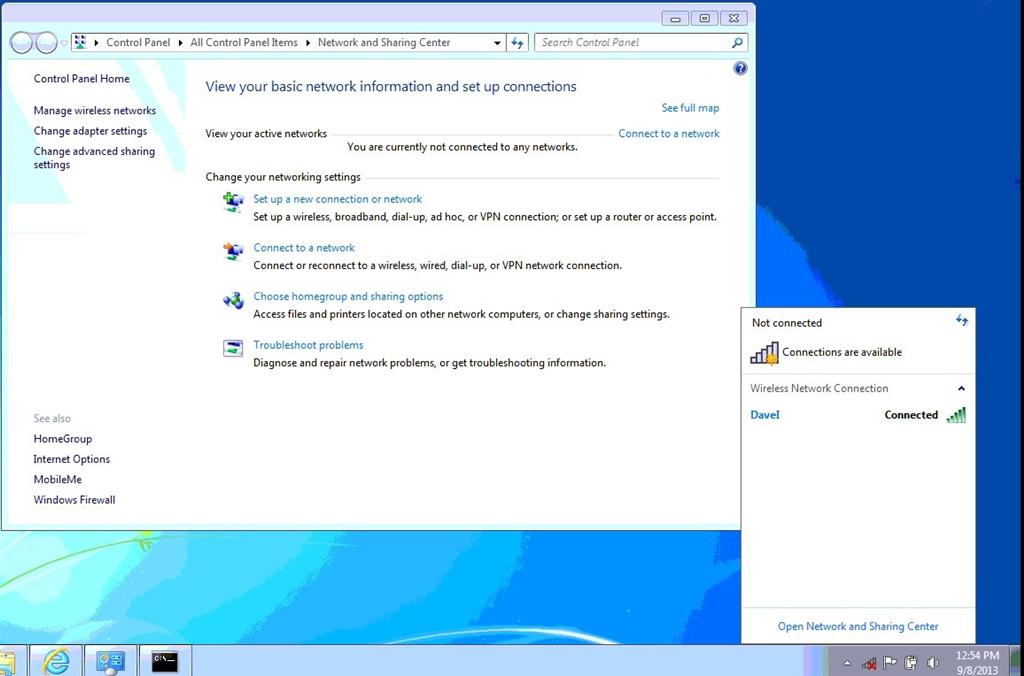
Reported content has been submitted
Hi Satya,
This issue might occur if you have multiple netork adapter installed on the computer or if the network profile is not getting detected.
You may try these steps if not yet tried and check if that works:
Method 1:
If you hover your mouse over the red X, 'Click to diagnose' appears. Clicking would activate the network troubleshooting wizard. Run the troubleshooter to diagnose and repair the network problem.
There are many other ways to access Network Troubleshooter. Refer to the below link to know about the same.
Using the Network troubleshooter in Windows 7
http://windows.microsoft.com/en-US/windows7/Using-the-Network-troubleshooter-in-Windows-7
Method 2:
Step 1:
If method 1 doesn’t help try to totally rebuild your network connections.
a) Go to the start and type Device Manager.
b) Select device manager from the Control Panel list.
c) In the Device Manager, select View>Show Hidden Devices.
If the Show Hidden devices is not present, do the following command from a command prompt
Here’s how:
· Go to start and type cmd.
· Right click on cmd and select “Run as administrator”.
· Type the following command and press enter.
set devmgr_show_nonpresent_devices=1.
d) Locate the Network Adapters and remove all of them from the device manager by right clicking and selecting Uninstall.
e) Close the device manager.
Step 2:
Once this is done get the latest driver updates for your network card visiting the manufacturer’s website. Installing latest network card driver solves most of the networking issues. The best way to do this is by downloading
from the Manufacturer’s website. Download the driver compatible with Windows 7.
Update a driver for hardware that isn't working properly
http://windows.microsoft.com/en-us/windows7/Update-a-driver-for-hardware-that-isnt-working-properly
Please post with the issue status.
Reported content has been submitted
Was this reply helpful?
Sorry this didn't help.
Great! Thanks for your feedback.
How satisfied are you with this reply?
Thanks for your feedback, it helps us improve the site.
How satisfied are you with this reply?
Thanks for your feedback.
Reported content has been submitted
Was this reply helpful?
Sorry this didn't help.
Great! Thanks for your feedback.
How satisfied are you with this reply?
Thanks for your feedback, it helps us improve the site.
How satisfied are you with this reply?
Thanks for your feedback.
Hi Satya,
Are you using the same router to connect multiple computers?
If you are using the router only with this computer and it is not functioning properly then I would suggest you to update the firmware for the router and check if the issue persists.
To do so please get in touch with the Internet Service Provider.
Reported content has been submitted
Was this reply helpful?
Sorry this didn't help.
Great! Thanks for your feedback.
How satisfied are you with this reply?
Thanks for your feedback, it helps us improve the site.
How satisfied are you with this reply?
Thanks for your feedback.
Reported content has been submitted
Was this reply helpful?
Sorry this didn't help.
Great! Thanks for your feedback.
How satisfied are you with this reply?
Thanks for your feedback, it helps us improve the site.
How satisfied are you with this reply?
Thanks for your feedback.
 In reply to deleted message
In reply to deleted message
Reported content has been submitted
Was this reply helpful?
Sorry this didn't help.
Great! Thanks for your feedback.
How satisfied are you with this reply?
Thanks for your feedback, it helps us improve the site.
How satisfied are you with this reply?
Thanks for your feedback.
 In reply to deleted message
In reply to deleted message Hi Satya,
Thank you for the update.
In order to solve this problem, delete the old network profile and create a new one and check.
Follow these steps to delete the old user profile:
a. Click on Start button->Control panel-> Network and Sharing Center. .
b. Once the Network and Sharing Center is open, click on the link "Manage Wireless Network Connections" located in the menu on the left.
c. Once you open the Wireless Network Manager, right click on the network with the incorrect settings then select the option remove network.
d. Once the network profile is deleted, Windows will ask for the new settings the next time you try to connect to the wireless network and you should be able to connect without any problems.
Now refer to the article to create a new network profile and check.
Setting up a wireless network
http://windows.microsoft.com/en-US/windows7/Setting-up-a-wireless-network
Let us know about the status of the issue.
Reported content has been submitted
Was this reply helpful?
Sorry this didn't help.
Great! Thanks for your feedback.
How satisfied are you with this reply?
Thanks for your feedback, it helps us improve the site.
How satisfied are you with this reply?
Thanks for your feedback.
Hi Pinaki,
Hi Satya,This could happen due to third party application as well.Refer to the link and check for the suggestions from Fjeldal on August 23, 2011:The steps also applies for Windows 7.Please get back to us with the results.
Reported content has been submitted
Was this reply helpful?
Sorry this didn't help.
Great! Thanks for your feedback.
How satisfied are you with this reply?
Thanks for your feedback, it helps us improve the site.
How satisfied are you with this reply?
Thanks for your feedback.
Hi Satya,
1. Did you recently change the Modem or the ISP?
2. Are you working on VPN and incoming connection?
3. Which security/antivirus software is installed on the computer?
To troubleshoot this issue further you may try these steps:
Reset the network configuration:
Important:This section, method, or task contains steps that tell you how to modify the registry. However, serious problems might occur if you modify the registry incorrectly. Therefore, make sure that you follow these steps carefully. For added protection, back up the registry before you modify it. Then, you can restore the registry if a problem occurs. For more information about how to back up and restore the registry, click the following article: http://windows.microsoft.com/en-US/windows7/Back-up-the-registry
a) Click Start, type regedit in the start search window and then press ENTER.
b) Locate and then click the following registry subkey:
c) HKEY_LOCAL-MACHINE\SYSTEM\CurrentControlSet\Control\Network
d) Right-click the above subkey, click Export, and then save the selected branch in a file.
e) Click the Network subkey again, and then delete the Config entry.
f) Note: Do not delete the Network subkey. The Config entry will be reconstructed when you restart the computer.
g) Restart the computer.
Reported content has been submitted
Was this reply helpful?
Sorry this didn't help.
Great! Thanks for your feedback.
How satisfied are you with this reply?
Thanks for your feedback, it helps us improve the site.
How satisfied are you with this reply?
Thanks for your feedback.
Reported content has been submitted
Was this reply helpful?
Sorry this didn't help.
Great! Thanks for your feedback.
How satisfied are you with this reply?
Thanks for your feedback, it helps us improve the site.
How satisfied are you with this reply?
Thanks for your feedback.
Hi Satya,
Since we have tried all possible steps and still the issue persists, so I would suggest you to perform an In-place upgrade to resolve the issue.
Refer to the following link to do the same:
http://support.microsoft.com/kb/2255099
Note:
You may backup data on an external hard disk and not CDs. It is critical to backup data even if you are doing an in-place upgrade.
Reference:
Back up your files
http://windows.microsoft.com/en-US/windows7/Back-up-your-files
Reported content has been submitted
Was this reply helpful?
Sorry this didn't help.
Great! Thanks for your feedback.
How satisfied are you with this reply?
Thanks for your feedback, it helps us improve the site.
How satisfied are you with this reply?
Thanks for your feedback.