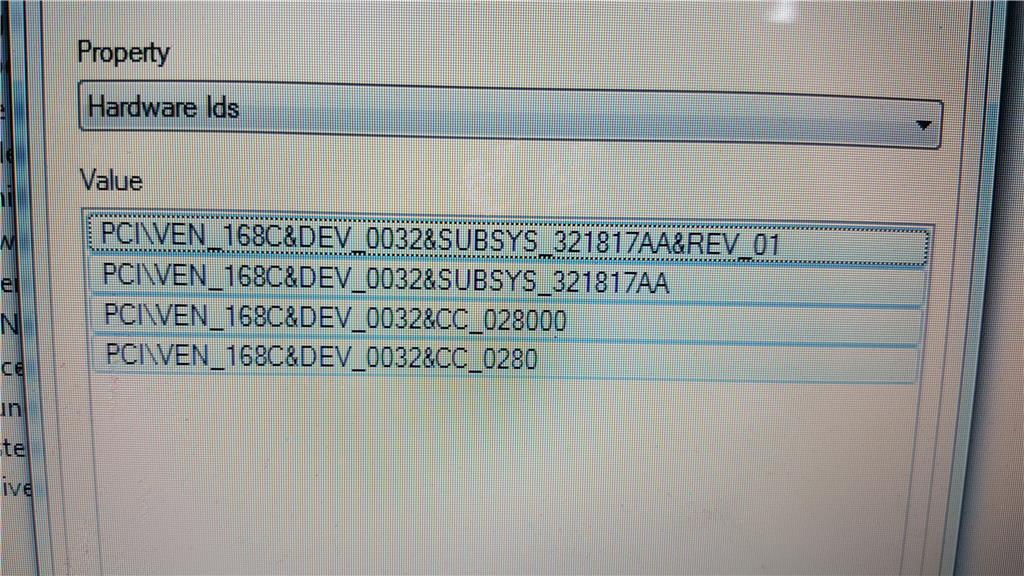What is the make and model of the afflicted system?
If a Dell computer what is the Service Tag number?
Has the afflicted system EVER worked properly with Windows 7?
If the system was running Windows 10, how did it come to be running Windows 7 now?
Exactly what does "doesn't work" mean?
Exactly what does "no wifi" mean?
Do you mean no wireless networks are detected?
Do you mean wireless networks are detected and you can't establish a connection?
Since the afflicted computer (I guess) can't get on the Internet you can't copy/paste information, so see if you can do this and include it in your next reply:
From the afflicted system, click the Start button/orb in the lower-left corner of your screen. Or, press the Windows logo key on your keyboard.
In the box enter:
msinfo32
Select/click msinfo32.exe and the System Information dialog box will open.
Click on System Summary.
Tell us what is in the System Manufacturer and System Model fields, for example:
System Manufacturer Hewlett-Packard
System Model Presario V4000
Click the Start button/orb in the lower-left corner of your screen. Or, press the Windows logo key on your keyboard.
In the box enter:
devmgmt.msc
Expand Network adapters, right click the Wireless adapter, choose Properties, Driver tab.
What is the:
Driver Provider
Driver Date
Driver Version
Select the Details tab and in the drop down list choose Hardware IDs.
We need to know the VEN and DEV numbers.
In this example the VEN is 10DE and the DEV is 03EF:

What does yours say for VEN and DEV?