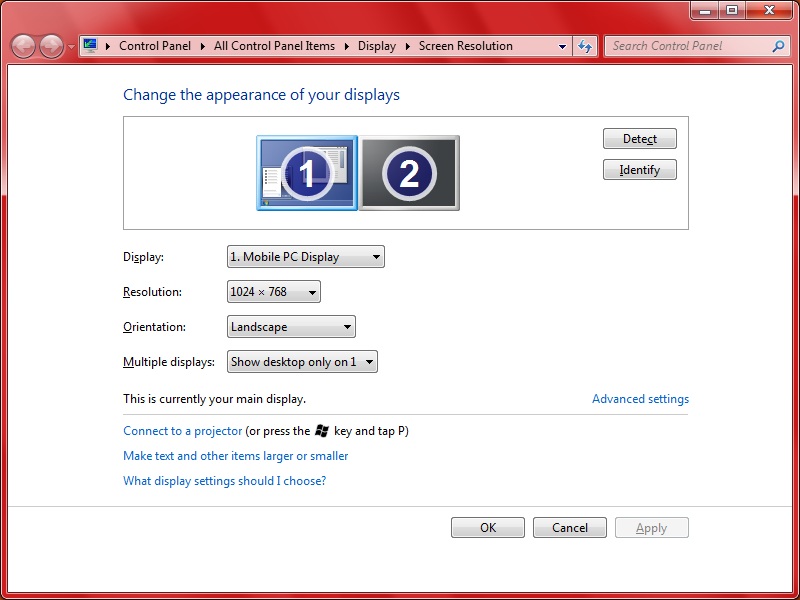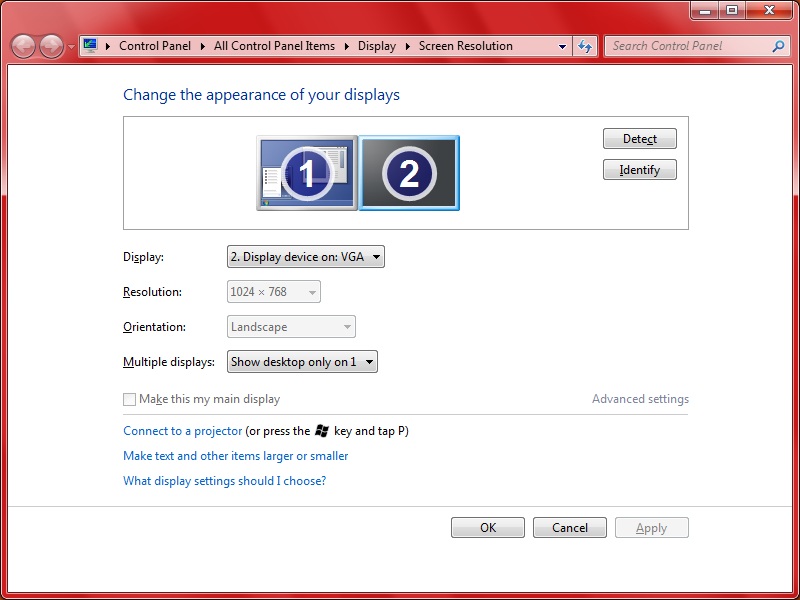May 10, 2024
Contribute to the Windows forum!
Click here to learn more 💡
May 10, 2024
Windows 7 Top Forum Contributors:
Bill Smithers - LemP ✅
May 10, 2024
Windows 7 Forum Top Contributors:
Bill Smithers - LemP ✅
Technical support
Report abuse
Thank you.
Reported content has been submitted
You may need to use the key press combination (likely Fn + some other F key) on your laptop to cause the output to go to your TV.
You may also need to select the correct input on your TV using either your TV remote or control buttons on the TV.
Or the cable may be faulty.
For further help, provide much more detail.
LemP
Volunteer Moderator
MS MVP (Windows Desktop Experience) 2006-2009
Microsoft Community Contributor (MCC) 2011-2012
Report abuse
Thank you.
Reported content has been submitted
1 person found this reply helpful
·Was this reply helpful?
Sorry this didn't help.
Great! Thanks for your feedback.
How satisfied are you with this reply?
Thanks for your feedback, it helps us improve the site.
How satisfied are you with this reply?
Thanks for your feedback.
Hi! I'm trying to connect cable tv to laptop display using vga cable but it blacks out when i select projector only when computer only is what makes sense to me in my case. How to make windows 7 project the cable tv?
It seems to be a problem with the code because i am able to watch it on another monitor using the same set up.
Here are the screenshots;
Report abuse
Thank you.
Reported content has been submitted
Was this reply helpful?
Sorry this didn't help.
Great! Thanks for your feedback.
How satisfied are you with this reply?
Thanks for your feedback, it helps us improve the site.
How satisfied are you with this reply?
Thanks for your feedback.
Report abuse
Thank you.
Reported content has been submitted
Was this reply helpful?
Sorry this didn't help.
Great! Thanks for your feedback.
How satisfied are you with this reply?
Thanks for your feedback, it helps us improve the site.
How satisfied are you with this reply?
Thanks for your feedback.
The Windows Logo key and P will "Choose a presentation display mode"
On most laptops, however, the manufacturer designates one of the Function keys (F1, F2, F3, etc.) to cause the display adapter to send its output to the laptop's monitor, an external monitor, or both. Sometime just pressing the correct Function key will cause the display re-direction; sometimes you have to press the Fn key together with the assigned F key.
What is the make and model of your laptop?
If the laptop display "blacks out," it sounds as if you are switching the output. If that doesn't result in the picture appearing on your TV, you possibly have faulty hardware (the display adapter in the laptop or the cable or your TV). The cable is the most likely problem.
LemP
Volunteer Moderator
MS MVP (Windows Desktop Experience) 2006-2009
Microsoft Community Contributor (MCC) 2011-2012
Report abuse
Thank you.
Reported content has been submitted
Was this reply helpful?
Sorry this didn't help.
Great! Thanks for your feedback.
How satisfied are you with this reply?
Thanks for your feedback, it helps us improve the site.
How satisfied are you with this reply?
Thanks for your feedback.
Report abuse
Thank you.
Reported content has been submitted
Was this reply helpful?
Sorry this didn't help.
Great! Thanks for your feedback.
How satisfied are you with this reply?
Thanks for your feedback, it helps us improve the site.
How satisfied are you with this reply?
Thanks for your feedback.
On the Lenovo T440s, the F7 key switches between the laptop's screen and an external monitor. Whether you need to press the Fn key together with the F7 key depends on whether "Fn Lock" is active. See pages 24 and 25 (pdf pages 40 and 41) of the User Guide: https://download.lenovo.com/ibmdl/pub/pc/pccbbs/mobiles_pdf/t440s_ug_en.pdf
The screenshots from your other post (which I hadn't seen earlier), show that the Windows Logo key + P is doing the same.
Assuming that "i am able to watch it on another monitor using the same set up" means that if you connect your laptop to another monitor with the same VGA cable the output appears on that monitor, then my best guess is that there is something wrong with your TV. Either you haven't selected the proper source input (using the TV's controls) or the TV has a hardware problem.
"Coding" is not likely to have anything to do with this issue.
LemP
Volunteer Moderator
MS MVP (Windows Desktop Experience) 2006-2009
Microsoft Community Contributor (MCC) 2011-2012
Report abuse
Thank you.
Reported content has been submitted
Was this reply helpful?
Sorry this didn't help.
Great! Thanks for your feedback.
How satisfied are you with this reply?
Thanks for your feedback, it helps us improve the site.
How satisfied are you with this reply?
Thanks for your feedback.
Assuming that "i am able to watch it on another monitor using the same set up" means that if you connect your laptop to another monitor with the same VGA cable the output appears on that monitor, then my best guess is that there is something wrong with your TV. Either you haven't selected the proper source input (using the TV's controls) or the TV has a hardware problem.
"Coding" is not likely to have anything to do with this issue.
No thats not what i meant, i meant that i am able to watch cable tv connected directly to the other monitor and not through the laptop. I want it to project on the laptop display directly and not use any other equipment. Do you get it now? Coding has everything
to do with it because apparently the laptop wont even read the SIM for mobile data.
Report abuse
Thank you.
Reported content has been submitted
Was this reply helpful?
Sorry this didn't help.
Great! Thanks for your feedback.
How satisfied are you with this reply?
Thanks for your feedback, it helps us improve the site.
How satisfied are you with this reply?
Thanks for your feedback.
Sorry, I completely misunderstood what you were trying to do. I thought that you wanted to use your TV as a monitor to view what normally would be displayed on the laptop screen.
If I understand correctly now, you want to watch TV programming on your laptop by connecting the cable (which normally would be connected to your TV) directly to your laptop. But perhaps I'm still not understanding what you want, because I don't understand in this scenario what a SIM card or mobile data has to do with watching cable TV.
You need a TV tuner card in a computer in order to watch TV. Does your laptop have such a card? It must, because the connector on the cable for cable TV will not connect to the usual connectors found on typical laptops.
If you do have a TV tuner in the laptop but it's not working, you probably ought to ask the manufacturer of the TV tuner card -- or the software that runs it -- for technical help.
LemP
Volunteer Moderator
MS MVP (Windows Desktop Experience) 2006-2009
Microsoft Community Contributor (MCC) 2011-2012
Report abuse
Thank you.
Reported content has been submitted
Was this reply helpful?
Sorry this didn't help.
Great! Thanks for your feedback.
How satisfied are you with this reply?
Thanks for your feedback, it helps us improve the site.
How satisfied are you with this reply?
Thanks for your feedback.
Report abuse
Thank you.
Reported content has been submitted
Was this reply helpful?
Sorry this didn't help.
Great! Thanks for your feedback.
How satisfied are you with this reply?
Thanks for your feedback, it helps us improve the site.
How satisfied are you with this reply?
Thanks for your feedback.
Unfortunately, the VGA port on your laptop is an OUTPUT port. You're trying to take VGA output from your settop cable box and INPUT it into your computer. It doesn't work that way.
The laptop screen can ONLY display data from the laptop, not from an external source.
LemP
Volunteer Moderator
MS MVP (Windows Desktop Experience) 2006-2009
Microsoft Community Contributor (MCC) 2011-2012
Report abuse
Thank you.
Reported content has been submitted
Was this reply helpful?
Sorry this didn't help.
Great! Thanks for your feedback.
How satisfied are you with this reply?
Thanks for your feedback, it helps us improve the site.
How satisfied are you with this reply?
Thanks for your feedback.