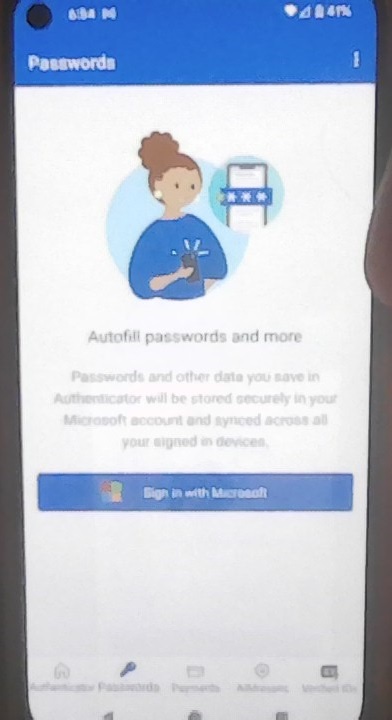So first of all... Why is "microsoft Authenticator" not an option in the "Products" dropdown when choosing where this post should go? I'm just going to choose "Windows"... Sorry not sorry.
Also, I can't take a screenshot on the microsoft Authenticator app without it capturing a black image (thanks,) so here is an extremely low resolution webcam picture of my phone screen.
When I click "Passwords" section on the microsoft authenticator app, I see a button that says "Sign In".
So, I click the button, to sign in. Then, it asks me to authenticate using microsoft authenticator, but I am not signed in, and this is a "sensitive" page, so I have to enter the code displayed into microsoft authenticator, BUT I AM ON MICROSOFT AUTHENTICATOR ALREADY!!! Who designed this terrible app??? Cheap labor resources then you expect us to prefer microsoft edge over Chrome? LOL
Also, when I search my own question in "Bing", it doesn't come up, even if I type the title word for word. Does it go through some sort of not-mentioned approval process before my post becomes actually visible to the public, or is Bing just extremely bad at updating its search results in a timely manner?