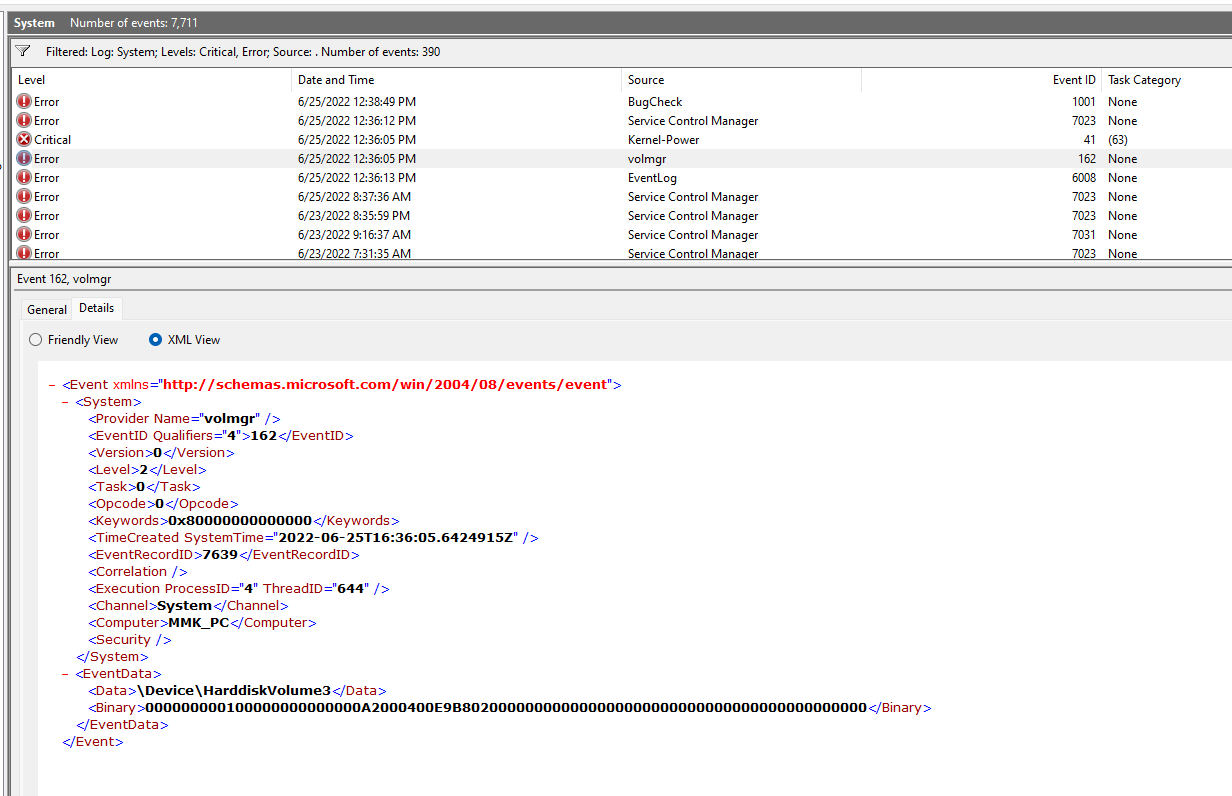Hi, I've been having a really consistent issue for months now involving my PC randomly hanging up and blue screening regardless of what applications are open (could be several gpu/cpu intensive ones like games, streams etc., could be none at all). Looking at my event viewer, I can see the error always immediately preceding the kernel-power 41 critical error is the volmgr 162 error:
System Specs:
Processor Intel(R) Core(TM) i9-9900K CPU @ 3.60GHz 3.60 GHz
Display NVIDIA GeForce RTX 2060
Installed RAM 32.0 GB
System type 64-bit operating system, x64-based processor
Edition Windows 11 Home
Version 21H2
Installed on 6/6/2022
OS build 22000.739
Experience Windows Feature Experience Pack 1000.22000.739.0
Over the last several months I've:
- Reset my PC while saving files + local installation
- Reset my PC without saving files + cloud installation
- Used 8 consecutive memtest86 passes to determine nothing is wrong with my RAM or DIMM slots
- Stress tested my GPU with FurMark for 30+ minutes to determine nothing is wrong with my GPU
- Run WMIC to check my SSDs, both came back "OK"
Not really sure where to go from here, but interestingly I did find this when looking at my disks and volumes under system>storage
Note that it says "Full repair needed" under the FAT32 section of my boot drive. Not sure how to repair that or if it's relevant for this.
Can't attach the DMP file to this post but it probably has a lot more detail for anyone who knows how to interpret it. Appreciate any help at this point, thanks.