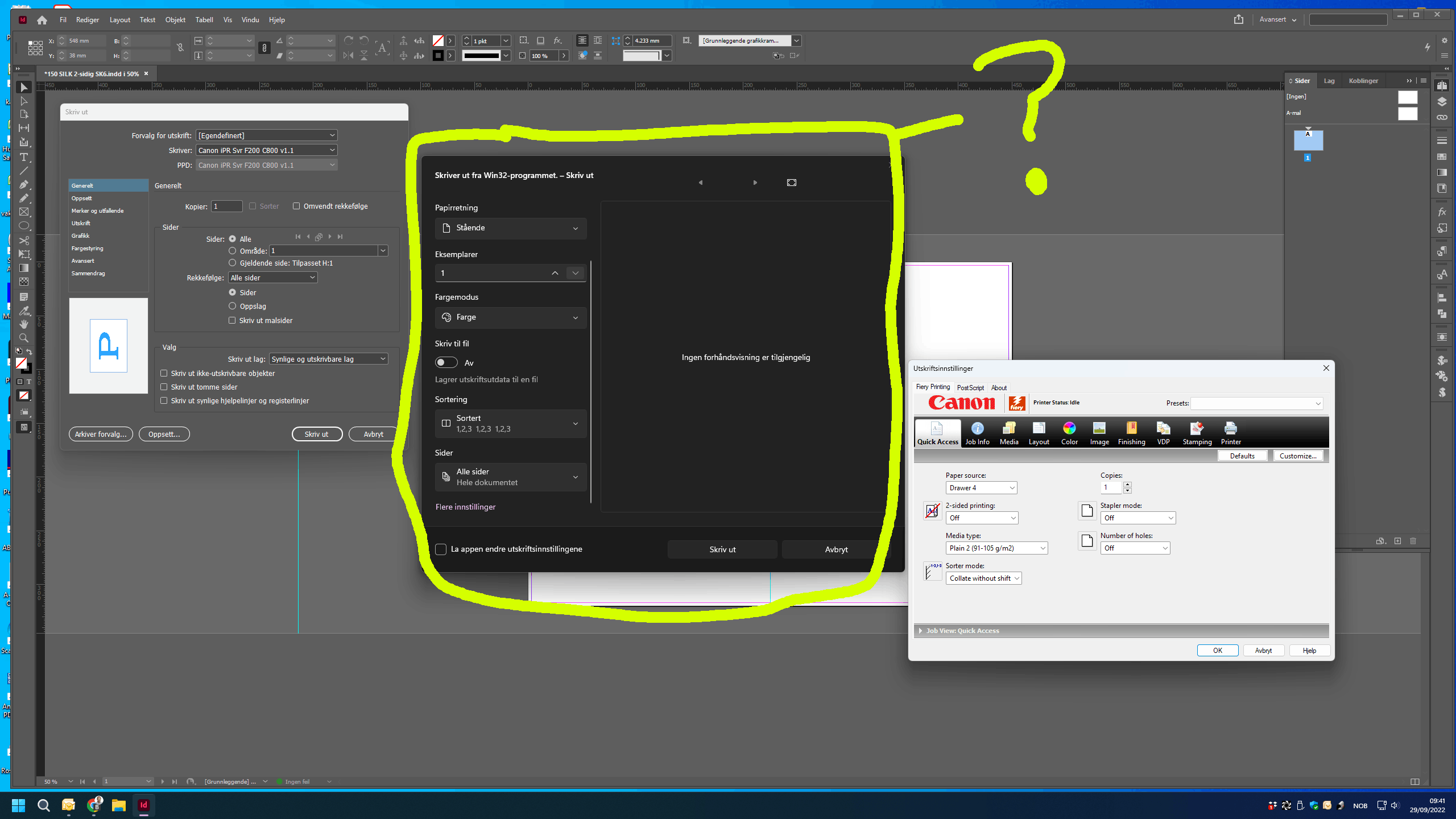After installing 22h2 update we get this new and "annoying" dialog box in some programs.
Annoying since this dialog box always picks up the default printer (we have many), so that you lose the entries made earlier.
This dialog box only appears on certain programs, e.g. indesign. Does not come up in Office programs, Photoshop etc.
Before 22H2 we did not get this dialog box. We see this is the dialog box that comes up when you press "shift+ctrl+p"
In, for example, Indesign, we press "ctrl+p", then "setup", then this new dialog box appears.
When we pressed "setup" before 22H2, one went straight to the Printer driver's setup without going through this
"Printing from Win32 application" dialog box.
How can we avoid this dialog box?
Thanks.
Printing from Win32 application - new after installing 22h2 update
Question Info
Last updated June 14, 2024 Views 12,452 Applies to: