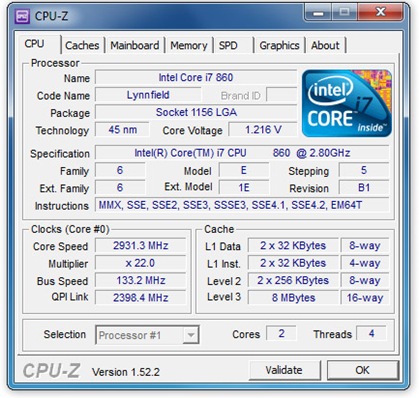Hi,
I have read that you need your processor to support the following extensions: SSE2, NX, PAE for Win 10.
Does the Windows 10 Check My PC app actually scan for those specific features?
So far it has not reported any hardware problems for an upgrade to Win10 on my PC (running Win 7 Pro 64 bit).
But I'm not convinced that my CPU has SSE2, NX and PAE features.
Is there any way of checking if my CPU is definitely compatible?
(its an AMD Athlon 64 X2 5600+ processor 2.8 GHz).
Thank you.