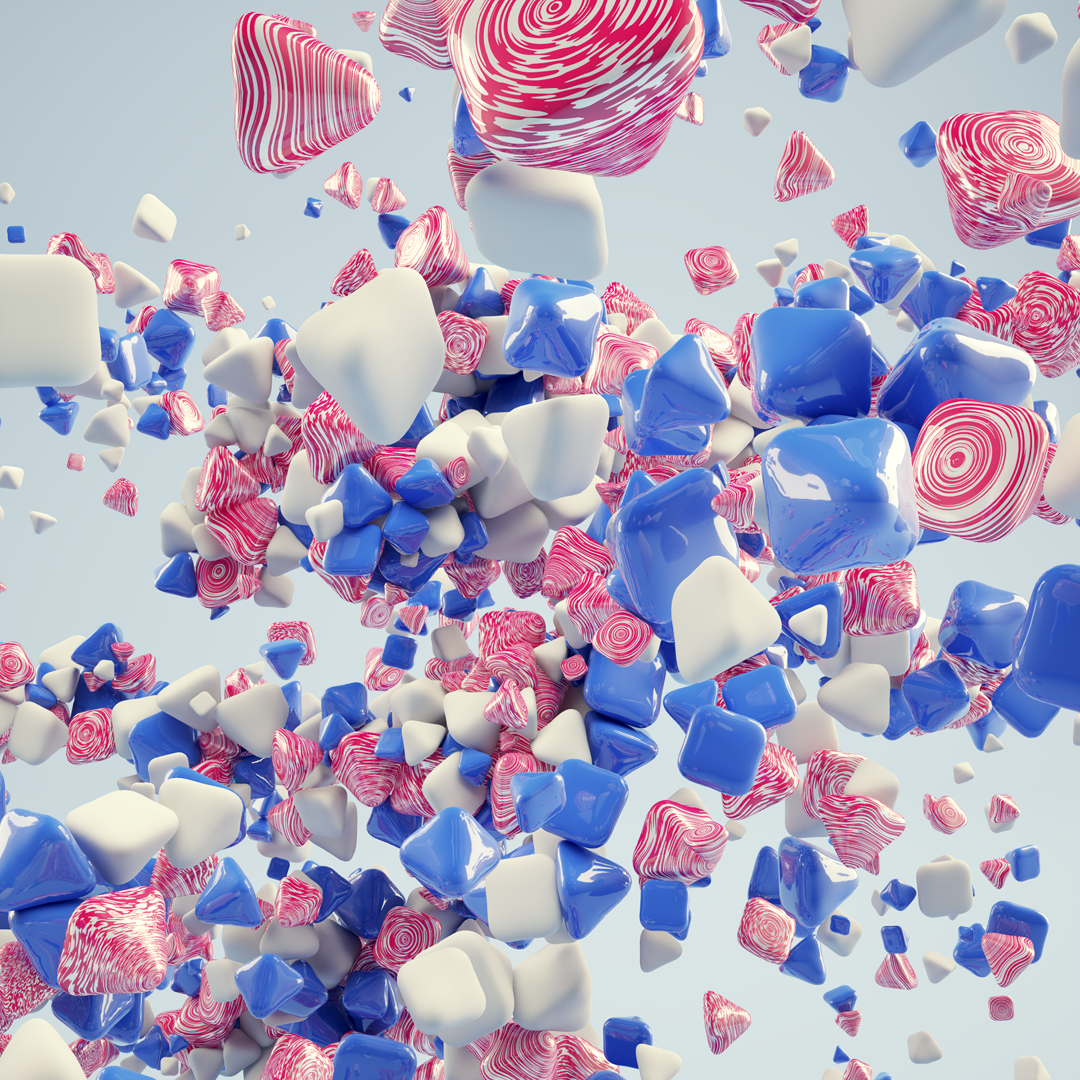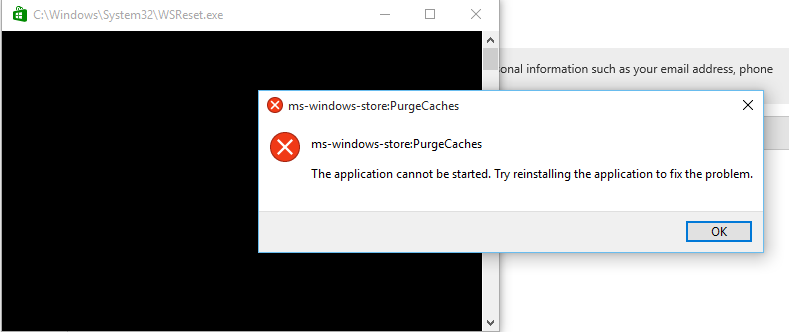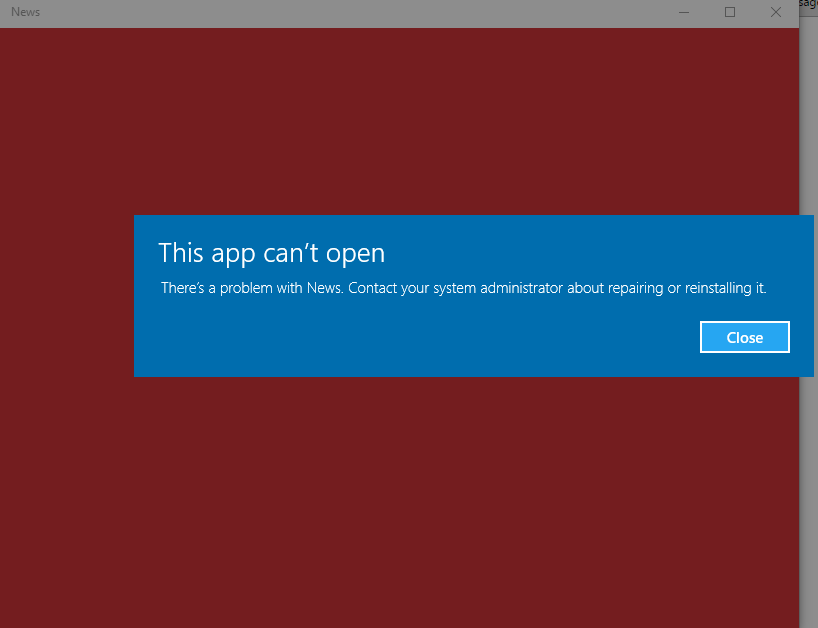Hi Nick,
Thank you for posting the query on Microsoft Community. I am sorry to know that you are
facing issue with Windows Store.
Do not worry, will assist you with the issue.
I would suggest you to try the following methods and check if that helps.
Method 1
Perform a clean boot.
A clean boot is performed to start Windows by using a minimal set of drivers and startup programs. This helps eliminate software conflicts
that occur when you install a program or an update or when you run a program in Windows 10, Windows 8.1, Windows 8, Windows 7, or Windows Vista. You may also troubleshoot or determine what conflict is causing the problem by performing a clean boot.
Clean Boot:
Notes
-
You must log on to the computer as an administrator to be able to perform a clean boot.
-
Your computer may temporarily lose some functionality when you perform a clean boot. When you start the computer normally, the functionality returns. However, you may receive the original error message, or experience
the original behavior if the problem still exists.
-
If the computer is connected to a network, network policy settings may prevent you from following these steps. We strongly recommend that you do not use the System Configuration utility to change the advanced boot options
on the computer unless a Microsoft support engineer directs you to do this. Doing this may make the computer unusable.
I suggest you to try the steps provided, in the link below in order to perform a clean boot on your computer.
https://support.microsoft.com/en-us/kb/929135
If the issue persists, follow method 2
Method 2:
I would suggest you to refer to the article given below and check if that helps.
Apps & Store
http://windows.microsoft.com/en-us/windows-10/apps-store
Note: Please refer to the section:
“Run the troubleshooter for Windows app” from the above given link.
If the issue persists, follow method 3
Method 3
If the issue persists run SFC scan and check if it helps.
Summary
System file check is a utility built into the Operating System that will check for system file corruption the sfc /scannow command (System File Check)
scans the integrity of all protected operating system files and replaces incorrect, corrupted, changed, or damaged versions with the correct versions where possible.
System file check works on Vista, Win 7, Win 8, Win 8.1, and win 10
I suggest you to try the steps provided, in the link below in order to run SFC scan on your computer.
http://answers.microsoft.com/en-us/windows/wiki/windows_other-update/system-file-check-sfc-scan-and-repair-system-files/bc609315-da1f-4775-812c-695b60477a93
Hope this helps in resolving the issue. If the issue persists, do get back to us. We will be happy to assist you.