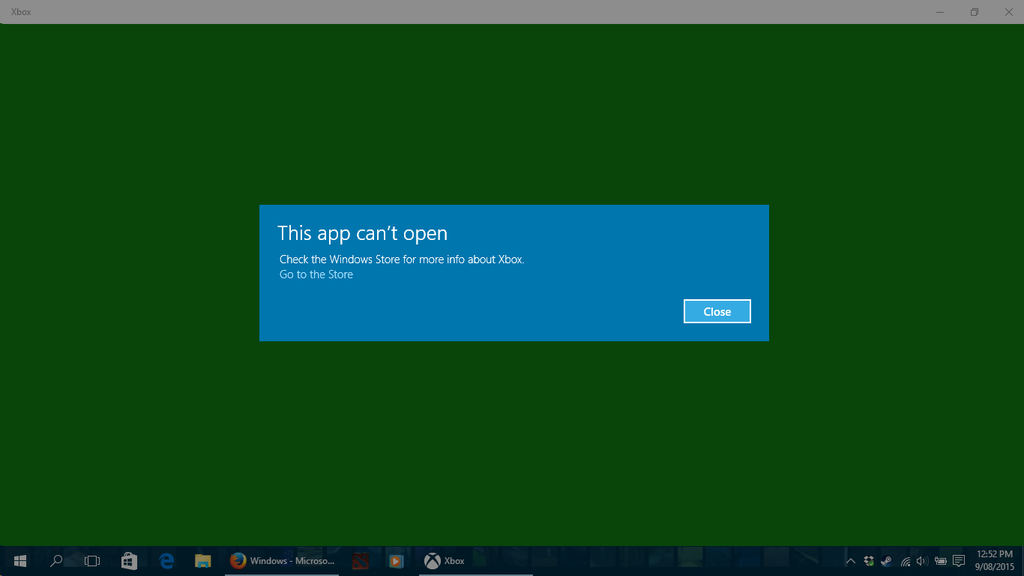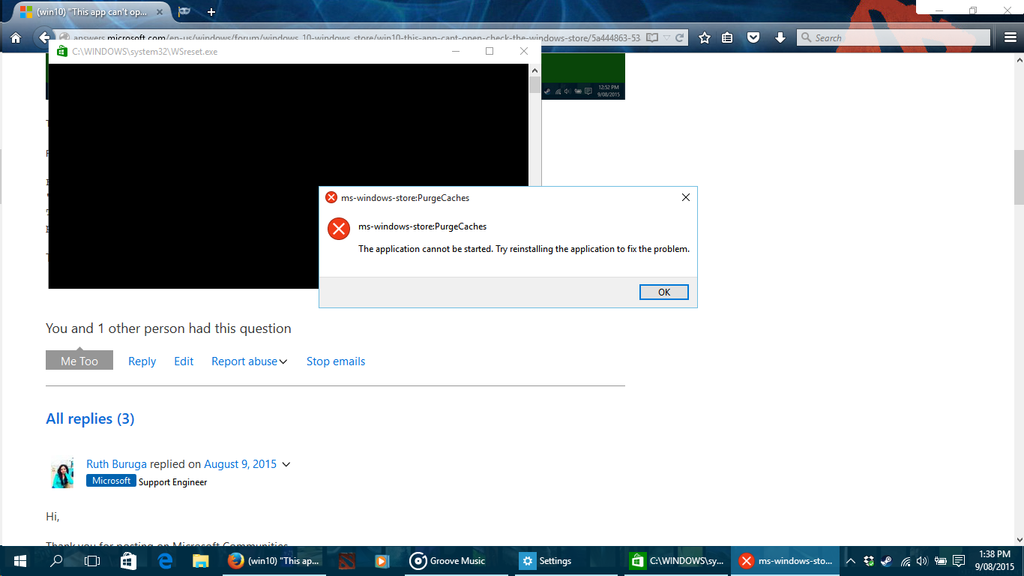Hi,
Thank you for posting on Microsoft Communities.
I will be glad to help you with the issue you have with the computer. I understand the frustration when things don't work the way it should.
Please follow the below steps to troubleshoot with the issue:
Method 1: Perform a sfc scan on the computer to check if there are any corruptions on the computer. Please follow the below link to perform a sfc scan on the computer.
https://support.microsoft.com/en-us/kb/929833
Method 2: Try to perform a DISM commands on the computer. Please follow the below link to know how to perform DISM in Windows.
https://support.microsoft.com/en-us/kb/947821
Method 3:Run Power shell Command
- Open the Task manager. Here’s a tip: Press CTRL+Shift+ESC.
- Click File > Run New Task
- Make sure you have a check mark beside “Create this task with administrative privileges”
- Type Powershell
Type the following in the Powershell prompt:
Get-AppXPackage -AllUsers | Foreach {Add-AppxPackage -DisableDevelopmentMode -Register "$($_.InstallLocation)\AppXManifest.xml"}
- Wait for PowerShell to execute and complete the command. Ignore the few errors (in red color) that may pop up.
- When it finishes, try hitting Start and hopefully it’ll start working.
Please reply with the results. I will be glad to help you further.
Thank you.
Hi, Thank you for your reply. I have tried all 3 of your suggestions without success.
Method 1: Perform a sfc scan on the computer to check if there are any corruptions on the computer. Please follow the below link to perform a sfc scan
on the computer. Results;
No errors found
Method 2: Try to perform a DISM commands on the computer. Please follow the below link to know how to perform DISM in Windows. Completed but did not fix the problem. Results;
Microsoft Windows [Version 10.0.10240]
(c) 2015 Microsoft Corporation. All rights reserved.
C:\WINDOWS\system32>DISM.exe /Online /Cleanup-image /Restorehealth
Deployment Image Servicing and Management tool
Version: 10.0.10240.16384
Image Version: 10.0.10240.16384
[==========================100.0%==========================]
The restore operation completed successfully.
The operation completed successfully.
C:\WINDOWS\system32>
Method 3:Run Power shell Command - At first this looked promising, ps appeared to be making some repairs but had no apparent affect after completion. Windows store and other apps still crash or don't open. Below I have printed the results;
PS C:\WINDOWS\system32> Get-AppXPackage -AllUsers | Foreach {Add-AppxPackage -DisableDevelopmentMode -Register "$($_.Ins
tallLocation)\AppXManifest.xml"}
Add-AppxPackage : Cannot find path 'C:\AppXManifest.xml' because it does not exist.
At line:1 char:38
+ ... | Foreach {Add-AppxPackage -DisableDevelopmentMode -Register "$($_.I ...
+ ~~~~~~~~~~~~~~~~~~~~~~~~~~~~~~~~~~~~~~~~~~~~~~~~~~~~~~~~~
+ CategoryInfo : ObjectNotFound: (C:\AppXManifest.xml:String) [Add-AppxPackage], ItemNotFoundException
+ FullyQualifiedErrorId : PathNotFound,Microsoft.Windows.Appx.PackageManager.Commands.AddAppxPackageCommand