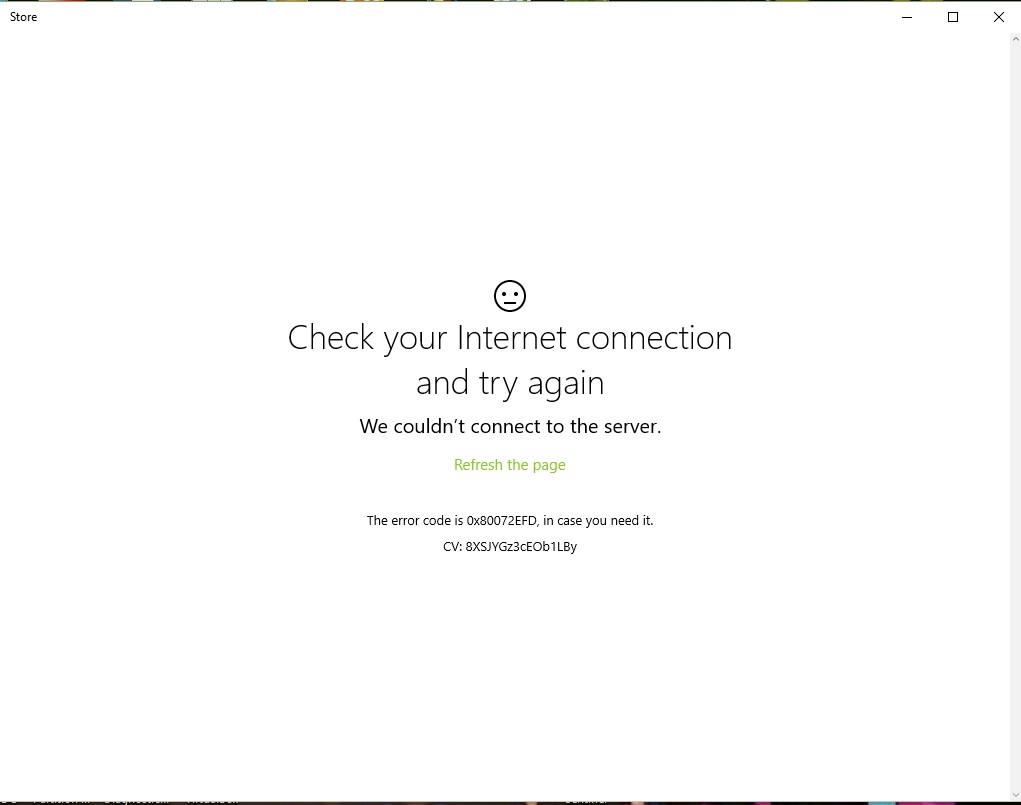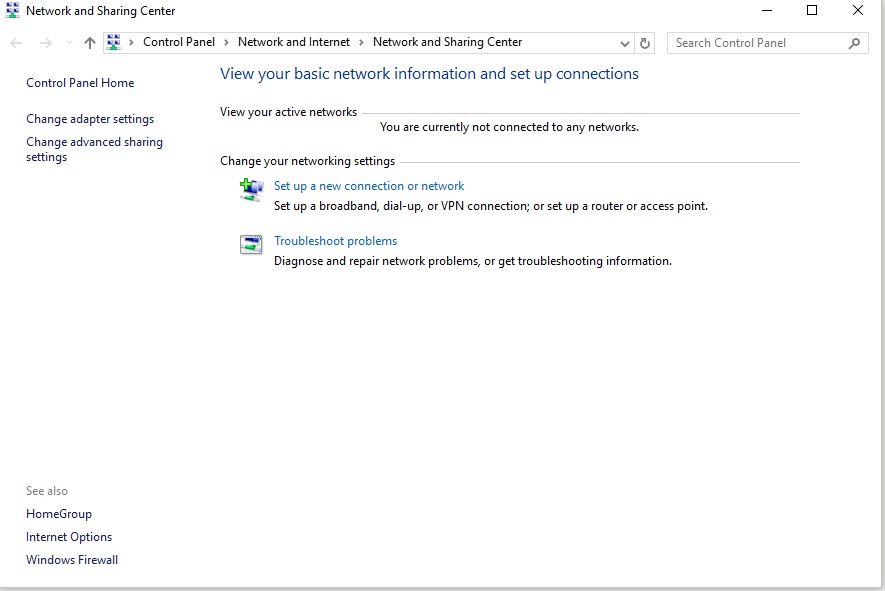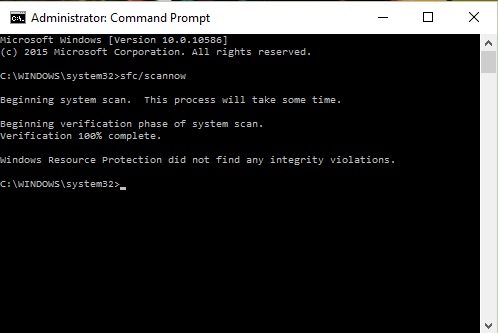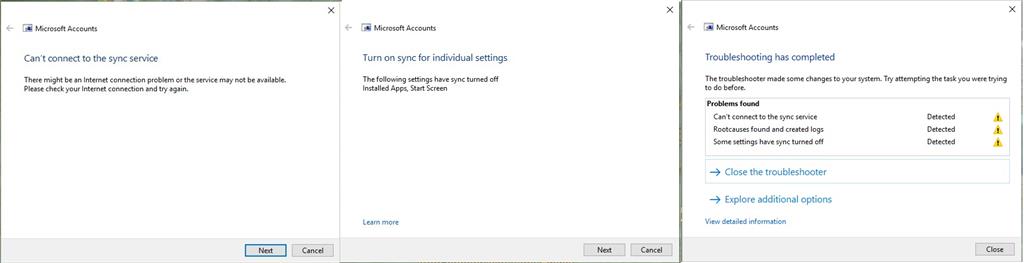Hi,
As you are facing issues with connecting the Windows Store apps to internet, do not worry we will help you with this issue.
Do let us know if you have made any changes to the operating system prior to this issue?
Let us try the below troubleshooting steps and check if it helps.
Method 1:
I suggest you to run the Windows Store Apps troubleshooter.
Windows Store Apps Troubleshooter,
troubleshoots problems that may prevent Windows Store Apps from working correctly.
Run the troubleshooter for Windows
apps
Method 2: I suggest you to check with the system Date, time and Time zone
is set correct.
Follow the steps to set the date and time:
- Type “Date and Time” in the search bar.
- Click Change date and time button.
- Click Apply and Ok to save the date and time.
Note: Click on the Time Zone tab to check the Time Zone.
Method 3: I recommend you to install all the pending updates on your device and check if it helps.
Steps:
-
Connect to the internet.
-
Press Windows
key and type updates.
-
Click on Check for updates.
-
Under Windows Updates, click on
Check for updates.
-
Try to install the updates being shown.
Hope it helps. get back to us with an updated status of accessing the Windows Store apps for further assistance.
Thank you.