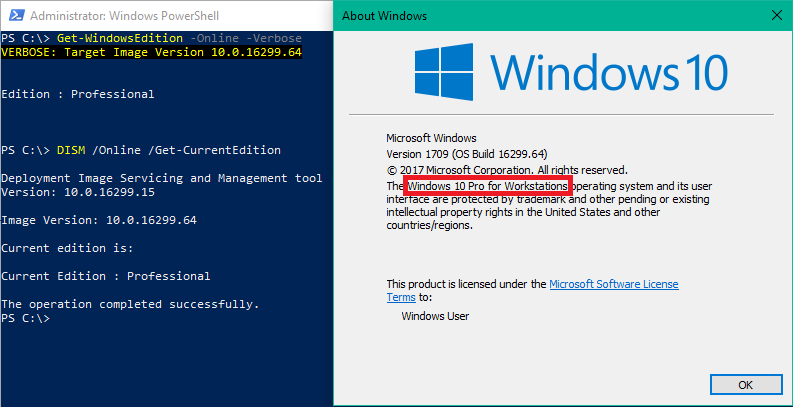May 10, 2024
Contribute to the Windows forum!
Click here to learn more 💡
May 10, 2024
Windows 10 Forum Top Contributors:
Ramesh Srinivasan - neilpzz - Volume Z - franco d'esaro - _AW_ ✅
Windows 10 Pro for Workstations
Report abuse
Thank you.
Reported content has been submitted
* Please try a lower page number.
* Please enter only numbers.
u can get it with this key...
*****-*****-*****-*****-*****
***Personal information deleted by the moderator. Please see the Microsoft Community Frequently Asked Questions for more information on how you can protect your privacy.***
Report abuse
Thank you.
Reported content has been submitted
1 person found this reply helpful
·Was this reply helpful?
Sorry this didn't help.
Great! Thanks for your feedback.
How satisfied are you with this reply?
Thanks for your feedback, it helps us improve the site.
How satisfied are you with this reply?
Thanks for your feedback.
I tried using the workstation key from the product.ini file in a Hyper V windows 10 pro machine and it seemed to accept the product key, but when I look at the system about information, it still says Windows 10 Pro, not Workstation. The last product key it shows as being entered is not the one I got from the product.ini file.
I suspect the issue is that I just created the machine from an ISO without having a separate Windows 10 Pro license for the virtual machine.
Any thoughts?
Report abuse
Thank you.
Reported content has been submitted
Was this reply helpful?
Sorry this didn't help.
Great! Thanks for your feedback.
How satisfied are you with this reply?
Thanks for your feedback, it helps us improve the site.
How satisfied are you with this reply?
Thanks for your feedback.
I can toggle between various professional Windows 10 Editions by changing the Product Key. I made an automated CMD file to do this. I can have Settings open to the Activation page and watch the Edition almost instantly change.
There are several similar editions in product.ini. Is there a chance that you used the Workstation N edition key instead of the standard one? The standard one ends in 2YV77.
The current publicly-released Windows 10 version 1709, build 16299.xxx, does not change the "underlying" Edition that was first installed, just by changing the Product Key. So if you begin with Windows 10 Pro and then switch by Product Key to Pro Workstation, DISM and PowerShell commands will still show "Professional", while winver.exe and Settings App will show the changed Edition of ProfessionalWorkstaton.
I have noticed that the most recent Insider build 17063 performs a more thorough Edition change when you use a Product Key to instantly switch between professional editions. The DISM and PowerShell commands shown above also confirm the changed Edition.
2012 Alienware Aurora R4 ALX
Intel i7-3960X, 32GB RAM, 250GB NVMe SSD, NVIDIA GeForce GTX 690
Report abuse
Thank you.
Reported content has been submitted
1 person found this reply helpful
·Was this reply helpful?
Sorry this didn't help.
Great! Thanks for your feedback.
How satisfied are you with this reply?
Thanks for your feedback, it helps us improve the site.
How satisfied are you with this reply?
Thanks for your feedback.
i have a key that ends with 2yv77 but doesn't work
DXG7C-N36C4-C4HTG-X4J3X-2YV77
Report abuse
Thank you.
Reported content has been submitted
Was this reply helpful?
Sorry this didn't help.
Great! Thanks for your feedback.
How satisfied are you with this reply?
Thanks for your feedback, it helps us improve the site.
How satisfied are you with this reply?
Thanks for your feedback.
Report abuse
Thank you.
Reported content has been submitted
Was this reply helpful?
Sorry this didn't help.
Great! Thanks for your feedback.
How satisfied are you with this reply?
Thanks for your feedback, it helps us improve the site.
How satisfied are you with this reply?
Thanks for your feedback.
That is the generic key for Pro Workstation found in product.ini. It works for me to use that key to toggle from Pro to Pro Workstation. If I enter it in the Activation screen in settings, I can see the edition change immediately. If I then enter in the generic Pro key, it will toggle the edition back to Pro. If I enter the generic Enterprise key, it will toggle to Enterprise Edition, etc.
Only editions licensed on a particular device will activate, but the generic key still works to toggle the Edition and relevant capabilities.
EDIT: I find this all works the same, even on a Hyper-V VM with no license. Any edition the VM has a license for will activate, but not other editions.
2012 Alienware Aurora R4 ALX
Intel i7-3960X, 32GB RAM, 250GB NVMe SSD, NVIDIA GeForce GTX 690
Report abuse
Thank you.
Reported content has been submitted
Was this reply helpful?
Sorry this didn't help.
Great! Thanks for your feedback.
How satisfied are you with this reply?
Thanks for your feedback, it helps us improve the site.
How satisfied are you with this reply?
Thanks for your feedback.
Windows 10 Pro for Workstations was released, but its not available at retail, its an OEM bundle because you need to purchase expensive hardware such as XEON processors and other workstation class hardware.
Its up on MSDN Subscriber Downloads if you have access to that. Gonna try it out on my Z210 this week when I get the chance.
Microsoft is very bad company. I had pay 200 EUR, get no key, no media. Old workstation was dead. On a new one download (upgrade to) do not work. Microsoft is now a fraud company. I need my money back !!!!!!!!!!!!!!!!!!!!!!!!!!!!!!!!!!!!!!!!!!!!!!!!!!!!!!!!!!!!!!!!!!!!!!!!!!!!!!!!!!
Intek have no media for me.
Report abuse
Thank you.
Reported content has been submitted
Was this reply helpful?
Sorry this didn't help.
Great! Thanks for your feedback.
How satisfied are you with this reply?
Thanks for your feedback, it helps us improve the site.
How satisfied are you with this reply?
Thanks for your feedback.
Report abuse
Thank you.
Reported content has been submitted
Was this reply helpful?
Sorry this didn't help.
Great! Thanks for your feedback.
How satisfied are you with this reply?
Thanks for your feedback, it helps us improve the site.
How satisfied are you with this reply?
Thanks for your feedback.
You don't need either a key or media. It is not different from Pro media. The license simply turns on already installed features. Open the Store and search on "Windows 10" (those exact words) and Windows 10 Pro for Workstations will appear. Choose it. Since your device is already licensed your copy of W10 Pro will upgrade to Workstations. No downloads are needed and no payment is required since you already paid for the edition.
Very optimistic. But exact that way don't work. No upgrade to W10P for Workstations. Damn M$!!!!!
Report abuse
Thank you.
Reported content has been submitted
Was this reply helpful?
Sorry this didn't help.
Great! Thanks for your feedback.
How satisfied are you with this reply?
Thanks for your feedback, it helps us improve the site.
How satisfied are you with this reply?
Thanks for your feedback.
This will work for you.
go to
https://docs.microsoft.com/en-us/windows/deployment/upgrade/windows-10-edition-upgrades
where you will see a document. Scroll down until you see this text:
Then click the link circled as above.
You will get this page in the store. If you are re-installing Workstation on the SAME device it was on previously, MSFT says to click the buy link in order to re-activate the Workstations license after a re-installation or clean installation of Pro. If you are transferring to a new device you need to contact the Answer Desk by clicking the Get Help icon on your Start Menu and proceeding through the steps there.
Report abuse
Thank you.
Reported content has been submitted
Was this reply helpful?
Sorry this didn't help.
Great! Thanks for your feedback.
How satisfied are you with this reply?
Thanks for your feedback, it helps us improve the site.
How satisfied are you with this reply?
Thanks for your feedback.
Question Info
Last updated November 9, 2023 Views 15,983 Applies to: