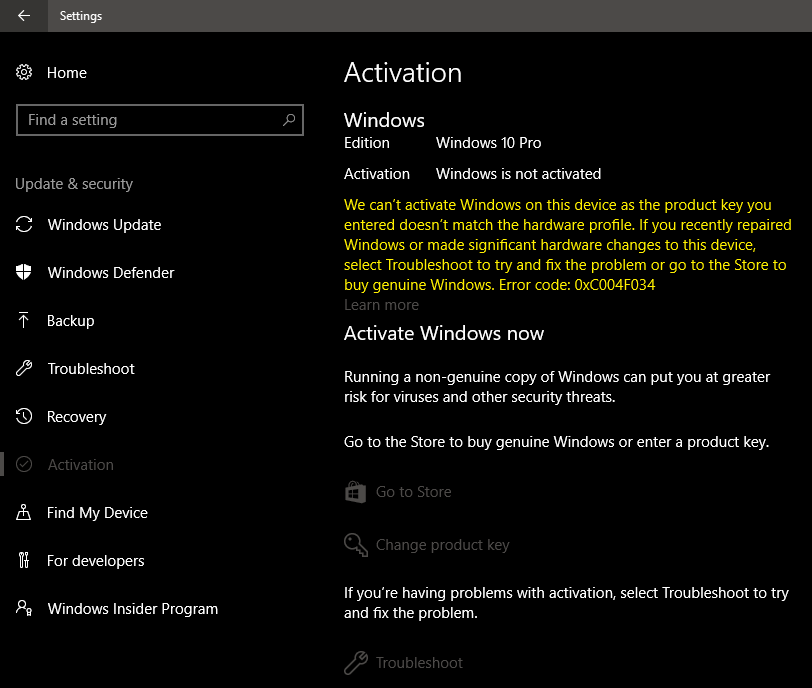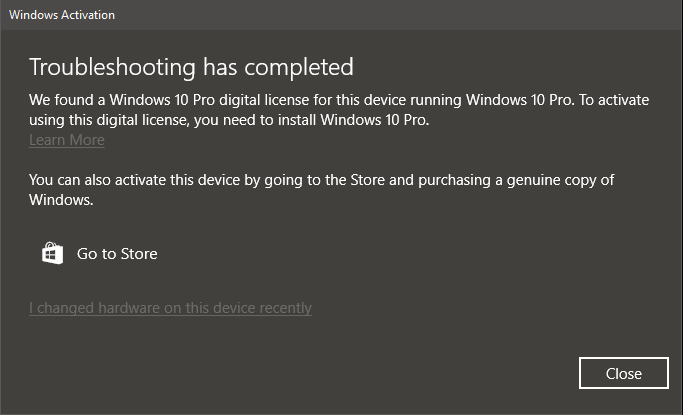Hi everyone,
Apologies upfront for the long post.
I got the free upgrade to Windows 10 Pro from my Windows 7 Pro (OEM I believe) about 1.5 years ago. I linked my Windows 10 digital license to my Microsoft account. About 4 months ago my primary hard drive failed and had to be replaced. I reinstalled Windows 10 Pro using an image on a usb stick created from the Windows 10 Media Creation Tool. During the install I was able to enter my Microsoft account and my Windows 10 Pro activated with my digital license and everything had been fine up until last week and I had been receiving Windows updates.
Last week I was having trouble with my printer/scanner and uninstalled its drivers and utility software. When I restarted my computer I had a watermark in the bottom right corner saying "Activate Windows Go to Settings to activate Windows". In the activation section of settings I have the following:
According to: https://support.microsoft.com/en-au/help/10738/windows-10-get-help-with-activation-errors
Error code: 0xC004F034 means "You might see this error if you entered an invalid product key or a product key for a different version of Windows. Enter a valid product key that matches the version and edition of Windows 10 installed on your device."
When I click troubleshoot I get the following:
This clearly makes no sense since I have the digital license for Windows 10 Pro & have Windows 10 Pro installed. I also tried clicking "I changed hardware on this device recently" (even though it was months ago), but all it does is open a window with a loading circle for a few seconds which then disappears. All of the solutions that I've found online only seem to relate to hardware changes or new licenses.
I decided to try going back to a system restore point from Monday last week which was listed as being prior to a Windows Update. The restore worked and my Windows was once again showing as activated as per the following screenshot:
Everything seemed okay again for a day and then I decided to try to uninstall the printer driver again (since I really need to get it sorted out) and after I did, Windows 10 was again deactivated when I did a restart. I have no idea whether the uninstall the the driver is the cause of the problem (somehow) or if this is just a coincidence & something else is going on.
TLDR: Windows 10 Pro was activated with a Digital License linked to my MS account. I uninstalled my printer/scanner driver and then when I restarted my PC Windows 10 was not activated. Most recent hardware change was a new OS hard drive about 4 months ago & Windows activated fine after that change.
Can anybody recommend what I should try to solve this issue? I tried calling Microsoft support but couldn't find my way to an actual person, it just recommended coming here.
Thanks for any help that you can provide.
Update 14/11/17: As per Richard's suggestions (see replies below), I uninstalled my 3rd party anti-virus software (Avira - free) and ran the DISM and SFC commands. Unfortunately, the problem remained after these actions so I then performed a repair install, but again the problem persists.