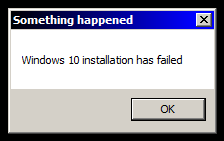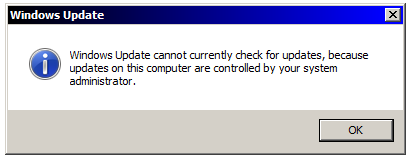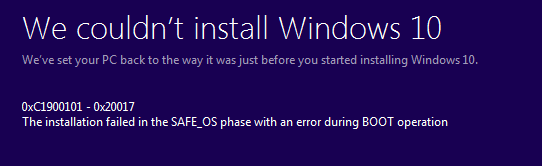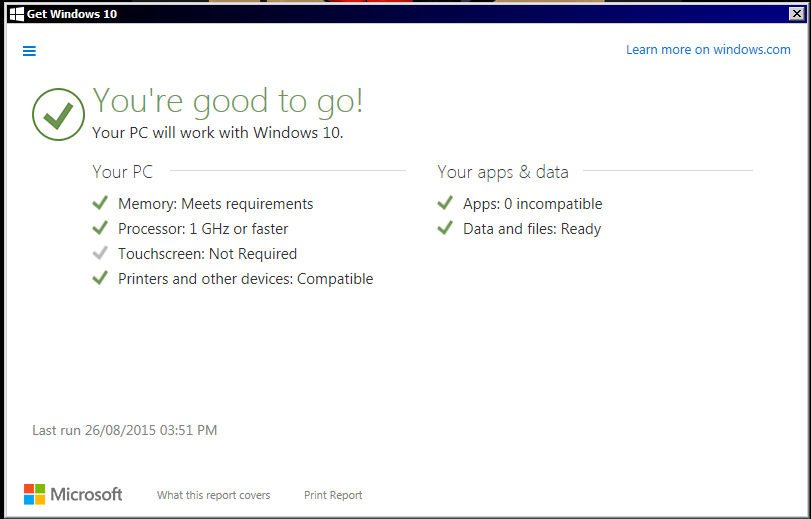As the title says, "Windows 10 installation has failed" is all I get after going through everything.
The last few times I tried, it said that my language would be changed!!!
No idea why as there is no setting for it.
Also I am no longer able to do a Windows Update on my system. And I am the admin ( as I am also the only user ).
During the instillation, it all looks and seems ok, but right at the end when it starts to actually starts to install, it stops and all I get is the "Windows 10 installation has failed" box with no reason for it.
I have no errors regarding compatibility for running Windows 10.
My PC is custom. A project I have wanted to do for a long time and it has been great. So in case I am needing to remove, alter or what ever, here are the basic stats.
Windows 7 Ultimate 64bit
DUAL CPU's , both Intel Xeon E5-2609 server processors @ 2.4GHz 4core LGA2011 socket
32GB 1333MHz DDR3 NON-EEC ram
Running on a ASUS Z9PE-D8 WS Workstation board
LightOn DVD RW drive with Blue ray read capable
Two Hitachi IDK Deskstar H31K400032SE 4TB HDD's as well as a Hitachi 1TB and a Samsung 500GB as main OS
ATI Radeon HD 7770 Series graphics card.
I will be swapping out the 500 for a SSD which I have ready, but not till everything is working.
I have heard that I might need to remove all but main drive, fix registry entries and a host of other stuff. Some of which I have tried with no affect.
Last two points.
1) I have not gotten the final "OK" from the get windows app that I am good to go (as in my download is ready).
2) I downloaded and made a win10 DVD with the supplied windows downloader program. (so might be a possible issue with the download?????)
That said, too many have had issues with upgrading.
==========================
UPDATE:
So fare nothing seems to fix what was done, and still cant load windows 10.
==========================
UPDATE 2:
Reading about other peoples issues, I tried a clean boot onto my SSD (fresh out of the box) and unplugged all other drives.
Though I am wanting the free update, doing a new install should see if it is a problem with my current OS or not.
Just to be sure as well, I entered the Bios and tried to set it best as possible to the needs.
As it was, nothing was affected or changed and lead to the same "ACPI_BIOS_ERROR". So I am thinking that it is one of two possibilities. (but am open to others)
1) Windows 10 is at fault and is incomplete.
2) My motherboard has an incompatibility of some sort.
Can someone from the Windows team say one way or the other please, and possibly give a remedy of some sort.
===========================
UPDATE 3: (from my android pad)
I finaly found the "admin/IT" area to edit the updates section.
But on re starting the PC, it never progresses passed the initial loading page now.
What has win10 done to my pc!?
I have tried all loading options to fix it appart from using my install cd.
And as i currently do not have access to it, that meens i am without a pc now.