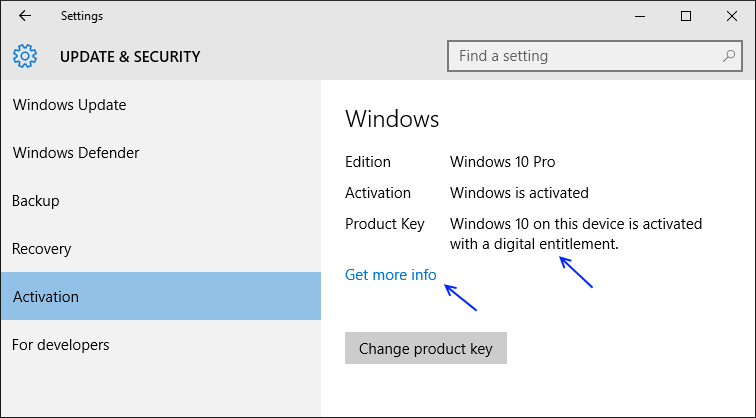Summary
There are numerous types of Activation granted and recognized by Windows 10. The most recent is a "Digital License" which comes with the Windows 10 Anniversary update.
Here is how you find out what type activation you have and what are the other types are available.
Details
To find out more about your product key click: Start / Settings / Update & security and in the left hand column click on ‘Activation’. In the Activation window you can check the “Edition” of Windows 10 that is installed, Activation status and the type of “Product key”.
Digital license (previously called Digital entitlement in Windows 10 Version 1511) is a method of activation in Windows 10 that doesn't require you to enter a product key when re-installing Windows 10.
How do I use my Digital license when reinstalling Windows 10: During the reinstall process just select the "I'm reinstalling Windows 10 on this PC" option located in the bottom left of the window where it ask you to enter a Product Key.
| How you got Windows 10 | Activation method |
|---|---|
| You upgraded to Windows 10 for free from an eligible device running a genuine copy of Windows 7 or Windows 8.1. | Digital license |
| You bought genuine Windows 10 from the Windows Store and successfully activated Windows 10. | Digital license |
| You bought a Windows 10 Pro upgrade from the Windows Store and successfully activated Windows 10. | Digital license |
| You’re a Windows Insider and upgraded to the newest Windows 10 Insider Preview build on an eligible device that was running an activated previous version of Windows and Windows 10 Preview. | Digital license |
| You bought a copy of Windows 10 from an authorized retailer. |
Product key
(On a label inside the Windows 10 box. A digital license will be given to your device for Windows 10 based on the valid product key you entered.)
|
| You bought a digital copy of Windows 10 from an authorized retailer. |
Product key
(In the confirmation email you received after buying Windows 10 or in a digital locker accessible through the retailer’s website. A digital license will be given to your device for Windows 10 based on the valid product key you entered.)
|
| You have a Volume Licensing agreement for Windows 10 or MSDN subscription. |
Product key
(Available through the web portal for your program.)
|
| You bought a new device running Windows 10. |
Product key
(Pre–installed on your device, included with the device packaging, or included as a card or on the Certificate of Authenticity (COA) attached to the device.)
|
Digital License details: https://support.microsoft.com/en-us/help/12440/windows-10-activation
=============================================================================
Digital entitlement is the previous method (Prior to the Anniversary edition) of activation in Windows 10 that doesn't require you to enter a product key when re-installing Windows 10 on the same computer / device.
-
Starting with the November 2015 Update, Windows 10 (Version 1511) can be activated using some Windows 7, Windows 8, and Windows 8.1 product keys. For more info, see the section Activating Windows 10 (Version 1511 or higher) using a Windows 7, Windows 8, or Windows 8.1 product key in this topic.
-
Starting with the August 2nd 2016 release of the Anniversary edition (Version 1607) some subtle but important changes have been made. Most important is the ability to link your Microsoft account to the digital license on your device."Activating Windows 10 after a hardware configuration change
If you made a significant hardware change to your device (such as replacing the motherboard) Windows 10 might no longer be activated. If you're running Windows 10 (Version 1607) and added your Microsoft account and linked it to the digital license on your device, you can use the Activation troubleshooter to reactivate Windows. For more info, see Using the Activation troubleshooter.
Digital Entitlement
| You upgraded to Windows 10 for free from an eligible device running a genuine copy of Windows 7 or Windows 8.1. | Digital entitlement |
| You bought genuine Windows 10 from the Windows Store and successfully activated Windows 10. | Digital entitlement |
| You bought a Windows 10 Pro upgrade from the Windows Store and successfully activated Windows 10. | Digital entitlement |
| You’re a Windows Insider and upgraded to the newest Windows 10 Insider Preview build on an eligible device that was running an activated previous version of Windows and Windows 10 Preview. | Digital entitlement |
| You upgraded to Windows 10 (Version 1511 or higher) and activated it using a Windows 7, Windows 8, or Windows 8.1 product key. | Digital entitlement (A digital entitlement will be given to your device for Windows 10 based on the valid product key you entered) |
| You bought a copy of Windows 10 from an authorized retailer. | Product key (On a label inside the Windows 10box) |
| You bought a digital copy of Windows 10 from an authorized retailer. | Product key (In the confirmation email you received after buying Windows 10 or in a digital locker accessible through the retailer’s website) |
| You have a Volume Licensing agreement for Windows 10 or MSDN subscription | Product key (Available through the web portal for your program) |
| You bought a new device running Windows 10. | Product key (Pre–installed on your device, included with the device packaging, or included as a card or on the Certificate of Authenticity (COA) attached to the device) |
Reference: http://windows.microsoft.com/en-us/windows-10/activation-in-windows-10
Note: A sharp eyed individual will notice the ambiguous difference between a retail boxed version of Windows 10 from the Microsoft / “Windows Store” and a retail box version of Windows 10 purchased from “an authorized retailer”.
Buy it from the Microsoft Store and you are digitally entitled, buy it from a Retailer and you need a key to re-install and activate Windows 10 (Example: your disk drive fails and you need to re-install Windows 10).
I called the Microsoft Store and asked if this was a typing error in the article named:
Activation in Windows 10
http://windows.microsoft.com/en-us/windows-10/activation-in-windows-10
Their reply: This is not an error, product purchased from their store have a unique product key that is traceable to a purchase from their store. Be assured that the key inside the box is not known by any Microsoft employee, however the product ID number identifies it as a Microsoft store purchase and therefor you have “Digital Entitlement”. Windows 10 can be re-installed up to 4 additional times and automatically activated on the same device it was originally installed on. Should your computer become unusable you need to call the store before re-installing your store purchased “Retail” version on another computer.
Additional Wiki articles you may want to read:
Windows 10 Anniversary Edition Update - How to get it now
How to re-install Windows 10 without a product key (Digitial License / Entitlement)
How to extend the 30 day limit to go back to your previous version of Windows