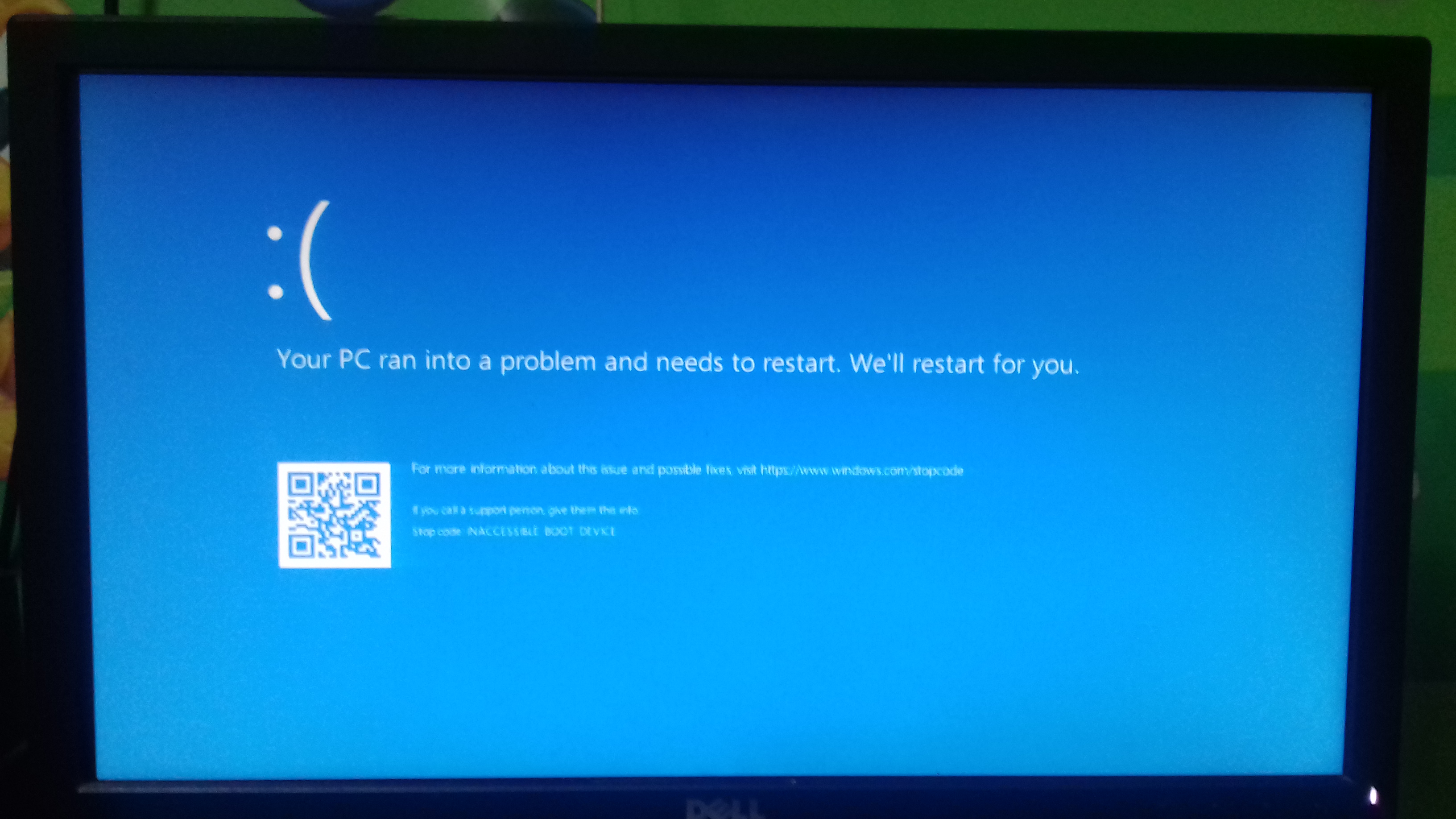Hi I'm Greg, an installation specialist, 10 year Windows MVP, and Volunteer Moderator. If you will work with me I will be here to help until the issue is resolved.
This is another reason why no expert recommends cleaner apps, registry cleaners, optimizer suites or most driver finders except in rare and controlled cases. You likely had malware sneak in with the install.
Use whichever method works here to get into Repair Mode so you can run System Restore to a point before this problem began, Startup Repair, access the Command Prompt to run the System File Checker, or do a Reset:
https://www.tenforums.com/tutorials/2294-advanc...
Easiest is to force shutdown by holding in the power button three times until it starts into Repair Mode.
It may be necessary to create bootable media on another PC to access Advanced Startup Options to try repairs, a Reset or do the Clean install. The bootable media has it's own set of files so that repairs or Reset might work better, and you'll have it to do a much better Clean Install.
To create Windows 10 Installation Media on another PC install Media Creation Tool and follow the directions here:
http://windows.microsoft.com/en-us/windows-10/m.... Uncheck the box for Recommended Settings to choose the exact version and bit rate for the target PC only.
Insert media, boot it by powering up PC while pressing the BIOS Boot Menu Key:
https://www.sysnative.com/forums/hardware-tutor...
If the media won't boot you may need to enter BIOS/UEFI Setup (pressing key given in chart in link above) to turn off Fast Boot or Fast Startup first.
Choose the boot device as a UEFI device if offered, on second screen choose Repair Your Computer, then Advanced Troubleshoot Options, then:
1) Try a System Restore
2) Open the Command Prompt to run System File Checker:
https://www.wintips.org/how-to-run-sfc-offline-...
3) If those fail then go back to Troubleshoot Options to do a Reset.
If that fails choose Install Now, then Custom Install, then at the drive selection screen delete all partitions down to Unallocated Space to get it cleanest, click Next to let it create needed partitions and start install - this makes it foolproof. Everything needed to get the best possible Clean Install is here:
http://answers.microsoft.com/en-us/windows/wiki.... It is a better install than any amount of money can buy and a great learning experience that will make you the master of your PC because you will learn what works best and how to apply it with your own hands.
If you have files that aren't backed up you can use the same bootable media to try to rescue your files using these methods:
http://answers.microsoft.com/en-us/windows/wiki...
I hope this helps. Feel free to ask back any questions and let us know how it goes. I will keep working with you until it's resolved.
________________________________________________________
Standard Disclaimer: There are links to non-Microsoft websites. The pages appear to be providing accurate, safe information. Watch out for ads on the sites that may advertise products frequently classified as a PUP (Potentially Unwanted Products). Thoroughly research any product advertised on the sites before you decide to download and install it.