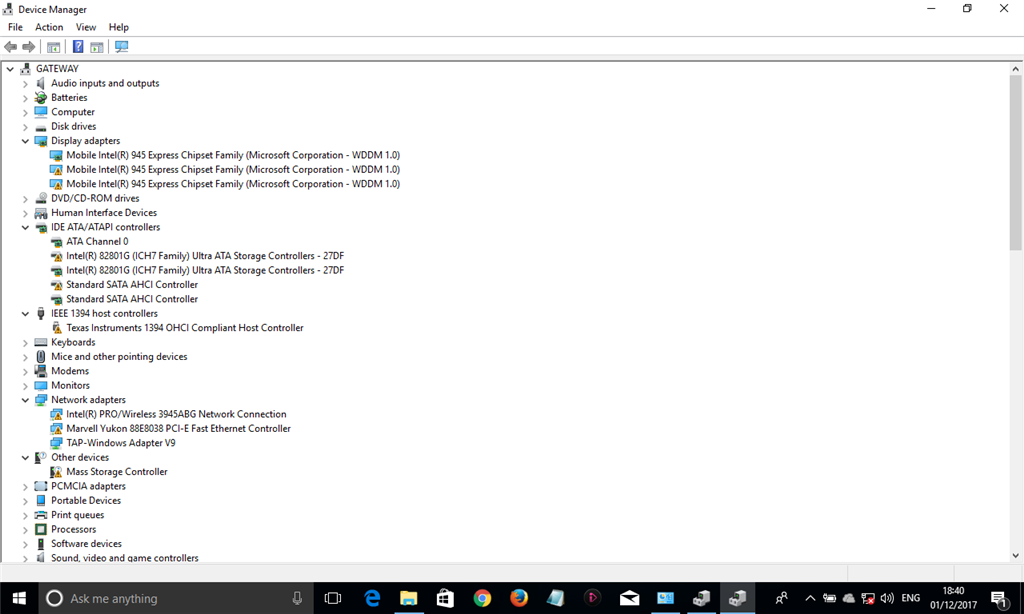I have an old Gateway laptop that I use as a backup. I appreciate that it is probably a bit under specified for the latest Windows 10 Pro with Intel (R) Core (TM2) CPU T5300 @ 1.73 GHz and 2GB RAM.
In June I had problems with W10 that I took to a local service agent who wiped out everything and installed a fresh version. The laptop worked fine, I installed the minimum of applications and updates worked fine. I set the update settings so that I manually choose when to install updates giving me a chance to investigate them before actually installing them. However I only use the laptop occasionally and in the last month a major update has started automatically. This resulted in many “devices” no longer working and I was unable to access internet. After spending a lot of time trying various fixes, such as network Trouble Shooting, I gave up and went back to the previous version. Yesterday the same thing happened again.
The update now installed is “Windows 10 Pro, Version 1709, OS Build 16299.98”. I am attaching screenshots of Device Manager showing devices with problems.
Is there any way that I can revert to previous edition and then ONLY receive security updates? I am not interested in Cortana, Paint 3D, 3D Objects, virtual reality etc. ? In particular can I stop auto updates without having to keep a record of last time I used laptop and date last update delayed unto?