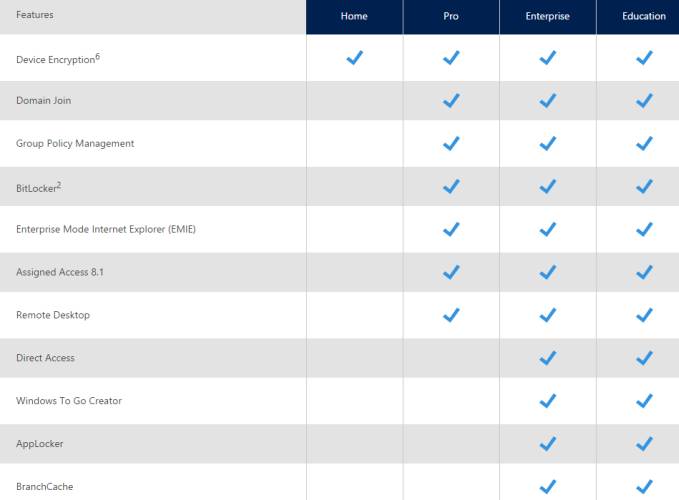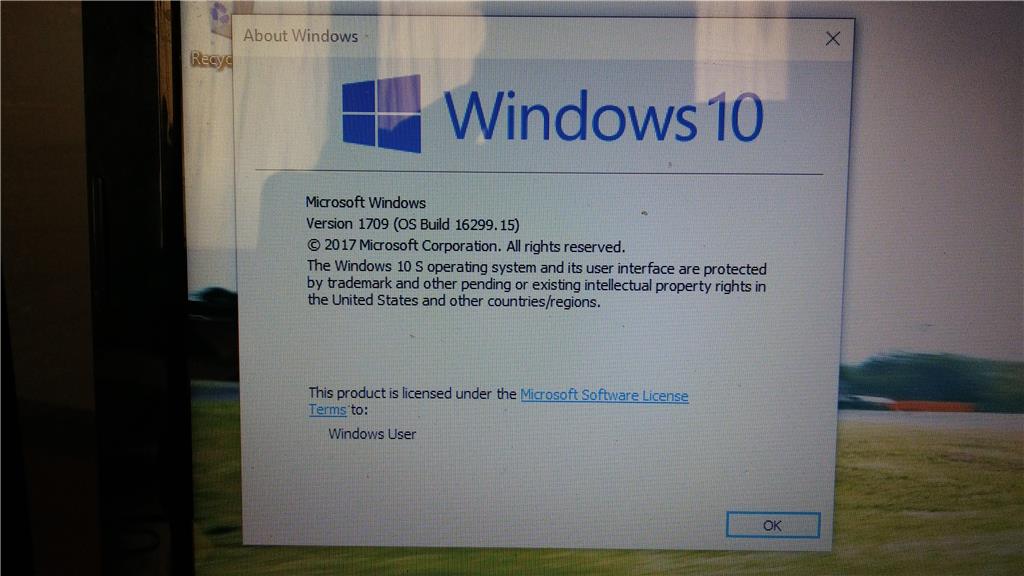I am beyond frustrated with what happened to my laptop. It started with a Bluescreen then escalated to the point where I needed to do a clean Windows 10 install from a USB Media Creation tool.
I have a Toshiba Satellite S855-S5381 which had windows 8 on it pre-installed when purchased. It was then upgraded to 8.1. I then upgraded to the Windows 10 Beta test and I didn't have any issues with it until recently (October 2017).
I backed up all my files to an external hard drive. 2 weeks ago (Dec 4th, 2017) My computer keep locking up and would give me the program not responding message all the time. I then started to get the bluescreen and it would restart and I would continue and it would then repeat.
I then kept getting messages that my Anti-virus software (AVG) was out of date, i've been using this program for almost 10 years now, and I would open the security center and update the virus, but it never worked.
Then I looked up the message I got on the bluescreen that lead me to a page that talked about 100% disk usage, which is what was causing my PC to do the Program not responding message. I went through the different trouble shooting techniques where I disable index search, power settings, superfetch, then I did a Checkdisk and that lead to the automatic repair loop issue. I was able to get it to fix whatever and got my login screen. I backed up everything again just to be safe as I had new projects I completed over that month of working.
I was able to restore it to the first time, then stupidly tried to repair my AVG files via the Windows 10 tool. I went through every step in the Repair tools, restore from Backup, Reset, revert, all tried to run then when it was at the end it would say there was a problem and nothing was done.
After a week of that, I finally realized I had no other option, so I downloaded Windows 10 media creation tool on my 32GB flash drive, after doing it once and it not working, I formatted the flash drive and did it again. It gave me the option of which version of Windows 10 to download, I chose Windows 10 S, as I honestly have no idea what the differences were between them all. I did the 64 bit architecture. I did the install, without a product code (I still had my Laptop box, but I cannot find any Product Key on the box or anything that came with the laptop).
It finally installed and I am now in the process of re-installing the programs that were removed. Upon trying to install them, I keep getting the message in my subject line, "For security and performance, this mode of windows only runs verified apps from the store".
I researched the solution and it says to enable the Developer mode. When I got to my Security and Updates screen it references that option does not appear, so I cannot enable it. This was the 3rd and final option it said to do if the other 2 didn't work. Those were Disable Smartscreen, enable app-sideloading. Neither of those appear in any of my menus, so I am now stuck.
I am having to download all the drivers that were pre-installed on the Laptop as those were removed when the install happened. Windows 10 does not detect my second screen that I connect via RGB cable as well. I am fine with having to reinstall all the programs, but I cannot do that because it will not allow me. Can you help me out? I actually liked Windows 8, 8.1 and 10 until recently. It seems all the menus that I am used to seeing from Windows 7 and 8 and 10 are no longer there. Thank you for taking the time to read this and please let me know if you have any other questions to better help me out. Thank you.