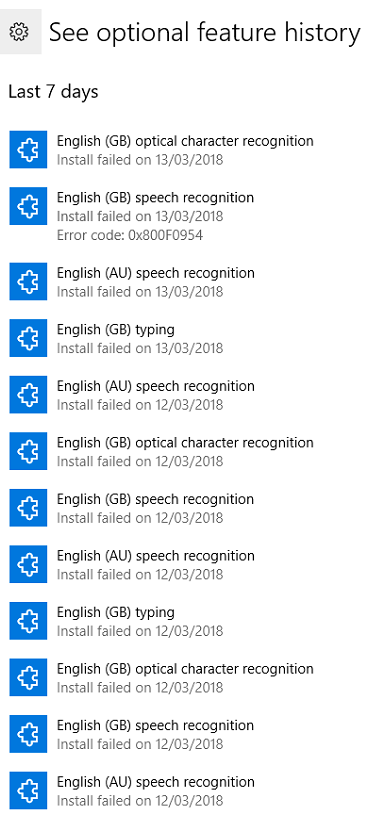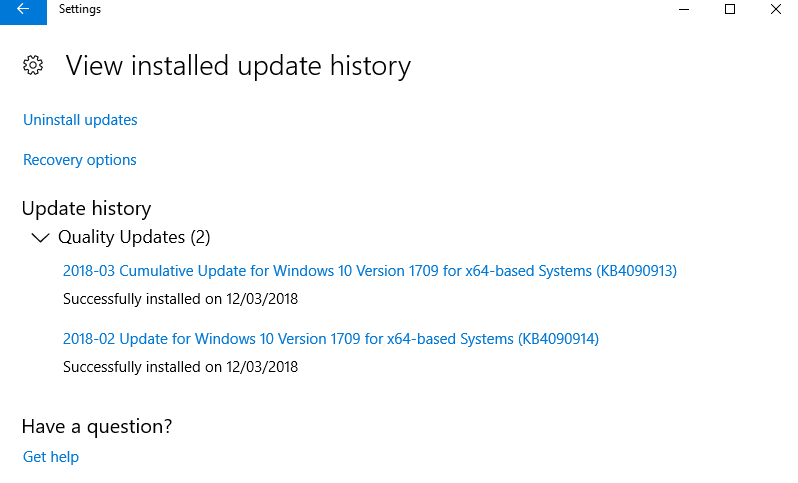Hello
Computer was upgraded to 1709 and has been having issues with Optional Feature History.
Comes up with error code 0x800F0954 on "English GB Optical Character Recognition" and "English AU Speech Recognition"
If I try and add an optional feature, these aren't available (Australian and British)
I've applied the latest updates
And run Update Troubleshooter
I've also completed the following:
net stop bits
net stop wuauserv
net stop appidsvc
net stop cryptsvc
ren C:\Windows\SoftwareDistribution SoftwareDistribution.old
ren C:\Windows\System32\catroot2 catroot2.old
net start bits
net start wuauserv
net start appidsvc
net start cryptsvc
I've turned off the metered connection (we are on a 100mb connection via Ethernet in, so it shouldn't be a a speed issue)
Done DISM and SFC checks. I've also manually installed the UK Language pack from the Windows 1709 Language Cab pack. Running out of ideas.