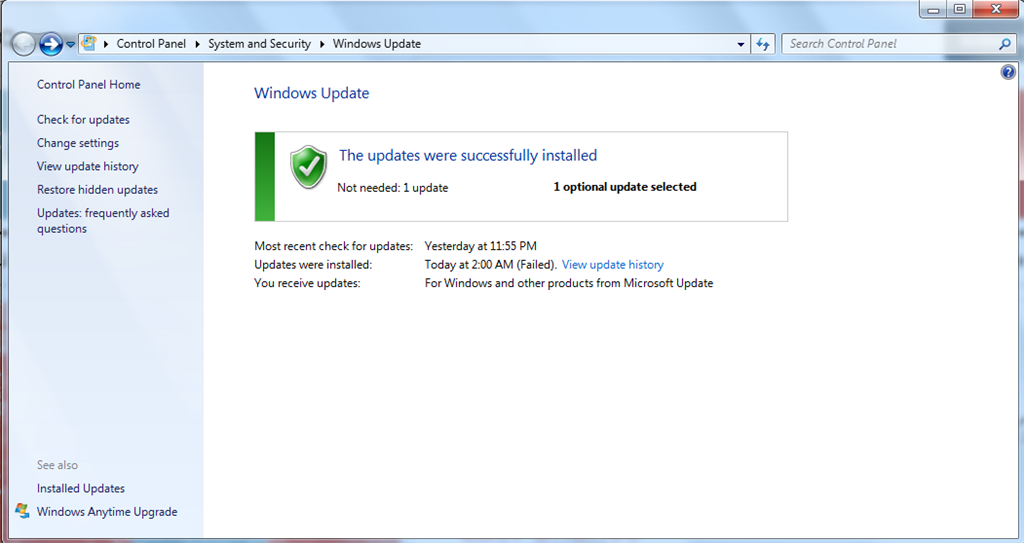I first reported my problem last week (July 30, 2016) in my post "Is Further Troubleshooting of a Failed Windows 10 Upgrade Now FUTILE? [Win 10 Install Failure -- "Not Needed"]":
http://answers.microsoft.com/en-us/windows/forum/windows_10-windows_install/is-further-troubleshooting-of-a-failed-windows-10/f0d228b2-6ab0-4910-8a2a-85975851834b
That post happened amidst the crush of issues which had been presented by those who were seeking to upgrade to Windows 10 at or near the July 29, 2016, deadline.
Perhaps because my previous post presented a but of a compound problem, it received very little attention. The nature of the compound problem was FIRST that the Windows 10 Upgrade DID NOT INTALL, presenting the second problem as to whether it was
possible to still upgrade for FREE since the Upgrade FAILED under the indicated circumstances.
Gerry C J Cornell replied on July 30, 2016, responding to the question about qualifying for a FREE Upgrade:
"The Windows 10 free upgrade offer has expired. Microsoft appreciates that some users may have had problems attempting to install in the final days before the expiry date. I suggest you use the hyperlink contact Microsoft to explain your difficulties with regard to your failed attempts to upgrade to Windows 10. Microsoft may be prepared to assist you to complete the upgrade to Windows 10. Write down what you consider to be relevant points before contacting Microsoft so that you present your best case for being allowed to upgrade for free."
While I appreciate Gerry' s insight and suggestion, this still left UNRESOLVED the core problem discussed in my previous post.
I therefore repeat below my original description of the CORE problem WHICH REMAINS UNRESOLVED, passing over my previous challenges with getting Windows Update to work (as was discussed in the original post):
By the time everything was fully backed up [July 29, 2016], it was getting close to midnight, EDT.
I was prompted once again by Microsoft to Upgrade to Windows 10, which I now finally accepted and began the update ~ 11:50 PM EDT.
The first Windows 10 Upgrade Failure occured at at 12:43 AM EDT July 30, 2016. The failure showed Error Code 80072EE2. I was UNABLE to log onto the Support Community site (probably due to site congestion), but ultimately found that this error seemed to often reflect some interruption in connectivity.
I then chose to "Try Again" and soon continued the Windows 10 download, picking up from about 38% Complete at ~ 12:50 AM EDT.
By about 1:50 AM, the Download had completed and I was being told that Windows was "Preparing for installation."
However, upon compeltion of the attempted installation I was given the rather bizarre indication that the Windows 10 upgrade had been successful "The updates were successfully installed" while simulataneously indicating that this update had FAILED ["Updates were installed: Today at 2:00 AM (Failed)"].
Huh?
I further inspected the Update History which clearly yielded the Update Status as "Failed."
What precisely does it mean to be told "The updates were successfully installed," and also that the Update also FAILED, giving as an explanation that the update (Upgrade to Windows 10) was "Not Needed"?
*
It bears mention that Windows 7 assured me that it had determined thar my Dell Studio compter was Windows 10 compatible.
*
My problem remains to this day UNRESOLVED. I didn't press harder earlier this week, since I realized from other posts that there remain many who suffer from far more grave problems with their computers which somehow crashed and became unusable after the attempted updgrade.
My computer otherwise works just fine, but is now still running Windows 7.
Help or insight by Microsoft personnel or otherwise in troubleshooting and resolving this problem is appreciated.