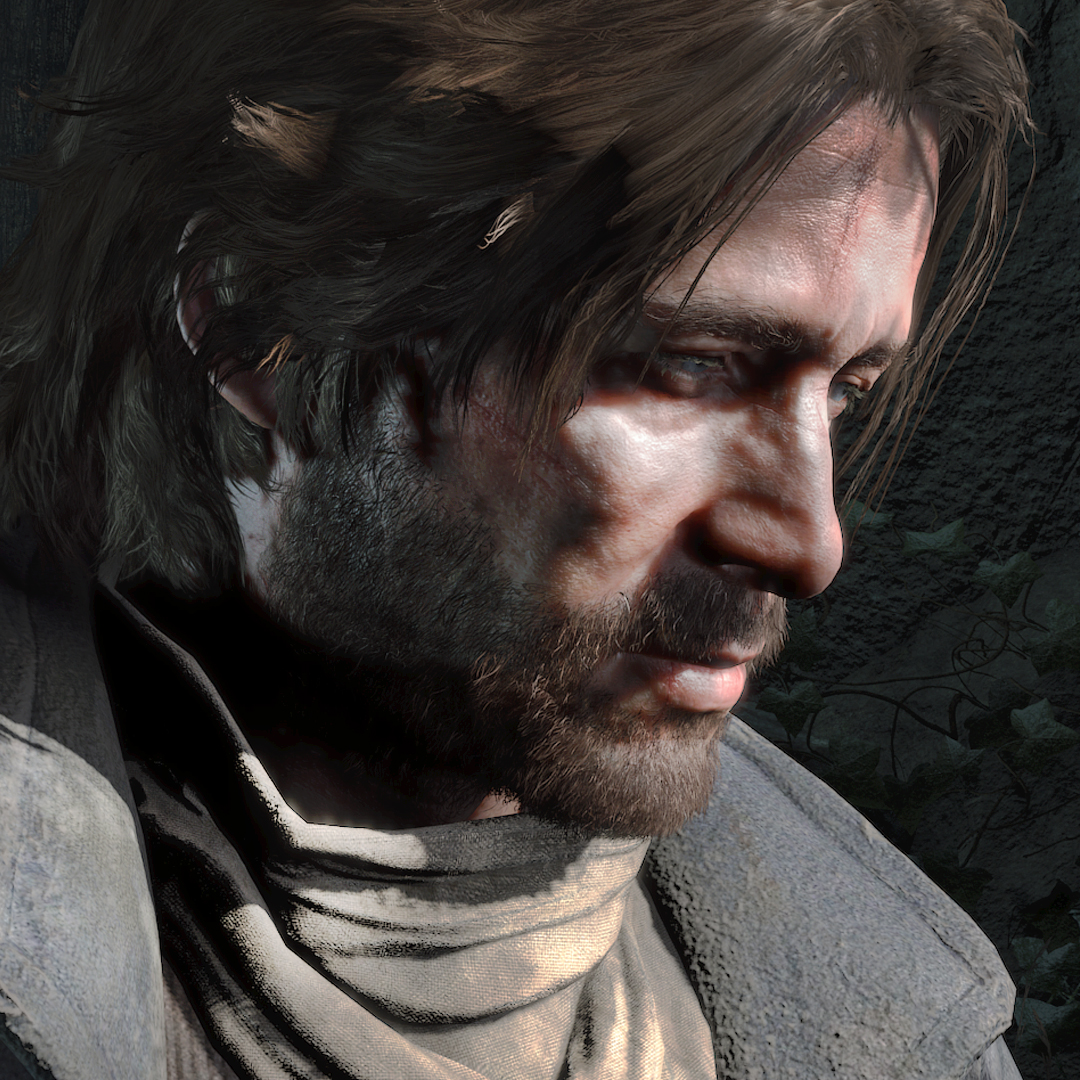I have a Fujitsu Celsius i7 Computer. All Updates have been installed, The upgrade seems to go fine. it gets to about 25% System reboots then reverts to Windows 7.
The Setupact log file states at the end of the file
2015-08-06 12:16:38, Warning VdsPlatform::ComputeHostInfo: Can't find host OS partition; no disk will be marked as the host.
2015-08-06 12:16:38, Info SPInitializeDiskPlatform: Using VDS
2015-08-06 12:16:41, FatalError [0x090001] PANTHR Exception (code 0xC0000005: ACCESS_VIOLATION) occurred at 0x00007FFC1F9DF19C in C:\$WINDOWS.~BT\Sources\SetupPlatform.dll (+000000000027F19C).
I keep getting the same errors.
- I have disconnected all other drives in my system so I have only one drive connected
- I have removed Kaspersky
- I have tried this from windows update and also downloading Windows 10 to a USB Key and running it from that (5 times already)
I have upgraded my laptop and another computer that i use with no issues. Any help to resolve this would be much appreciated