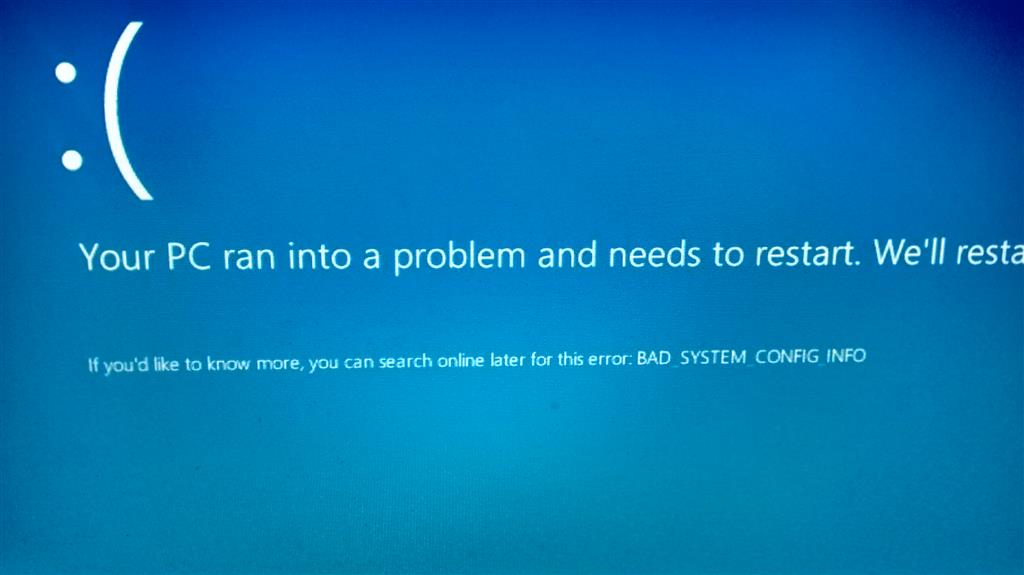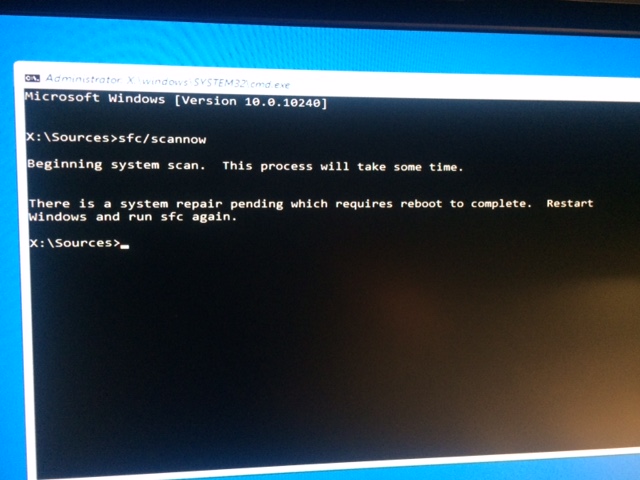Upgraded to Windows 10, getting blue screen error: BAD_SYSTEM_CONFIG_INFO
Decided to upgrade my Dell laptop to Windows 10, was running 7 on it. The install process seemed to go smoothly up until I had to login for the first time. PC would crash every time I input my password or click next.
I ended up downloading the Win10 usb install option to see if I could repair installation, did not work - now it boots into the blue screen error BAD_SYSTEM_CONFIG_INFO
Anyone had a similar issue? Is there a work-around I can do via the CMD? Hard drive is okay from what I can tell since I can boot into Ubuntu and see all my windows files.
**Cannot even start up in safe mode, it crashes :O