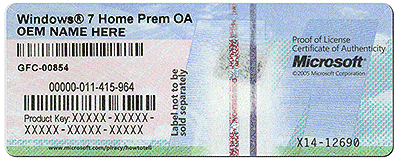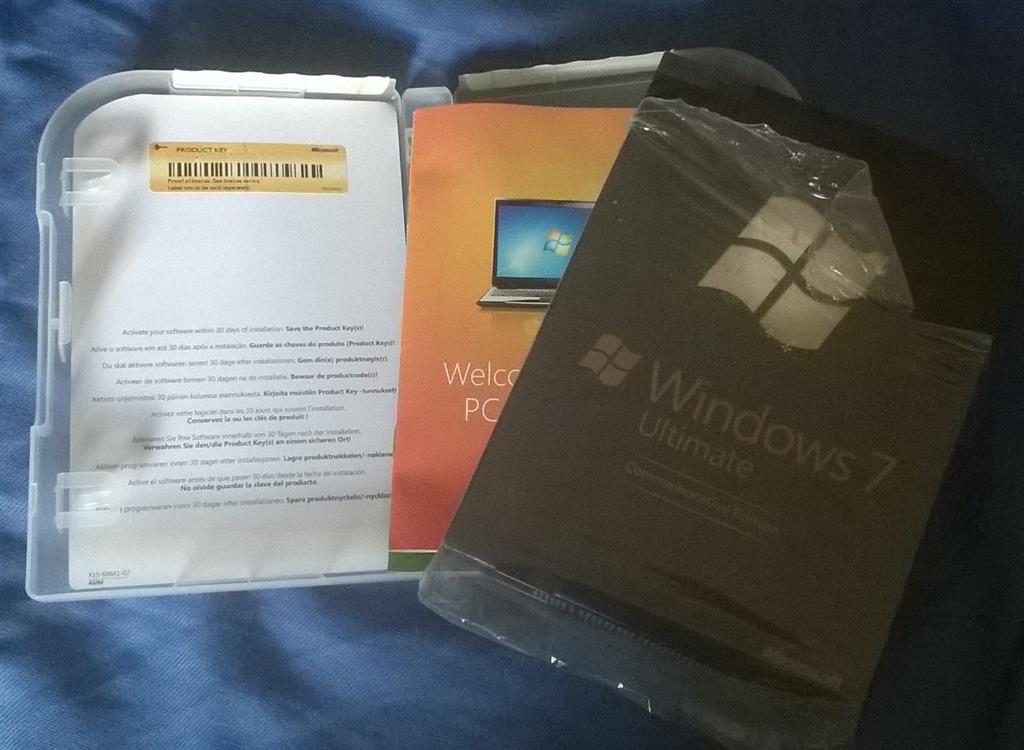Hi guys,
another question, I was looking for my windows 10 pro serial key and downloaded the Microsoft genuine advantage tool.
It shows my product key, which contains 5 sets of random letters and numbers.
I also have a program which displays system information. This doesn't show my product key, but shows a serial key, which is different to the product key.
What I would like to know, is why do I have both?
I asked a question in a separate post on whether I could clean install my windows 10 pro as I am getting a new motherboard and cpu as the one I currently have is faulty. Someone said not if it is an OEM. I have checked and cannot find any reference in the product key that it is an OEM copy.
If I use the product key or the serial key, will it still activate?
Please someone clear this up. I don't really want to fork out for another copy of windows 10 pro if I don't need to.
Many thanks in advance
Tony