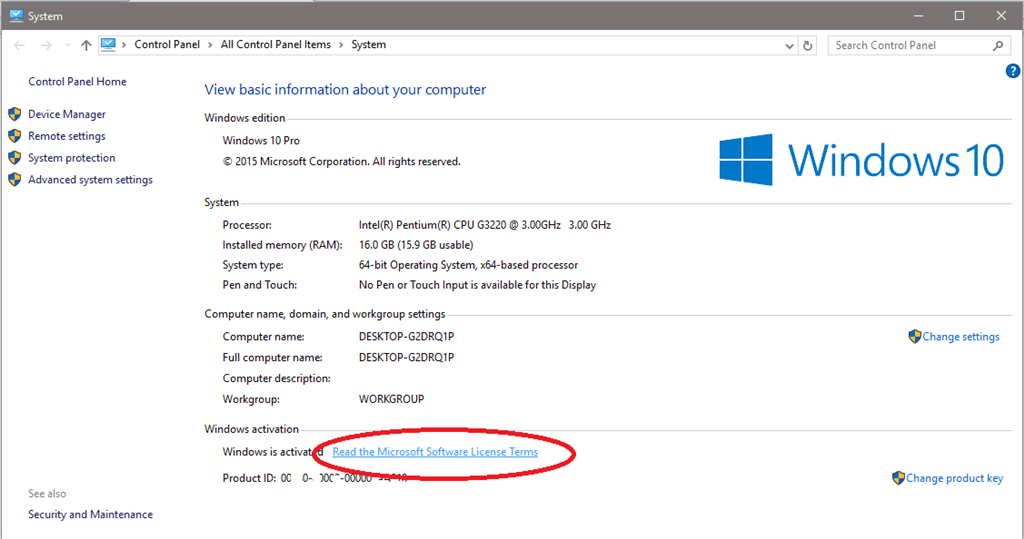May 10, 2024
Contribute to the Windows forum!
Click here to learn more 💡
May 10, 2024
Windows 10 Forum Top Contributors:
Ramesh Srinivasan - neilpzz - Volume Z - franco d'esaro - _AW_ ✅
Recently built a new computer using the hard drive from my old computer, but I have to re-purchase Windows 10?
Report abuse
Thank you.
Reported content has been submitted
* Please try a lower page number.
* Please enter only numbers.
Hi!
Put the hard drive back on the old motherboard and boot up, use produkey to recover the digital entitlement key. Re install hard drive in new PC and activate with the recovered digital entitlement key.
A Microsoft support engineer will be with you shortly. Stay online your next.
Report abuse
Thank you.
Reported content has been submitted
Was this reply helpful?
Sorry this didn't help.
Great! Thanks for your feedback.
How satisfied are you with this reply?
Thanks for your feedback, it helps us improve the site.
How satisfied are you with this reply?
Thanks for your feedback.
It depends on the type of license you upgraded from on the old computer.
When I upgrade a preinstalled (OEM) or retail version of Windows 7 or Windows 8/8.1 license to Windows 10, does that license remain OEM or become a retail license?
If you upgrade from a OEM or retail version of Windows 7 or Windows 8/8.1 to the free Windows 10 upgrade this summer, the license is consumed into it. Because the free upgrade is derived from the base qualifying license, Windows 10 will carry that licensing too.
If you upgrade from a retail version, it carries the rights of a retail version.
If you upgrade from a OEM version, it carries the rights of a OEM version.
Full version (Retail):
- Includes transfer rights to another computer.
- Doesn't require a previous qualifying version of Windows.
- Expensive
Upgrade version (Retail):
- Includes transfer rights to another computer.
- require a previous qualifying version of Windows.
- Expensive, but cheaper than full version
OEM :
OEM versions of Windows are identical to Full License Retail versions except for the following:
- OEM versions do not offer any free Microsoft direct support from Microsoft support personnel
- OEM licenses are tied to the very first computer you install and activate it on
- OEM versions allow all hardware upgrades except for an upgrade to a different model motherboard
- OEM versions cannot be used to directly upgrade from an older Windows operating system
What happens if I change my motherboard?
As it pertains to the OEM license this will invalidate the Windows 10 upgrade license because it will no longer have a previous base qualifying license which is required for the free upgrade. You will then have to purchase a full retail Windows 10 license. If the base qualifying license (Windows 7 or Windows 8.1) was a full retail version, then yes, you can transfer it.
From the Windows 10 end user license agreement:
b. Stand-alone software. If you acquired the software as stand-alone software (and also if you upgraded from software you acquired as stand-alone software), you may transfer the software to another device that belongs to you. You may also transfer the software to a device owned by someone else if (i) you are the first licensed user of the software and (ii) the new user agrees to the terms of this agreement. You may use the backup copy we allow you to make or the media that the software came on to transfer the software. Every time you transfer the software to a new device, you must remove the software from the prior device. You may not transfer the software to share licenses between devices.
If you upgraded from a retail license, use your Windows 7 or Windows 8/8.1 product key to reactivate:
Andre
twitter/adacosta
groovypost.com
Report abuse
Thank you.
Reported content has been submitted
Was this reply helpful?
Sorry this didn't help.
Great! Thanks for your feedback.
How satisfied are you with this reply?
Thanks for your feedback, it helps us improve the site.
How satisfied are you with this reply?
Thanks for your feedback.
Sorry but the Digital Entitlement belonged to the old computer and can not be moved to any other computer (new or old).
J W Stuart: http://www.pagestart.com
Report abuse
Thank you.
Reported content has been submitted
Was this reply helpful?
Sorry this didn't help.
Great! Thanks for your feedback.
How satisfied are you with this reply?
Thanks for your feedback, it helps us improve the site.
How satisfied are you with this reply?
Thanks for your feedback.
The digital entitlement is linked to the motherboard hardware hash stored on Microsoft Servers. The key recovered using a keyfinder is a generic placeholder and is not the active license. The new motherboard will have a different hash. The Windows upgrade program issues a license valid "for the lifetime of the device", the computer is now a different device so the license is invalid. Even if the "trick" did work we should not be advising users how to breach the terms of their license
If the original qualifying license was a Retail product then reinstall that and re upgrade before the 29th.
If the original O/S license was an OEM then your only option is to buy a new Windows 10 license.
Report abuse
Thank you.
Reported content has been submitted
Was this reply helpful?
Sorry this didn't help.
Great! Thanks for your feedback.
How satisfied are you with this reply?
Thanks for your feedback, it helps us improve the site.
How satisfied are you with this reply?
Thanks for your feedback.
Hi!
The terms state you can transfer it. It's not a trick and if MS activation server, activates, its allowed. If they don't it is not allowed. This is right from the terms. Notice section b. "you may transfer the software to another device that belongs to you.".
You are allowed. Andra's interpretation is null if the motherboard dies you can transfer to another device. another device has a different motherboard. So it does not invalidate the Windows 10 upgrade license because, " (and also if you upgraded from software you acquired as stand-alone software), ".
OEM or Retail have the same terms and agreement. And the server will update the hardware hash.
Transfer. The provisions of this section do not apply if you acquired the software as a consumer in Germany or in any of the countries listed on this site (aka.ms/transfer), in which case any transfer of the software to a third party, and
the right to use it, must comply with applicable law.
a. Software preinstalled on device. If you acquired the software preinstalled on a device (and also if you upgraded from software preinstalled on a device), you may transfer the license to use the software directly
to another user, only with the licensed device. The transfer must include the software and, if provided with the device, an authentic Windows label including the product key. Before any permitted transfer, the other party must agree that this agreement applies
to the transfer and use of the software.
b. Stand-alone software. If you acquired the software as stand-alone software (and also if you upgraded from software you acquired as stand-alone software), you may transfer the software to another device that
belongs to you. You may also transfer the software to a device owned by someone else if (i) you are the first licensed user of the software and (ii) the new user agrees to the terms of this agreement. You may use the backup copy we allow you to make or the
media that the software came on to transfer the software. Every time you transfer the software to a new device, you must remove the software from the prior device. You may not transfer the software to share licenses between devices.
A Microsoft support engineer will be with you shortly. Stay online your next.
Report abuse
Thank you.
Reported content has been submitted
Was this reply helpful?
Sorry this didn't help.
Great! Thanks for your feedback.
How satisfied are you with this reply?
Thanks for your feedback, it helps us improve the site.
How satisfied are you with this reply?
Thanks for your feedback.
Andre
twitter/adacosta
groovypost.com
Report abuse
Thank you.
Reported content has been submitted
Was this reply helpful?
Sorry this didn't help.
Great! Thanks for your feedback.
How satisfied are you with this reply?
Thanks for your feedback, it helps us improve the site.
How satisfied are you with this reply?
Thanks for your feedback.
I don't know which EULA you have quoted but you are wrong. The Digital Entitlement Licence used to apply the free upgrade is "VALID FOR THE SUPPORTED LIFETIME OF THE DEVICE", nominally the computer but more specifically the motherboard and processor. Replacing the motherboard invalidates the DEL. This has been made clear from the very 1st announcement of the free upgrade program (I replaced my motherboard last year before doing the upgrade for that very reason).
https://www.microsoft.com/en-gb/windows/windows-10-upgrade (read note 1)
https://support.microsoft.com/en-gb/help/12440/windows-10-activation (last item)
This is true even if the qualifying license allowing the upgrade is Retail and so could be transferred.
In such a case reinstalling the Windows 7 license can be done and the upgrade would then get issued a new DEL because the motherboard is not the same as the 1st upgrade.
Report abuse
Thank you.
Reported content has been submitted
Was this reply helpful?
Sorry this didn't help.
Great! Thanks for your feedback.
How satisfied are you with this reply?
Thanks for your feedback, it helps us improve the site.
How satisfied are you with this reply?
Thanks for your feedback.
Hi!
Thanks Andre, I just interpret it differently. The digital entitlement has the same terms, I am allowed to transfer it to a different device as long as I remove it from the original device. But I may be wrong, I paid for the standalone license and upgraded with the free promotion and after July, it belongs to me.
HairyFool
It comes right from the Windows 10 terms on the upgraded digital entitlement. Section 4 Transfer
A Microsoft support engineer will be with you shortly. Stay online your next.
Report abuse
Thank you.
Reported content has been submitted
Was this reply helpful?
Sorry this didn't help.
Great! Thanks for your feedback.
How satisfied are you with this reply?
Thanks for your feedback, it helps us improve the site.
How satisfied are you with this reply?
Thanks for your feedback.
The digital license is attached to the device on which the upgrade is derived. Presently, you can transfer it, but after July 29th, you will no longer have that right.
Put it this way.
Prior to July 29th, I upgraded a Windows 7 or Windows 8 retail license to Windows 10 (free upgrade).
During that time, I decided, I no longer want to use the free upgrade on that computer.
I transferred the license to another computer and activate using my Windows 7 or Windows 8.1 computer.
After July 29th, you can no longer do that because the free upgrade offer will have passed.
Andre
twitter/adacosta
groovypost.com
Report abuse
Thank you.
Reported content has been submitted
Was this reply helpful?
Sorry this didn't help.
Great! Thanks for your feedback.
How satisfied are you with this reply?
Thanks for your feedback, it helps us improve the site.
How satisfied are you with this reply?
Thanks for your feedback.
Report abuse
Thank you.
Reported content has been submitted
Was this reply helpful?
Sorry this didn't help.
Great! Thanks for your feedback.
How satisfied are you with this reply?
Thanks for your feedback, it helps us improve the site.
How satisfied are you with this reply?
Thanks for your feedback.
Question Info
Last updated October 11, 2023 Views 2,818 Applies to: